Konica Minolta magicolor 1690MF User Manual
Page 160
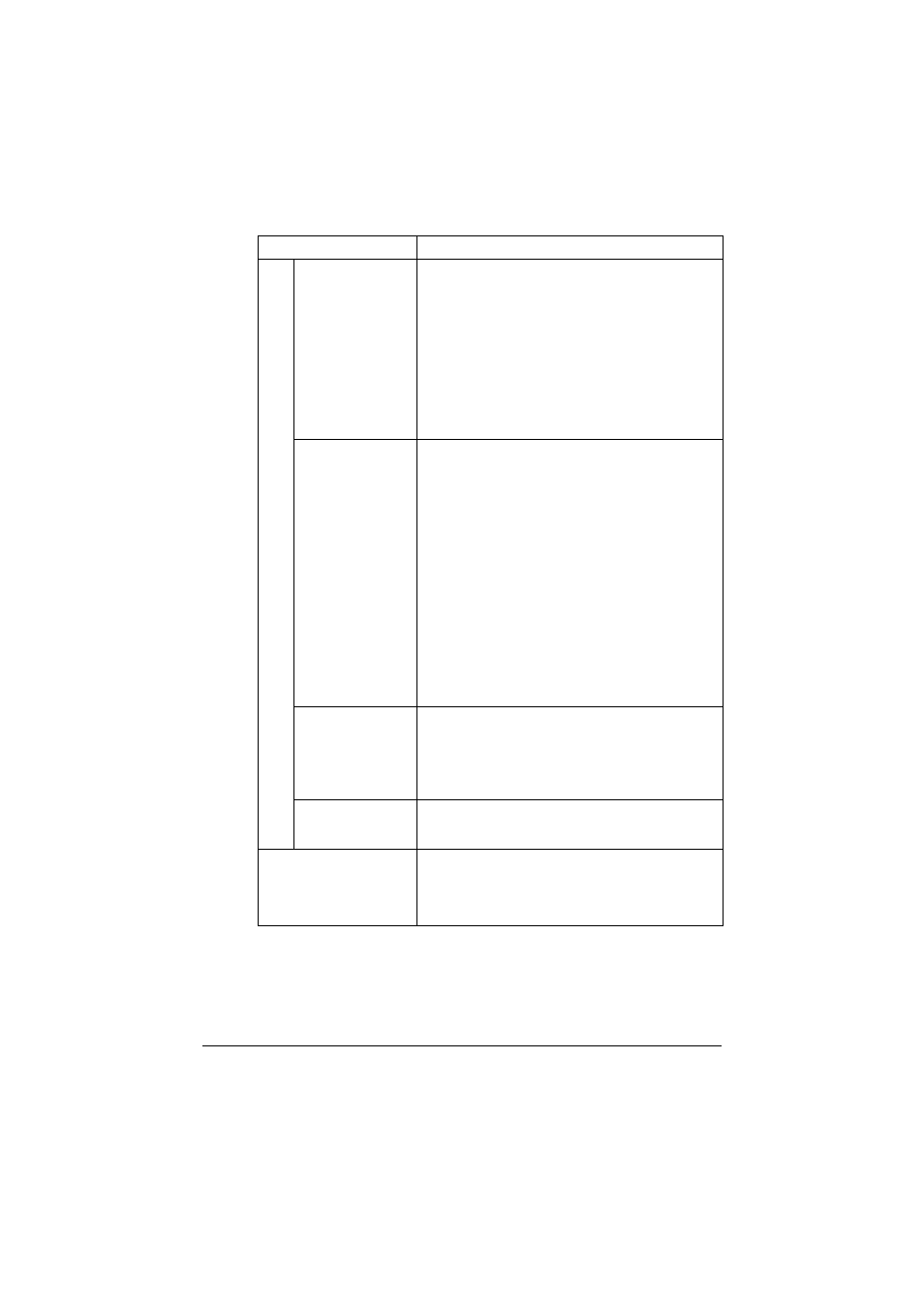
Using LinkMagic
2-29
“Paper Size” list
Select the size of paper that is to be printed.
"
The orientation of the paper to be printed
on cannot be changed. The image is
normally printed with the paper in the
portrait orientation.
Choices: Paper sizes available with the selected
printer
Default: Paper specified by the selected printer
“Scaling” group
box
Specify how the image to be printed is enlarged
or reduced.
Select “Auto” to enlarge or reduce the image
according to the paper size selected in the
“Paper Size” list.
Select “Manual” to specify the enlargement or
reduction ratio.
Choices: Auto, Manual
Default: Auto
"
If “Manual” is selected, a value between
25% and 400% can be specified. The
default setting is 100%.
“N-Up” list
Multiple image pages can be printed together on
a single sheet of paper.
Choices: Off, 2 in 1, 4 in 1
Default: Off
“Printer” list
Select the printer to be used for printing.
Choices: Printers connected to the computer
“Copies” text box
Specify the number of copies to be printed.
"
The number of copies can be set between
1 and 99. The default setting is “1”.
Name
Description
