View total of all charges, Clearing the charge meter, Switching the charge display to local currency – Avaya T3 (IP) Compact User Manual
Page 58: P. 58), Unter, View charges
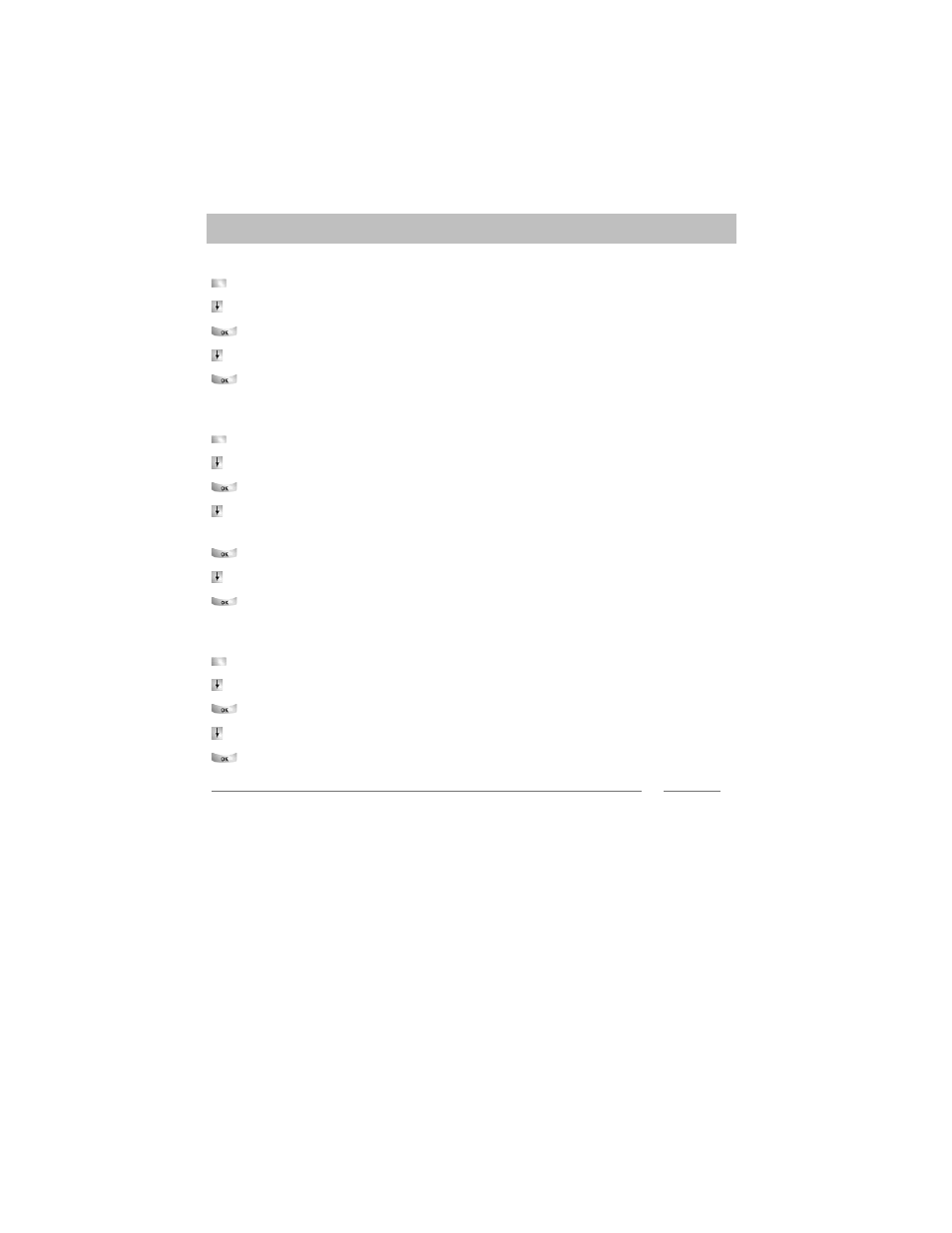
View charges*
58
Making calls with ease
View total of all charges*
Press the "Menu" function key.
Scroll to the Charges menu item.
Confirm your selection.
Scroll to the Total charges menu item.
Load the charge display.
Clearing the charge meter*
Press the "Menu" function key.
Scroll to the Charges menu item.
Confirm your selection.
Select the charge display you want to clear: e.g. scroll to the Total call
charges menu item.
Load the charge display.
Scroll to the Clear charge meter menu item.
Clear the charge meter.
Switching the charge display to local currency*
Press the "Menu" function key.
Scroll to the Charges menu item.
Confirm your selection.
Scroll to the Euro -> Local currency menu item.
Switch the charge display to local currency.
i
Note
• To switch the charge display back to euros: press the OK key again.
- PARTNER-18D (106 pages)
- one-X Deskphone Edition 9600 (4 pages)
- 16CC (28 pages)
- 03-600759 (28 pages)
- 700289937 (14 pages)
- Aria (2 pages)
- NN42030-102 (60 pages)
- DEFINITY 4606 (60 pages)
- 700361314 (10 pages)
- MERLIN MAGIX 4412D+ (24 pages)
- 15-601124 (64 pages)
- 5410 (38 pages)
- Tandberg 150 MXP (36 pages)
- 555-233-781 (86 pages)
- IP Softphone (2 pages)
- 16-601443 (142 pages)
- Audix (2 pages)
- 4600 (56 pages)
- 6400 (32 pages)
- 1603SW-I (30 pages)
- 4610SW (24 pages)
- 4610SW (84 pages)
- 201-type (6 pages)
- 9620 (30 pages)
- IP OFFICE 2410 (38 pages)
- IP OFFICE 5410 (8 pages)
- 7940 (35 pages)
- 1616 (50 pages)
- IP Office 4.2 (88 pages)
- 1600 (110 pages)
- 3641 (48 pages)
- 3645 (48 pages)
- 1151B1 (52 pages)
- one-X Telephone 4621SW IP (6 pages)
- one-X Deskphone 1603SW-I (2 pages)
- 5420 + EU24 (60 pages)
- ONE-X 3.0.0 (40 pages)
- INDeX 11.0 (26 pages)
- 4630SW (114 pages)
- 1400 (4 pages)
- 9640G (36 pages)
- 3631 (30 pages)
- 6400 Series (6 pages)
- 16xx (8 pages)
- 9610 (1 page)
