Konica Minolta 7145 User Manual
Page 34
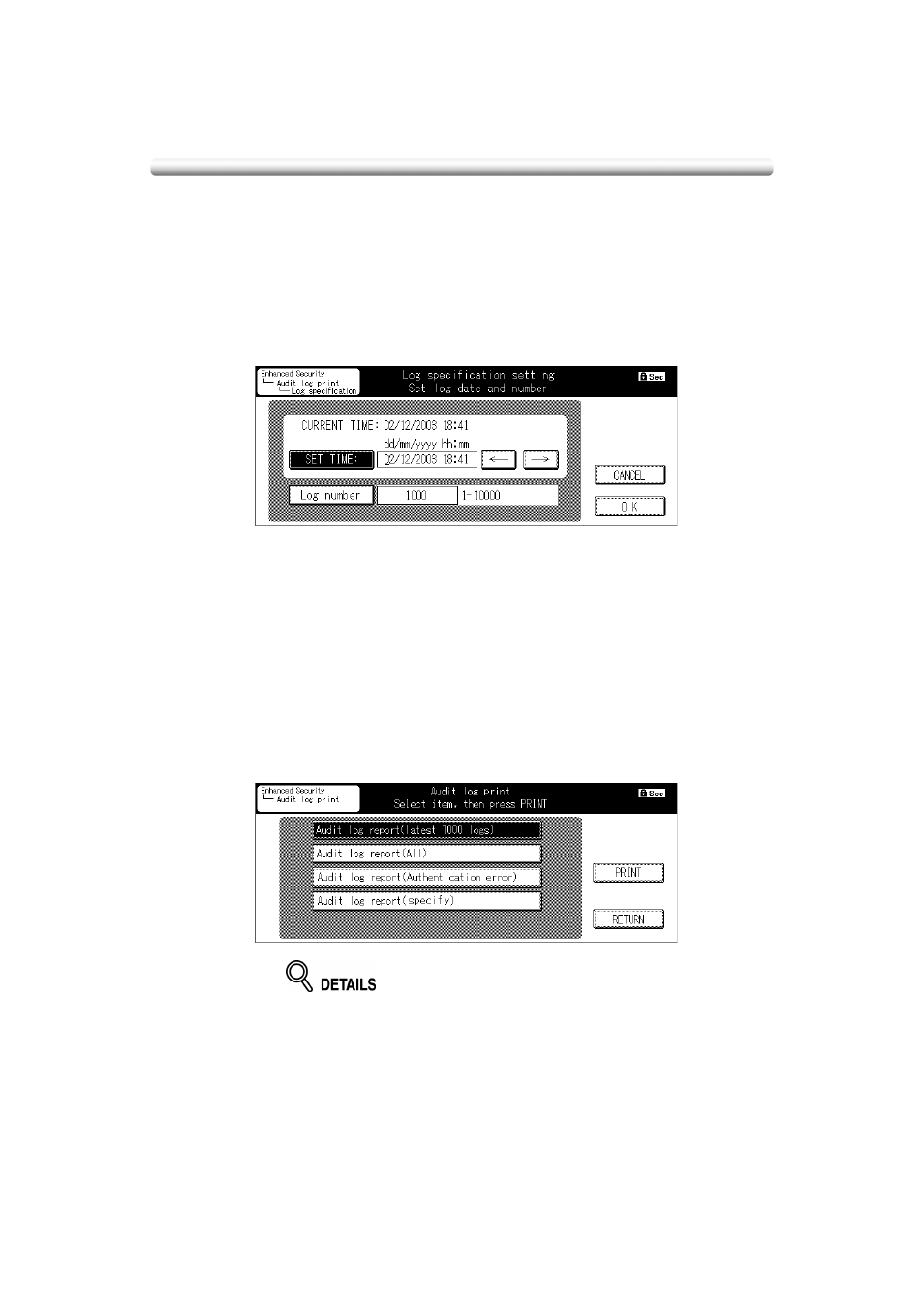
Key Operator Security Functions (continued)
- 28 -
Audit log report (specify):
Display the Log Specification Setting Screen, specify the date and time when audit log
entries were created and the number to print.
If you combine this with "Audit log report (Authentication error)," you can obtain only the
necessary entries around the time an authentication error occurred.
Proceed to step 6.
6.
Touch Audit log report (specify). The Log Specification Setting Screen
will appear.
Touch SET TIME: to specify the time period for the audit log.
Use the right/left arrow keys to move the cursor, and enter numbers using the numeric
keypad on the control panel.
Log entries on and after the set date and time will be printed.
Touch Log number to specify the number to print.
Enter a number using the numeric keypad on the control panel.
The maximum number of log entries is 10,000 for a machine with a HDD, and 2,400 for a
machine without a HDD.
Touch OK to return to the Audit Log Print Screen.
7.
On the Audit Log Print Screen, touch PRINT.
Specified audit log entries will be printed.
• To stop printing, press [STOP] on the control panel.
• If printing completed successfully, you can continuously output another list
on the Audit Log Print Screen .
