Print audit log – Konica Minolta 7145 User Manual
Page 32
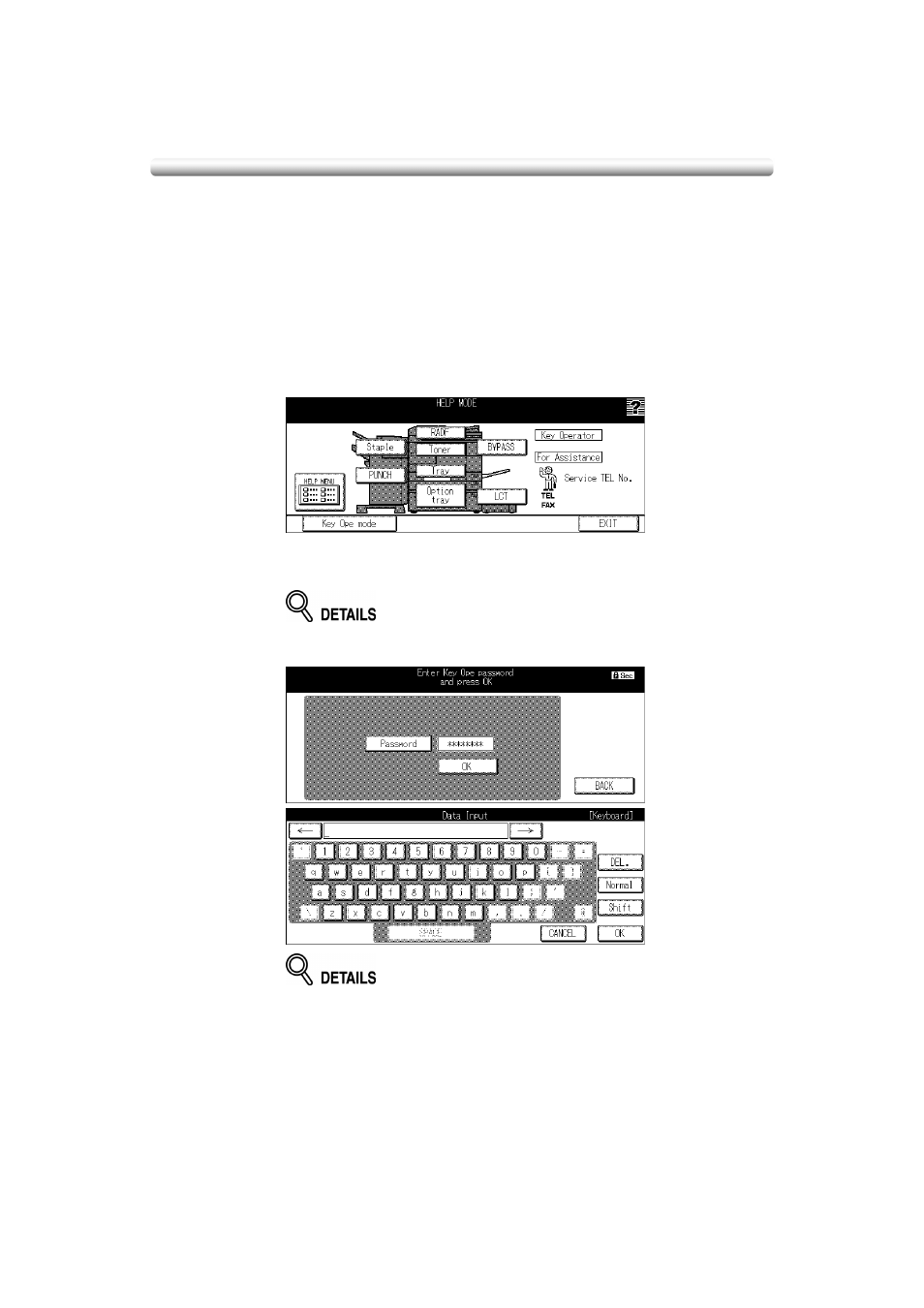
Key Operator Security Functions (continued)
- 26 -
Print audit log
If Enhanced Security mode is turned ON, an audit log will be automatically created.
The following is an explanation of how to print the automatically created audit log.
Procedure
1.
Press [COPY] on the control panel to display the Copy Screen.
2.
Press [HELP].
3.
On the Help Screen, touch Key Ope mode.
The Password Entry Screen will appear.
Touch Password, enter the password (8 alphanumerical characters) designated by the
service representative using the touch panel keypad and control panel keypad, and touch OK.
Use the control panel keypad to enter the password without touching
Password, if it consists of numbers only.
• Passwords are case sensitive.
• If a wrong password or fewer than 8 alphanumerical characters are entered
and the OK key is touched, the warning message "Password does not
match" will appear, and no key will work for five seconds. Enter the right
password after five seconds.
• If authentication fails, the information will be saved in the audit log.
On the Password Entry Screen, touch OK. The Key Operator Menu will appear.
