8 using the glass plate unit, Caution – Konica Minolta PS5000C MKII User Manual
Page 77
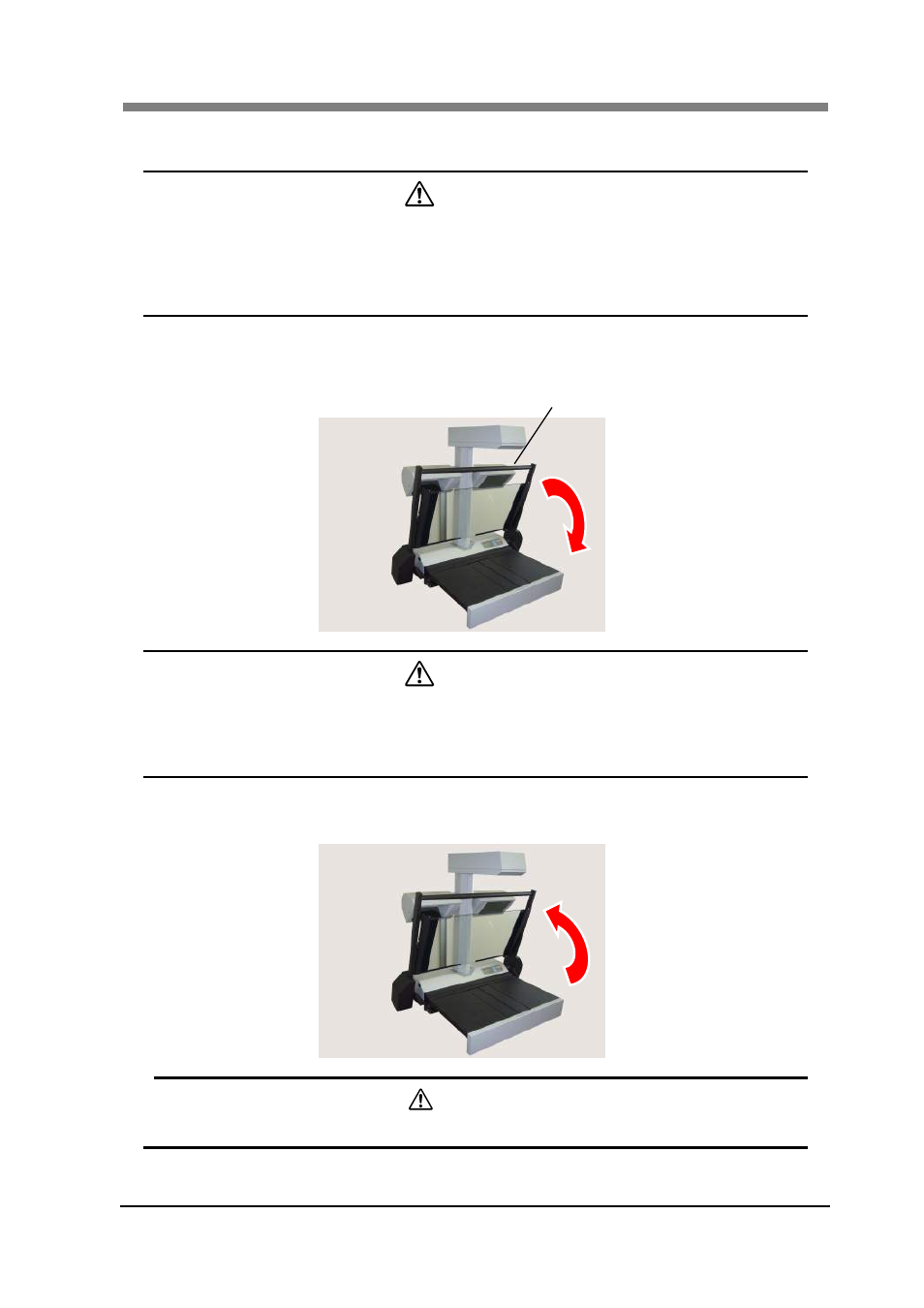
Chapter 4 Operation
4-19
8 Using the glass plate unit
CAUTION
Do not use the glass plate unit when scanning three-dimensional objects.
Using the glass plate unit with three-dimensional objects can cause damage or deformation to
the objects.
Also, do not place anything on top of the glass, or subject the glass to shock or impact.
Doing so could damage the glass.
1
After spreading the book or sheet document on the book table, hold the glass
plate unit by its handle and gently lower it onto the document to flatten the
document.
CAUTION
The glass plate unit has movable parts. When pressing down on the document with the glass
plate, use care to prevent folds, warping, etc., from forming in the document.
Never place your hands or fingers on any part of the glass plate unit other than the handle.
Hold down the handle so that the glass plate will not shift while scanning is in progress.
2
After the scanning has completed, hold the unit by its handle and gently lift up
the unit.
CAUTION
Raising the glass plate unit too quickly could cause the document to curl or be damaged.
Handle
