1 setting the hdd lock password, Setting the hdd lock password -52 – Konica Minolta bizhub 750 User Manual
Page 71
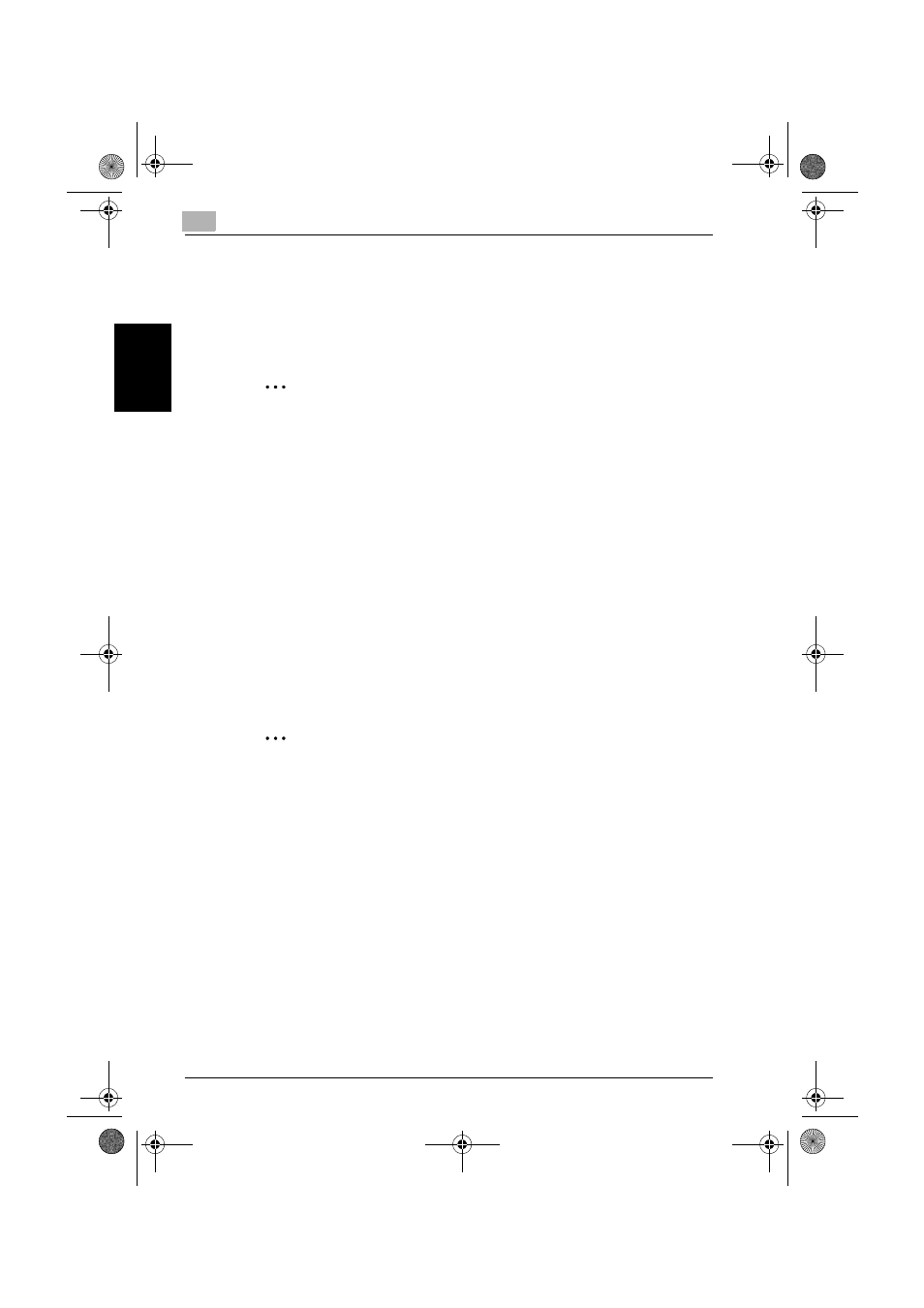
2
Administrator Operations
2-52
750/600
Ad
minist
ra
to
r Op
er
at
ions
Chapter 2
If only the Encryption Key is to be set while the machine is being used
without setting the HDD Lock Password or Image Data Encryption Key or
Management Data Encryption Key, the Service Engineer must perform
some setting procedures in advance. For more details, ask the Service
Representative.
2
Reminder
When the HDD Lock Password is set, HDD verification is carried out
when the machine is started. If the HDD has been improperly replaced
with another, or if the HDD Lock Password is yet to be set, a message
appears that tells that there is a mismatch between the HDD and the HDD
Lock Password. Further, the HDD has the following function. That is, if
the HDD is illegally removed or replaced with another, detection of a
wrong HDD Lock Password five consecutive times will lock the authenti-
cation function. Leak of data can thus be prevented.
When an Image Data Encryption Key or Management Data Encryption
Key is set using HDD Encryption Setting, an encryption key with a key
length of 128 bits is generated using the SHA-1 algorithm. The generated
encryption key is used to encrypt or decrypt image data or management
data through AES encryption algorithm.
2.10.1 Setting the HDD Lock Password
2
Note
When the main power switch is turned off, then on again, wait at least 10
seconds to turn it on after turning it off. if there is no wait period between
turning the main power switch off, then on again, the machine may not
function properly.
Here is the sequence, through which the main power switch and sub
power switch are turned on and off:
Turn off the sub power switch
→
Turn off the main power switch
→
Turn
on the main power switch
→
Turn on the sub power switch
Do not leave the machine with the Administrator Setting mode setting
screen left shown on the display. If it is absolutely necessary to leave the
machine, be sure first to log off from the Administrator Setting mode.
600_security_E.book 52 ページ 2006年12月27日 水曜日 午前7時50分
