For usb interface cable users, Windows – Konica Minolta bizhub 20P User Manual
Page 8
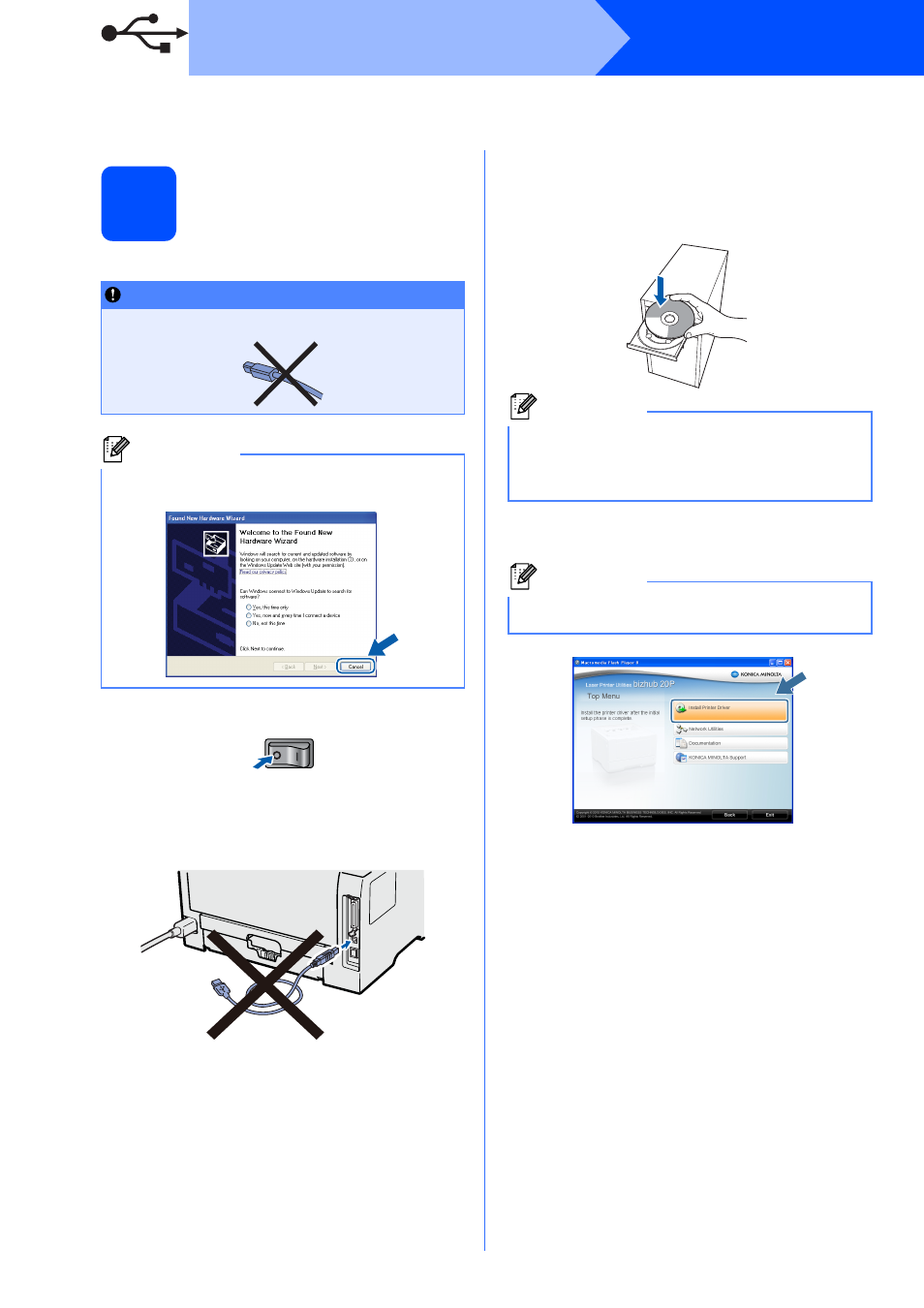
8
Windows
®
USB
For USB Interface Cable Users
6
Install the printer driver
and connect the printer
to your computer
a
Turn off the printer power switch.
b
Make sure the USB interface cable is NOT
connected to the printer, and then begin
installing the printer driver. If you have already
connected the cable, remove it.
c
Turn on your computer. (You must be logged
on with Administrator rights.)
d
Put the supplied CD/DVD-ROM into your
CD/DVD-ROM drive. The opening screen will
appear automatically.
Choose your language.
e
Click Install Printer Driver on the menu
screen.
IMPORTANT
DO NOT connect the USB interface cable yet.
Note
If the Found New Hardware Wizard appears on
your computer, click Cancel.
Note
If the KONICA MINOLTA screen does not appear
automatically, go to My Computer (Computer),
double-click the CD/DVD-ROM icon, and then
double-click start.exe.
Note
Choose the Install Printer Driver icon for your
region.
- PAGEPRO 9100 (178 pages)
- Magicolor 3100 (28 pages)
- Magicolor 3100 (42 pages)
- 1300 Series (4 pages)
- bizhub PRO 1200 (31 pages)
- bizhub PRO 920 (76 pages)
- bizhub PRO 920 (8 pages)
- BIZHUB PRO bizhubPRO920 (410 pages)
- bizhub PRO C5500 (12 pages)
- bizhub PRO 920 (178 pages)
- C203 (45 pages)
- Magicolor 2480 MF (46 pages)
- SU3 (112 pages)
- IP-511 (122 pages)
- C652 (6 pages)
- bizhub 180 (256 pages)
- Image Controller IC-205 (106 pages)
- SU-502 (156 pages)
- FK-505 (190 pages)
- bizhub 162 (256 pages)
- Copier 2223 (123 pages)
- 920 (76 pages)
- 7075 (311 pages)
- MAGICOLOR 2300 (72 pages)
- MAGICOLOR 2300 (172 pages)
- MAGICOLOR 2300 (34 pages)
- MAGICOLOR 2300 (156 pages)
- MAGICOLOR 2300 (182 pages)
- Magicolor 2300DL (50 pages)
- FAX2900/FAX3900 (60 pages)
- magicolor 1690MF (285 pages)
- magicolor 1690MF (12 pages)
- magicolor 1690MF (325 pages)
- magicolor 1690MF (113 pages)
- magicolor 1690MF (2 pages)
- magicolor 1690MF (49 pages)
- magicolor 4690MF (9 pages)
- magicolor 2550DN A00V014 (67 pages)
- PagePro 1250E (2 pages)
- 7450 (9 pages)
- magicolor 2430 DL (4 pages)
- BIZHUB 250/350 (14 pages)
- magicolor 4650 (260 pages)
- PagePro 5650EN (46 pages)
- PagePro 5650EN (394 pages)
