Printer led indications, Other information – Konica Minolta bizhub 20P User Manual
Page 30
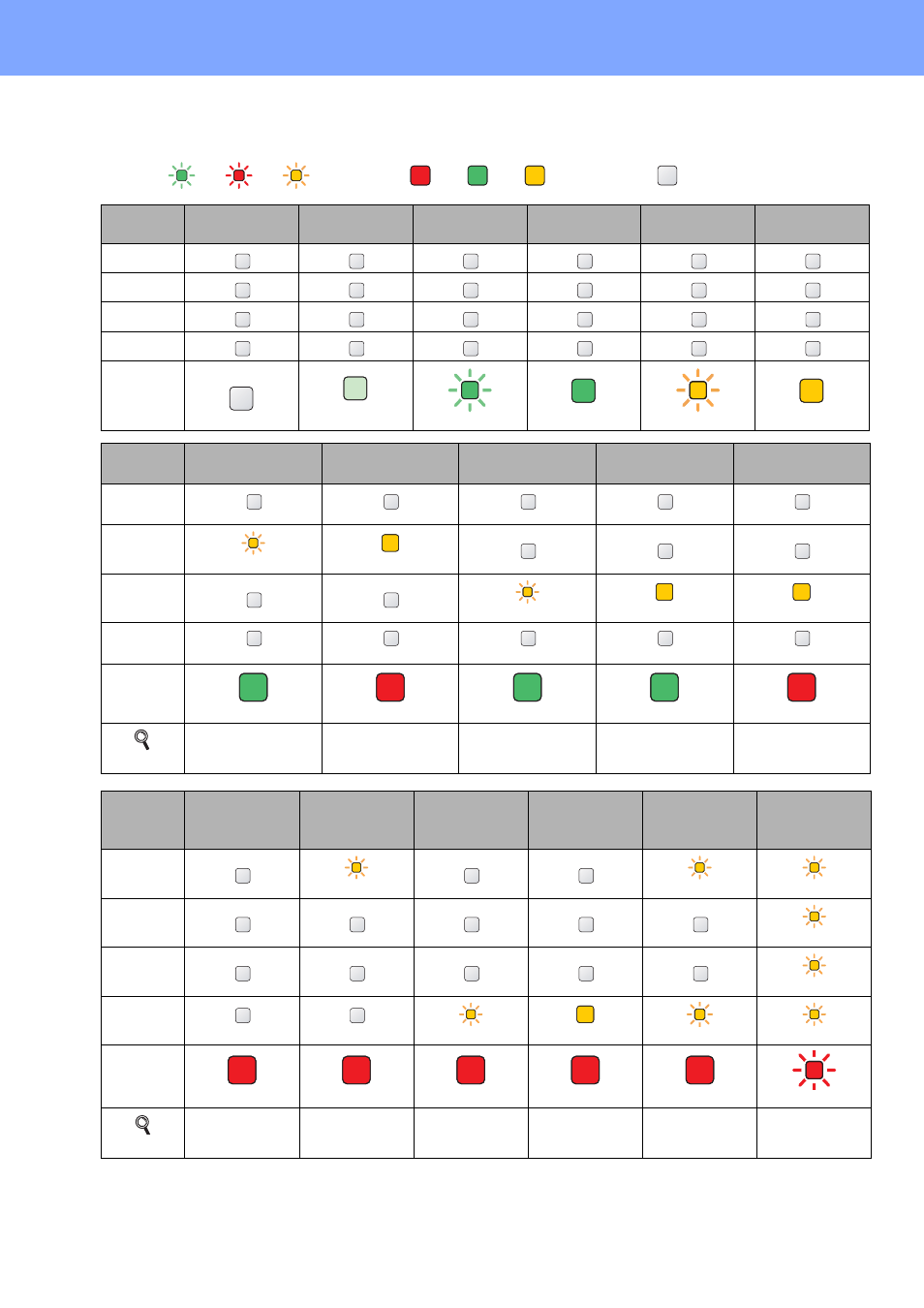
30
Other Information
Printer LED Indications
1
The LED will blink in a pattern of ON for 1 second and then OFF for 1 second.
2
The LED will blink in a pattern of ON for 0.5 seconds and then OFF for 0.5 seconds.
3
The yellow LED will blink in a pattern of ON for 2 seconds and then OFF for 3 seconds.
Blinking:
or
or
ON:
or
or
OFF:
Printer LED
OFF
Sleep
Warming up
Ready
Receiving data
Print data
remaining
Back Cover
Toner
Drum
Paper
Status
Dimmed Green
Green
Green
Yellow
Yellow
Printer LED
Toner low
Replace toner
Drum life will
end soon
Replace drum
Drum error
Back Cover
Toner
Yellow
Yellow
Drum
Yellow
Yellow
Yellow
Paper
Status
Green
Red
Green
Green
Red
User's Guide
Chapter6
Chapter6
Chapter6
Chapter6
Chapter4
Printer LED Front cover open
Fuser cover
open
/
Duplex disabled
Paper jam /
Incorrect paper
size
No paper
Paper jam
(Back cover or
Duplex tray)
Service call
Back Cover
Yellow
Yellow
Yellow
Toner
Yellow
Drum
Yellow
Paper
Yellow
Yellow
Yellow
Yellow
Status
Red
Red
Red
Red
Red
Red
User's Guide
Chapter7
Chapter7
Chapter7
Chapter7
Chapter7
Chapter4
- Magicolor 3100 (28 pages)
- Magicolor 3100 (42 pages)
- PAGEPRO 9100 (178 pages)
- 1300 Series (4 pages)
- bizhub PRO C5500 (12 pages)
- bizhub PRO 920 (178 pages)
- bizhub PRO 1200 (31 pages)
- bizhub PRO 920 (76 pages)
- bizhub PRO 920 (8 pages)
- BIZHUB PRO bizhubPRO920 (410 pages)
- C203 (45 pages)
- Magicolor 2480 MF (46 pages)
- SU3 (112 pages)
- IP-511 (122 pages)
- C652 (6 pages)
- FK-505 (190 pages)
- bizhub 180 (256 pages)
- Image Controller IC-205 (106 pages)
- SU-502 (156 pages)
- bizhub 162 (256 pages)
- Copier 2223 (123 pages)
- 920 (76 pages)
- 7075 (311 pages)
- MAGICOLOR 2300 (182 pages)
- Magicolor 2300DL (50 pages)
- MAGICOLOR 2300 (72 pages)
- MAGICOLOR 2300 (172 pages)
- MAGICOLOR 2300 (34 pages)
- MAGICOLOR 2300 (156 pages)
- FAX2900/FAX3900 (60 pages)
- magicolor 1690MF (49 pages)
- magicolor 4690MF (9 pages)
- magicolor 1690MF (285 pages)
- magicolor 1690MF (12 pages)
- magicolor 1690MF (325 pages)
- magicolor 1690MF (113 pages)
- magicolor 1690MF (2 pages)
- magicolor 2550DN A00V014 (67 pages)
- PagePro 1250E (2 pages)
- 7450 (9 pages)
- magicolor 2430 DL (4 pages)
- BIZHUB 250/350 (14 pages)
- PagePro 5650EN (46 pages)
- PagePro 5650EN (394 pages)
- magicolor 4650 (260 pages)
