Contents iv – Konica Minolta pagepro 5650 User Manual
Page 8
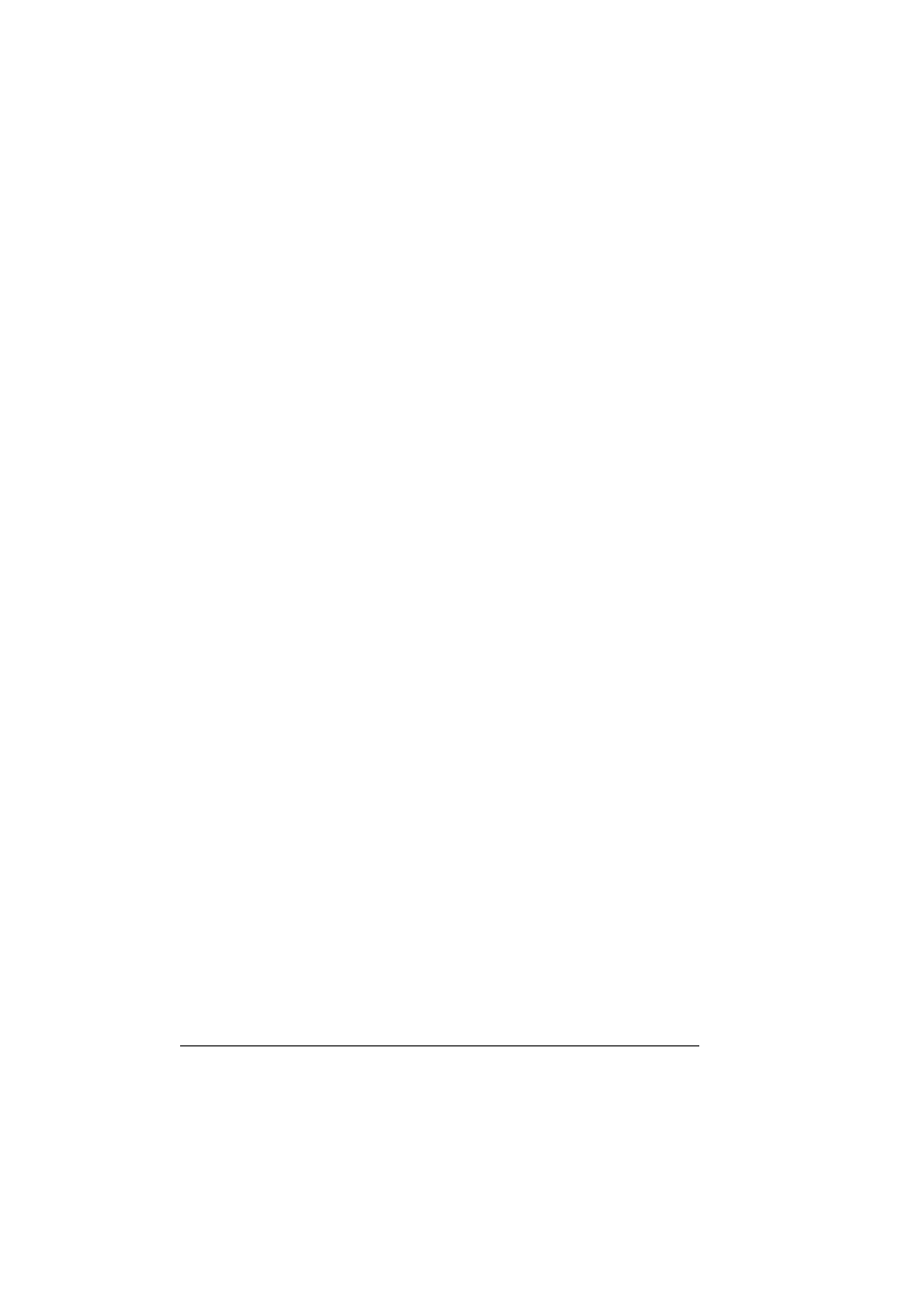
Contents
iv
Job Separation Printing 110
Offset Printing 111
About toner cartridge 114
Replacing a Toner Cartridge 117
Replacing the Fuser Unit 119
Replacing the Transfer Roller 125
Replacing the Feed Roller 127
Replacing the Feed Roller (in the Tray) 128
Replacing the Feed Roller (inside the Printer) 131
Replacing the Backup Battery 133
Maintaining the Printer 138
Cleaning the Printer 140
Exterior 140
Cleaning the Feed Roller (inside the Tray) 141
Cleaning the Feed Roller (inside the Printer) 143
Cleaning the Duplex Feed Rollers 145
Cleaning the Offset Tray Feed Rollers 146
Cleaning the Laser Lens 147
Introduction 150
Printing a Configuration Page 150
Preventing Media Misfeeds 151
Understanding the Media Path 152
Clearing Media Misfeeds 153
Media Misfeed Messages and Clearing Procedures 154
Clearing a Media Misfeed at the Paper Tray 155
Clearing a Media Misfeed at the Duplex 158
Clearing a Media Misfeed at the Fuser Unit 160
Clearing a Media Misfeed at the Transfer Roller 163
Clearing a Media Misfeed at the Offset Tray 166
Solving Problems with Media Misfeeds 169
Solving Other Problems 171
Solving Problems with Printing Quality 176
Status, Error, and Service Messages 181
Standard Status Messages 181
Error Messages (Warning:) 182
Error Messages (Operator Call:) 185
Service Messages: 188
