Print menu, Print menu 34, Configuration menu overview 34 print menu – Konica Minolta pagepro 5650 User Manual
Page 44
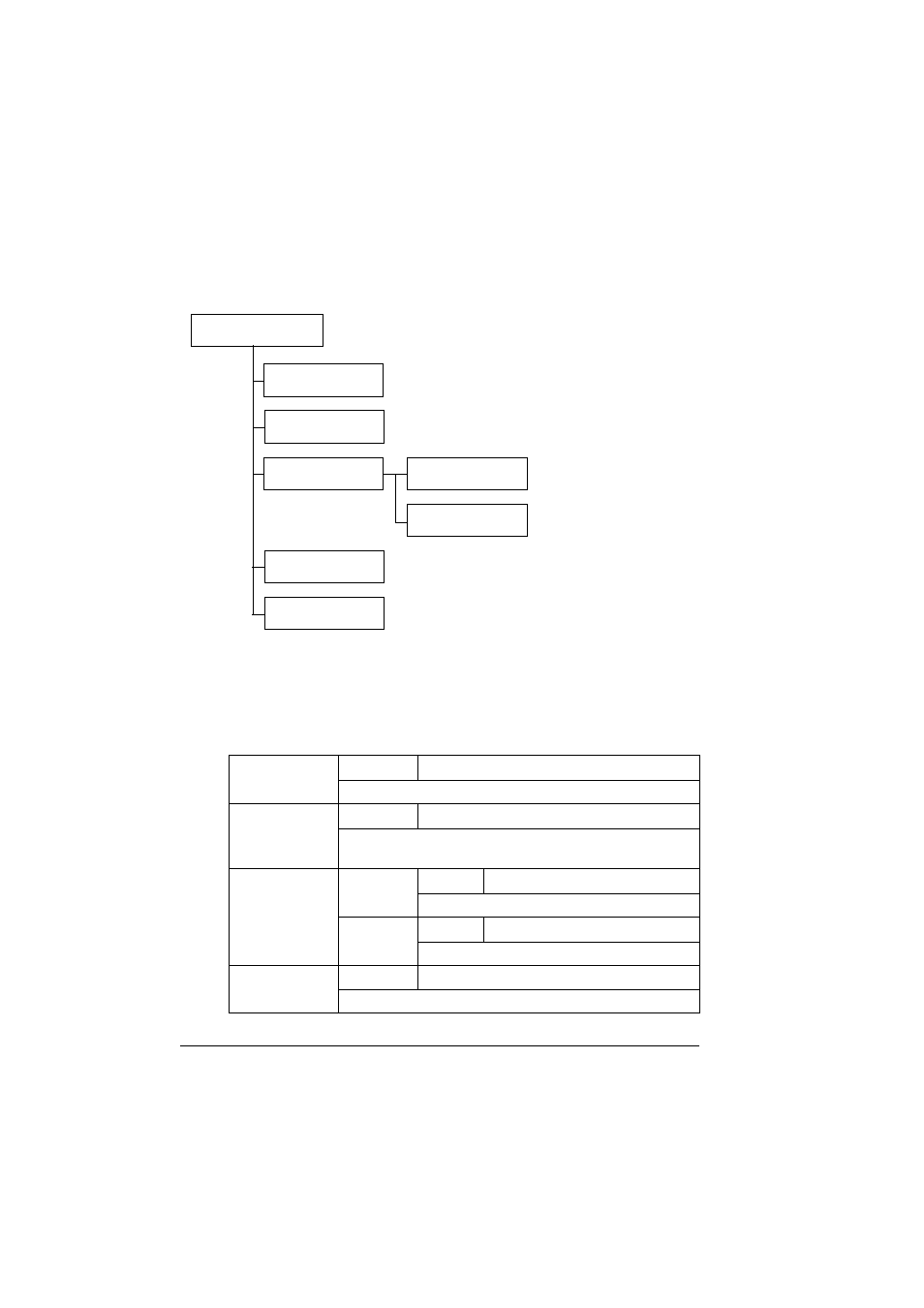
Configuration Menu Overview
34
PRINT MENU
With this menu, printer information, such as the configuration page and the
demo page, can be printed.
"
* This menu item appears only if an optional hard disk kit or a Com-
pactFlash card is installed.
"
All factory default values are shown in bold.
CONFIGURA-
TION PG
Settings
/CANCEL
Prints the configuration page.
STATISTICS
PAGE
Settings
/CANCEL
Prints the statistics page such as the number of pages
printed.
FONT LIST
POST
SCRIPT
Settings
/CANCEL
Prints the PostScript font list.
PCL
Settings
/CANCEL
Prints the PCL font list.
MENU MAP
Settings
/CANCEL
Prints the menu map.
POSTSCRIPT
PCL
MENU MAP
DIRECTORY LIST
*
CONFIGURATION
PG
FONT LIST
STATISTICS PAGE
PRINT MENU
This manual is related to the following products:
