Print dialog box options, Print dialog box options 58, Specifying print settings 58 – Konica Minolta Magicolor 5450 User Manual
Page 74
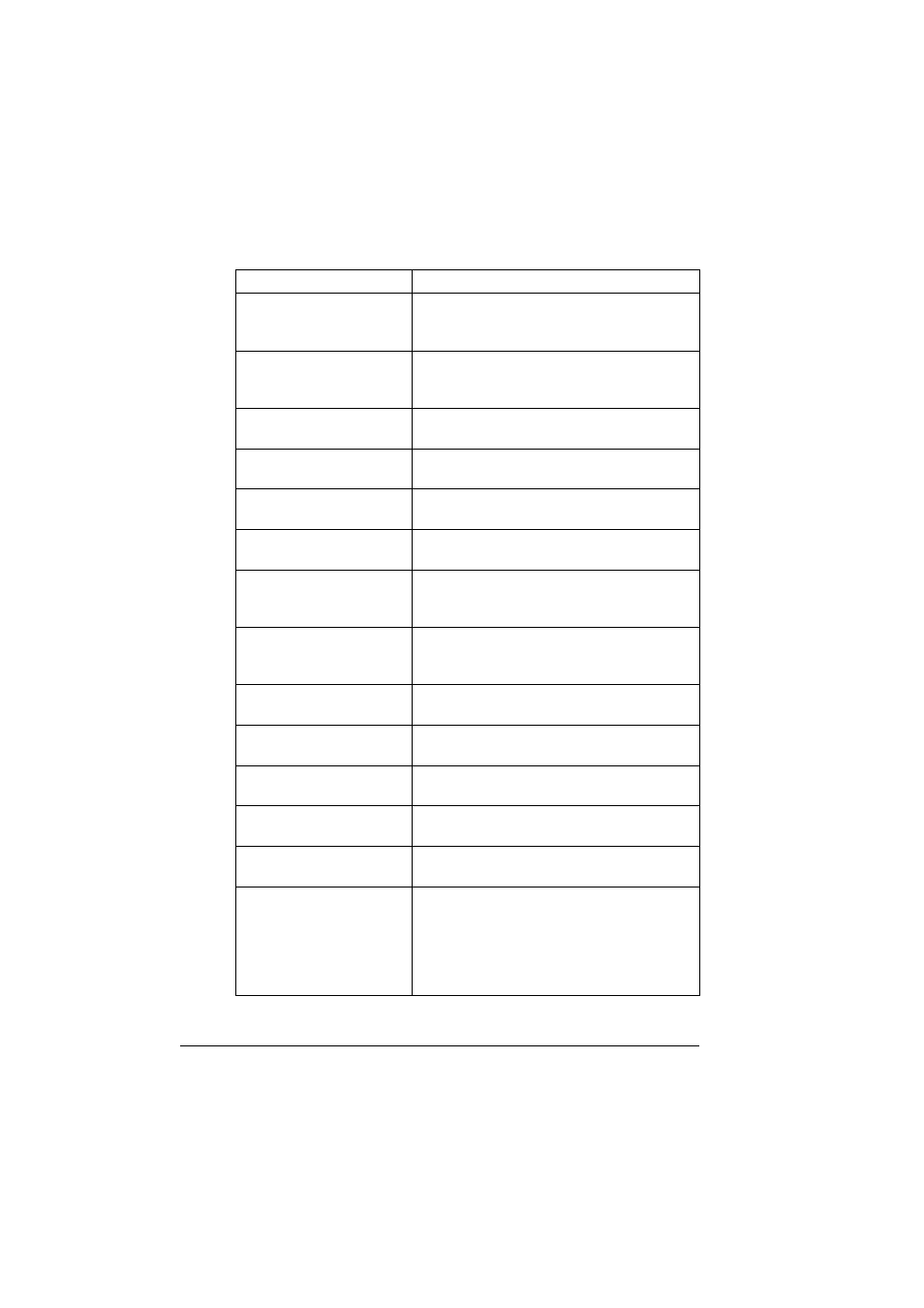
Specifying Print Settings
58
Print Dialog Box Options
Section Description
General
This section contains options for the number
of copies to be printed, the paper source, and
the range of pages to be printed.
Background Printing
This section contains options for spooling the
print data for background or foreground print-
ing and the document printing time.
Color Matching
This section contains options for Color Match-
ing.
Cover Page
This section contains for specifying cover
page settings.
Font Settings
This section contains options for Font Docu-
mentation and Font Down loading.
Job Logging
This section contains options for creating a
job log.
Layout
This section contains options for the number
of pages per sheet of paper and other duplex
printing.
Save as File
This section contains options for saving the
print image as a file and for the format of
saved data.
Watermark
This section contains options for watermark
settings.
Job Retention
This section contains options for Job Reten-
tion.
Color Options
This section contains options for color print-
ing.
Advanced Options 1
This section contains options for advanced
color.
Advanced Options 2
This section contains options for Simulation
Profile.
Printer Features
This section contains options for specifying
whether or not paper of the nearest size is
automatically detected when no paper tray is
loaded with paper of the same size as the
document and for specifying how the back of
the paper is printed.
