Contents iv – Konica Minolta Magicolor 5450 User Manual
Page 14
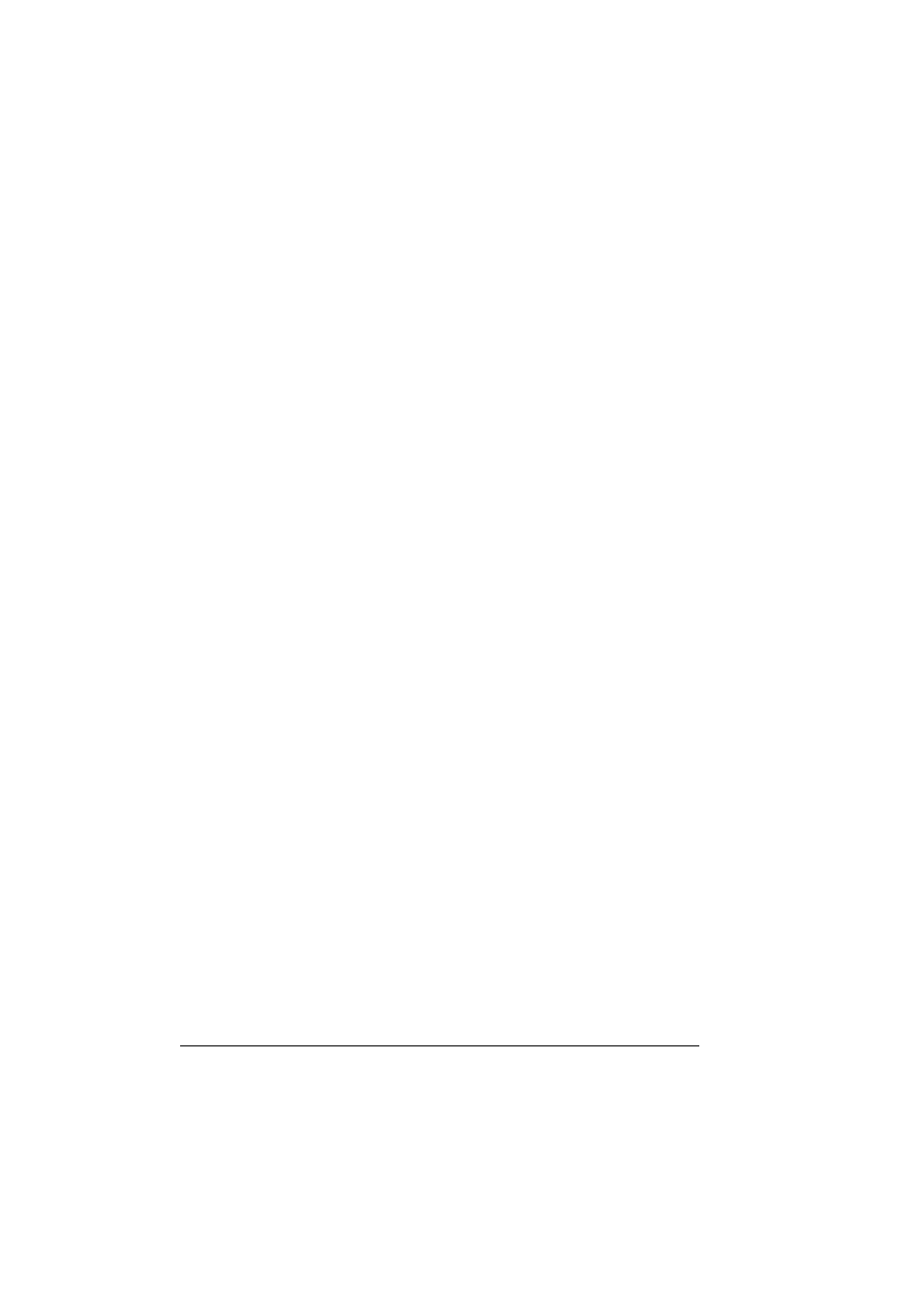
Contents
iv
DDNS (Dynamic DNS) 114
HTTP 114
IPP 114
IPX/SPX 115
LPD/LPR 115
NetBEUI 115
SLP 115
SNMP 116
Port 9100 116
SMB 116
SMTP 116
Printing via IPP (Internet Printing Protocol) – Windows Server 2003/XP/
2000 117
Adding an IPP Port using Add Printer Wizard 117
Adding a Crown Port After Installing Crown Print Monitor+ 122
For Windows XP, 2000 and NT 4.0:
For Windows Me and 98 SE: 123
Configure Crown Port+ 125
8 Using PageScope Web Connection .............................................................127
About PageScope Web Connection 128
Display Language 128
Requirements 128
Setting Up the Printer Web Page 130
Determining the Printer Name 130
Setting Up Your Browser Software 130
Internet Explorer (version 6.0 for Windows) 131
Netscape Navigator (version 7.1) 132
Understanding the PageScope Web Connection Window 133
Navigation 133
Current Status 134
User Mode 134
Administrator Mode 134
Summary (shown above) 136
Device Information 137
Detail 138
Counter 145
Online Assistance 146
