2 ce authentication function, 1 setting the ce authentication function, Ce authentication function – Konica Minolta BIZHUB C360 User Manual
Page 17: Setting the ce authentication function
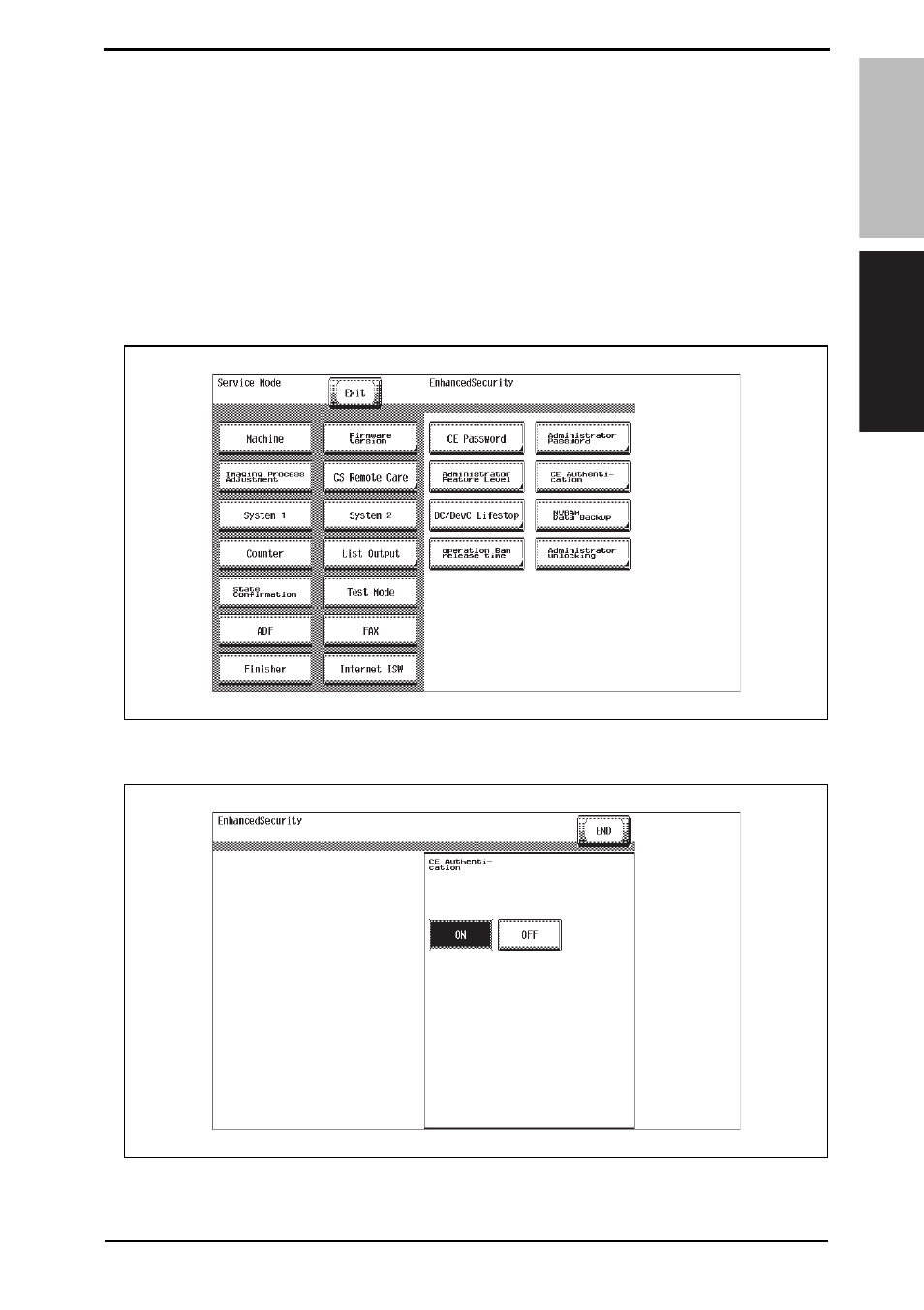
Security Function Ver. 1.02 Jul. 2010
8. Service Mode functions
13
bizhub C360/C280/C220
for PKI Card System
Security Function
8.2
CE Authentication function
• The service engineer uses an 8-digit CE password for verifying his or her identity as ser-
vice engineer, as he or she attempts to use the functions available from the Service
Mode. Specific keys must first be entered before carrying out this authentication proce-
dure.
8.2.1
Setting the CE Authentication function
1.
Call the Service Mode to the screen.
2.
Press the following keys in this order to display the Enhanced Security screen:
Stop
0Clear
3.
Touch [CE Authentication].
4.
Touch [ON] and [END].
A0EDS1E024DA
A0EDS1E033DA
This manual is related to the following products:
