Konica Minolta BIZHUB C360 User Manual
Page 12
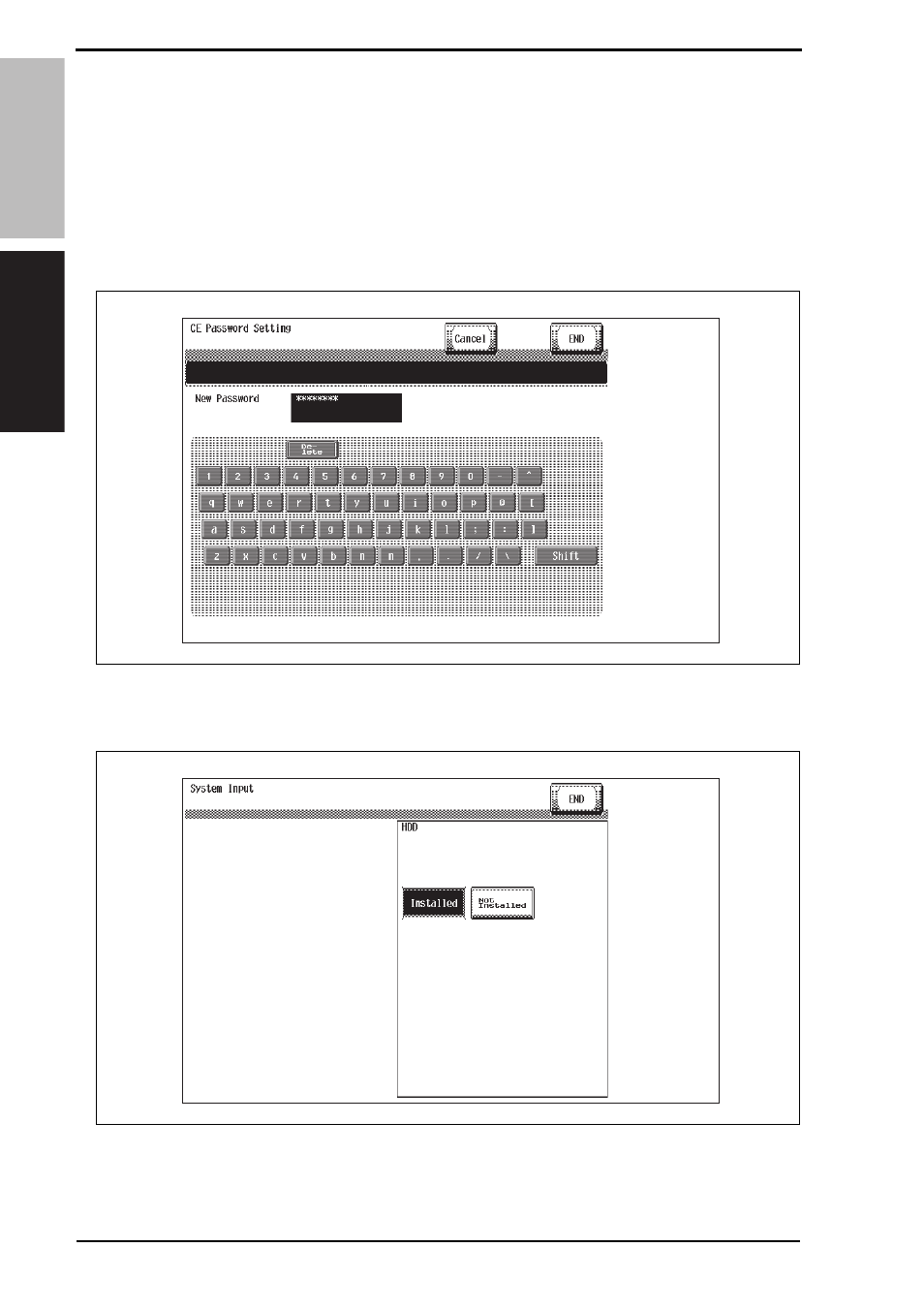
7. Enhancing the security function
Security Function Ver. 1.02 Jul. 2010
8
bizhub C360/C280/C220
for PKI Card System
Security Function
7.
From the keyboard shown on the display, enter a new 8-digit password and touch
[END].
NOTE
• Be sure to change the CE password.
• Set any value other than the default one for the CE Password.
• Exiting from the Service Mode after the new CE password has been set validates
the setting of the new password.
• NEVER forget the CE password. When forgetting the CE password, call responsi-
ble person of KMBT.
8.
Type the new CE password again and touch [END].
9.
Touch [System 2].
10. Touch [HDD] and check that “Installed” is selected.
11. Touch [END].
12. Touch [CS Remote Care].
A0EDS1E027DA
A0EDS1E029DA
This manual is related to the following products:
