Contacts, Calling a person from the contacts list, Press the contacts button – Avaya DESKPHONE 16CC 700445109 User Manual
Page 2: Select the person or number you want to call, Press the call softkey or the ok button, Call log, Calling a person from the call log, Press the call log button, Press the details softkey, Press the +contact softkey
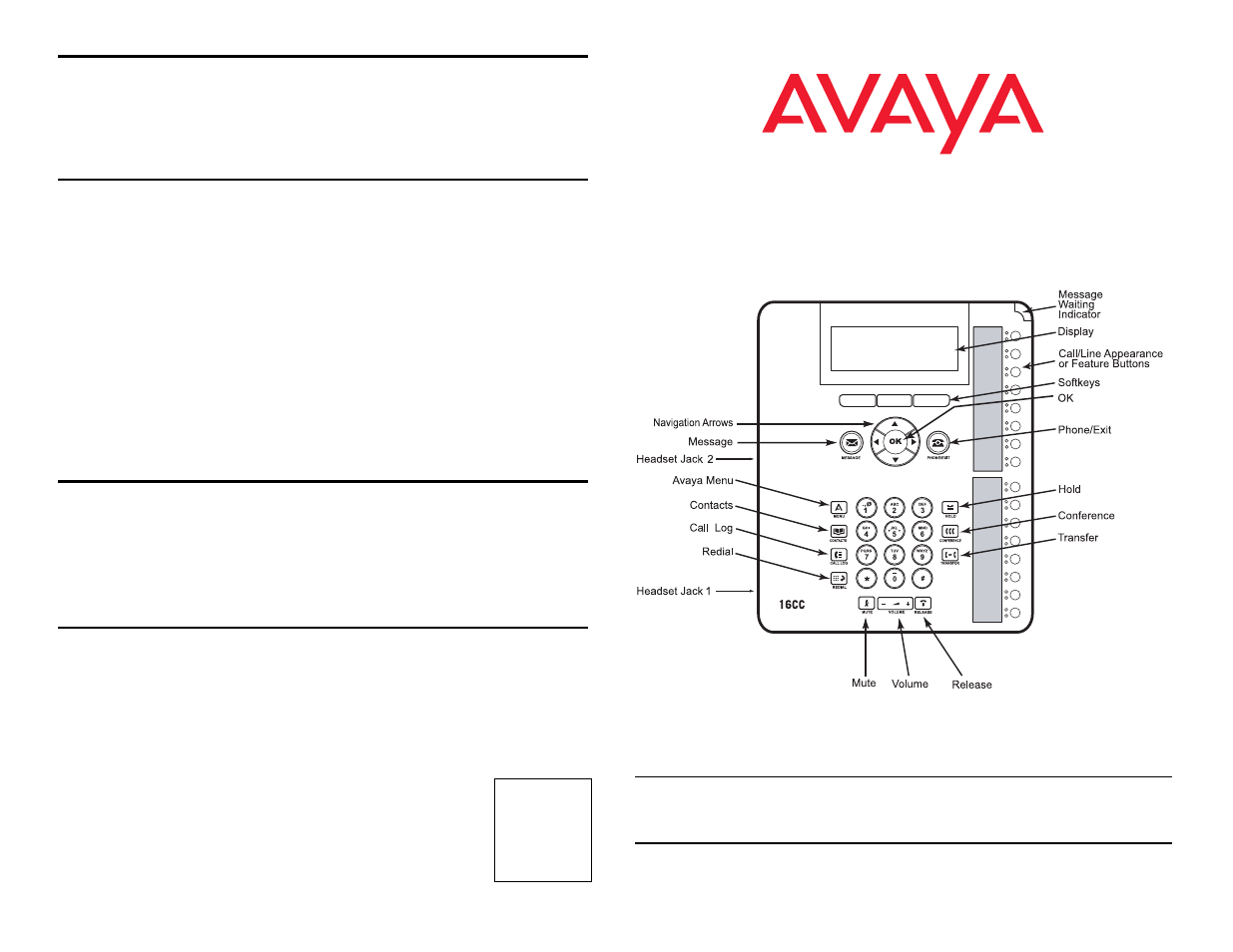 Contacts, Calling a person from the contacts list, Press the contacts button | Select the person or number you want to call, Press the call softkey or the ok button, Call log, Calling a person from the call log, Press the call log button, Press the details softkey, Press the +contact softkey | Avaya DESKPHONE 16CC 700445109 User Manual | Page 2 / 2
Contacts, Calling a person from the contacts list, Press the contacts button | Select the person or number you want to call, Press the call softkey or the ok button, Call log, Calling a person from the call log, Press the call log button, Press the details softkey, Press the +contact softkey | Avaya DESKPHONE 16CC 700445109 User Manual | Page 2 / 2 