Turning off the memory rx mode, Turning off the memory rx mode 28 – Konica Minolta bizhub C10 User Manual
Page 34
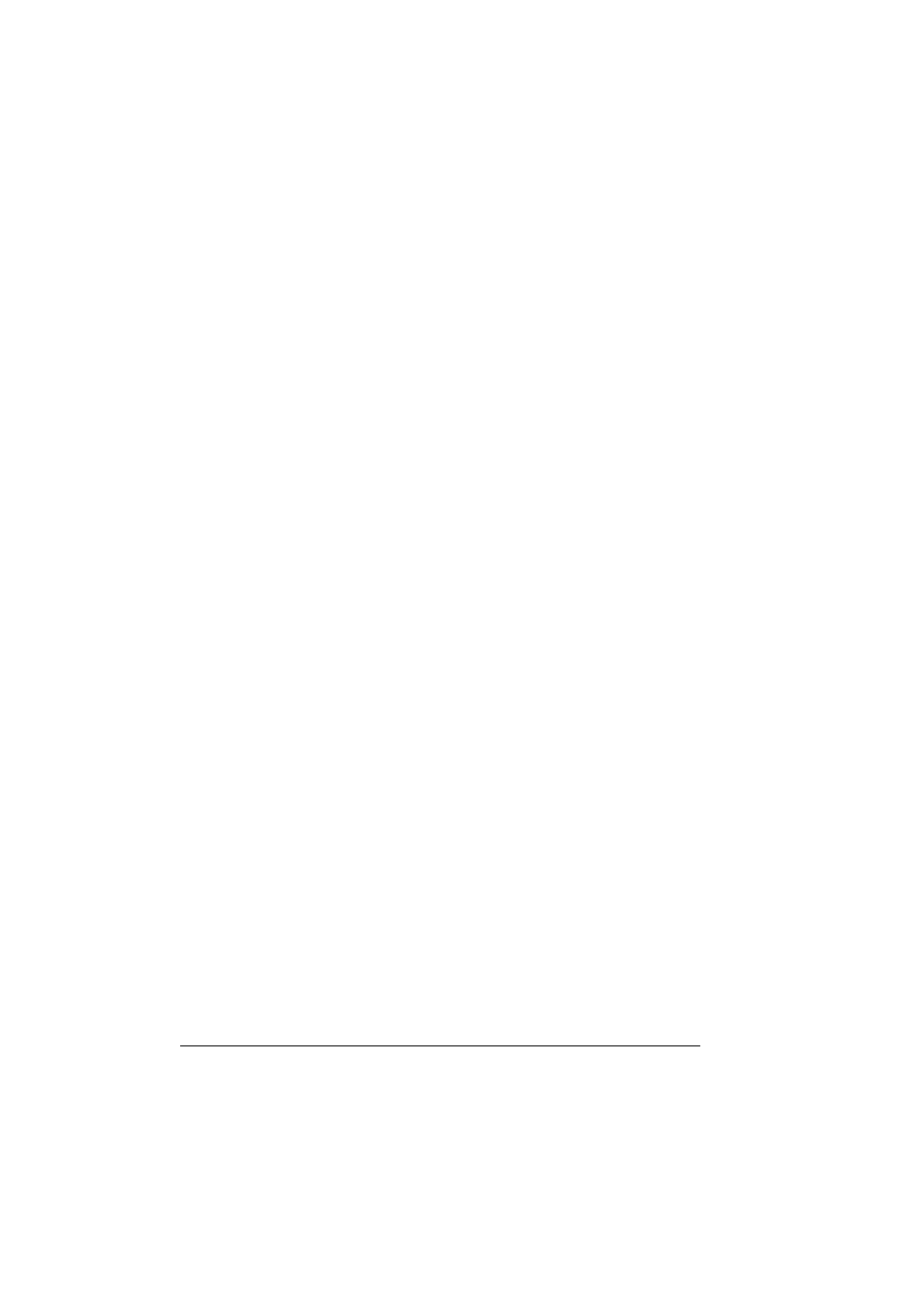
Specifying Settings in Configuration Menu
28
6
Specify the time when memory reception mode ends, and then press the
Menu Select key.
The PASSWORD screen appears.
7
Enter the password, and then press the Menu/Select key.
Memory reception mode is set.
"
The password is required for turning off memory reception mode or
changing the start/end times. Enter a 4-digit number.
"
To specify no password, press the Menu Select key without specifying
a password.
Turning Off the Memory RX Mode
1
With the Fax mode screen displayed, press the Menu Select key to enter
Menu mode.
2
Press the + or , key to display the RX SETTING screen, and then press
the Menu Select key.
3
Check that the MEMORY RX MODE screen appears, and then press the
Menu Select key.
4
Using the * and ) keys, select “OFF”, and then press the Menu Select
key.
The PASSWORD screen appears.
"
If no password was specified, memory reception mode is canceled.
5
Enter the password, and then press the Menu/Select key.
Memory reception mode is canceled.
"
If faxes are saved in memory, printing of the faxes begins.
