Getting to know the router, Port forwarding, Side – Actiontec electronic RI408 User Manual
Page 6: S, and queuing to, Reverse, Static, Static routing time zone support, Multicast support, Passthrough only)
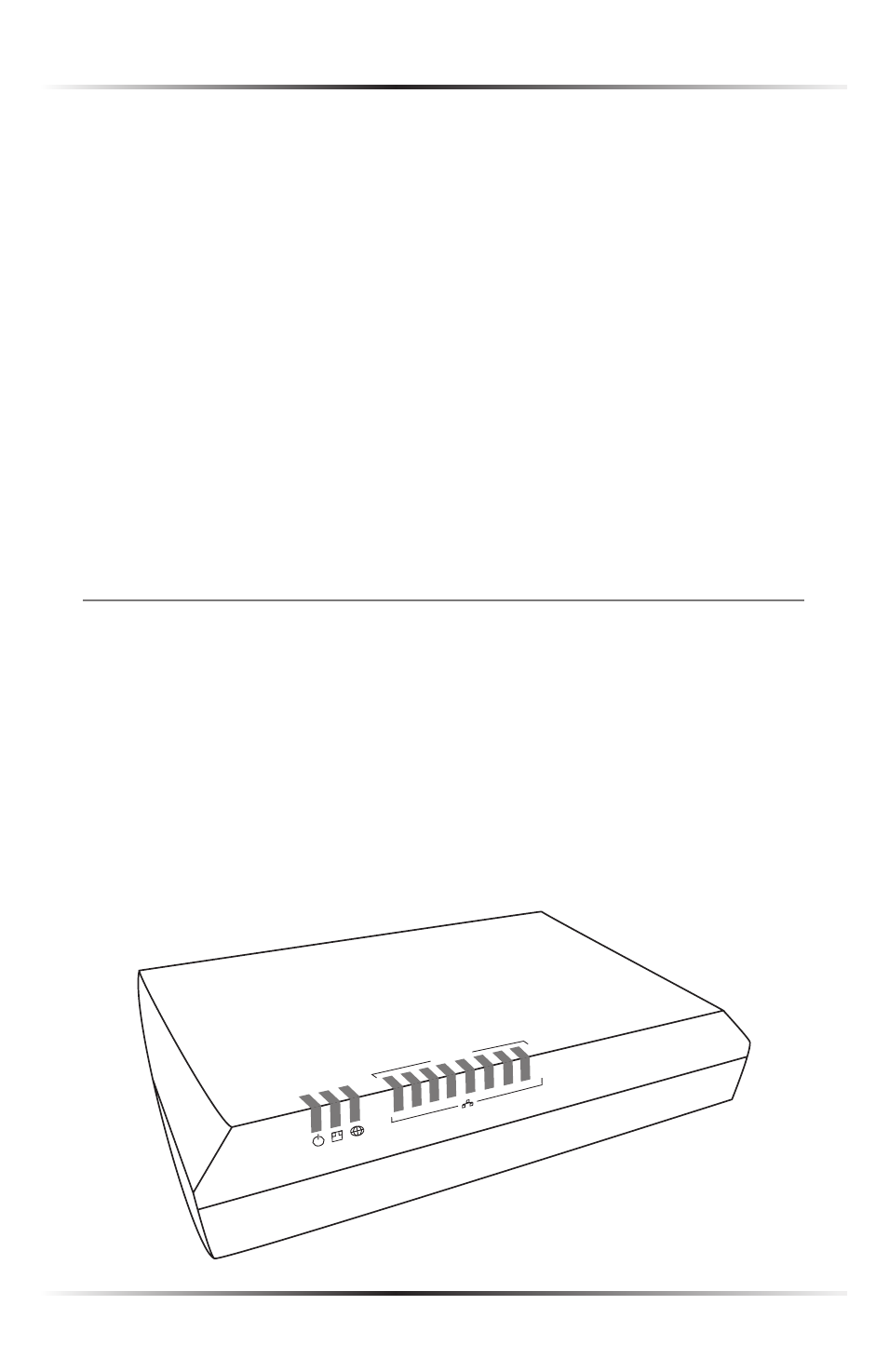
2
Actiontec Broadband Router User Manual
3
Chapter 1 Introduction
Port forwarding
PPP
o
E
support
QoS support (end to end layer 2/3) featuring Diffserv, 802.1p/q prioriti-
zation, configurable upstream/downstream traffic shaping, random early
detection and pass-through of
WAN
-side
DSCP
s,
PHB
s, and queuing to
LAN
-side devices
Remote management and secured remote management using
HTTPS
Reverse
NAT
Static
NAT
Static routing
Time zone support
VLAN
multicast support
VPN IPS
ec (
VPN
passthrough only)
Getting to Know the Router
This section contains a quick description of the Router’s lights (
LED
s), ports, etc.
The Router features several indicator lights on its front panel, and a series of ports
and switches on its rear panel.
Front Panel
The front panel of the Router features 11 indicator lights: Power, Broadband,
Internet, and Ethernet (8).
Power
Broad
Band Internet
Ethernet
1
2
3 4
1
2
3
4
5
6
7
8
5
6
7
8
