How to read webscan window – Konica Minolta bizhub PRO C500 User Manual
Page 10
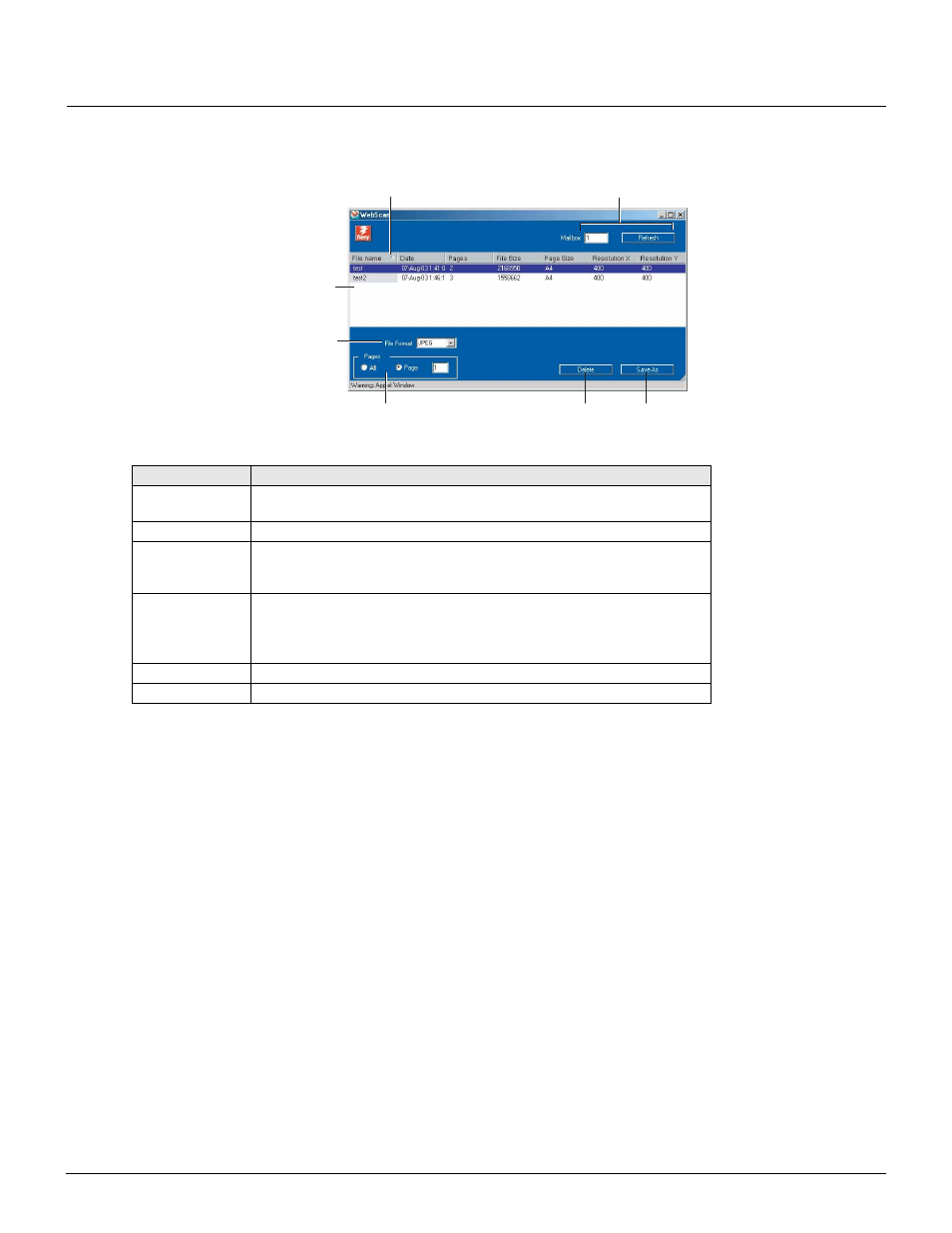
About WebScan (Continued)
10
How to read WebScan window
The following are the main features of the Web Scan.
Item
Description
[Mailbox] column
The jobs stored in the Box are listed when a box number is entered and [Refresh]
is clicked.
Refresh
Updates the list.
File Format
Specifies the format of the file to be downloaded to the PC.
File format:
Select JPEG, TIFF or PDF.
* For JPEG, only full-color can be selected.
Page
Specifies the image to be downloaded.
All:
Download all pages.
Unable to specify [All] if JPEG is selected in the file format.
Page:
Download only specified pages.
Delete
Deletes the selected job from Mailbox.
Save As
Downloads the specified job to the PC.
Enter a Box No. in the Mailbox.
Updates the list when refresh is clicked.
When clicking the
and
,
which appear when the item is clicked,
the list is sorted.
The jobs stored in
the box are listed.
To specify download file type.
Specifies the image to
be downloaded.
Deletes the selected job.
Download the selected job.
- Magicolor 3100 (28 pages)
- Magicolor 3100 (42 pages)
- PAGEPRO 9100 (178 pages)
- 1300 Series (4 pages)
- BIZHUB PRO bizhubPRO920 (410 pages)
- bizhub PRO C5500 (12 pages)
- bizhub PRO 920 (178 pages)
- bizhub PRO 1200 (31 pages)
- bizhub PRO 920 (76 pages)
- bizhub PRO 920 (8 pages)
- C203 (45 pages)
- Magicolor 2480 MF (46 pages)
- SU3 (112 pages)
- IP-511 (122 pages)
- C652 (6 pages)
- SU-502 (156 pages)
- FK-505 (190 pages)
- bizhub 180 (256 pages)
- Image Controller IC-205 (106 pages)
- bizhub 162 (256 pages)
- Copier 2223 (123 pages)
- 920 (76 pages)
- 7075 (311 pages)
- MAGICOLOR 2300 (34 pages)
- MAGICOLOR 2300 (156 pages)
- MAGICOLOR 2300 (182 pages)
- Magicolor 2300DL (50 pages)
- MAGICOLOR 2300 (72 pages)
- MAGICOLOR 2300 (172 pages)
- FAX2900/FAX3900 (60 pages)
- magicolor 1690MF (113 pages)
- magicolor 1690MF (2 pages)
- magicolor 1690MF (49 pages)
- magicolor 4690MF (9 pages)
- magicolor 1690MF (285 pages)
- magicolor 1690MF (12 pages)
- magicolor 1690MF (325 pages)
- magicolor 2550DN A00V014 (67 pages)
- PagePro 1250E (2 pages)
- 7450 (9 pages)
- magicolor 2430 DL (4 pages)
- BIZHUB 250/350 (14 pages)
- magicolor 4650 (260 pages)
- PagePro 5650EN (46 pages)
- PagePro 5650EN (394 pages)
