2 encrypted document function, Accessing the encrypted document – Konica Minolta bizhub C364 User Manual
Page 55
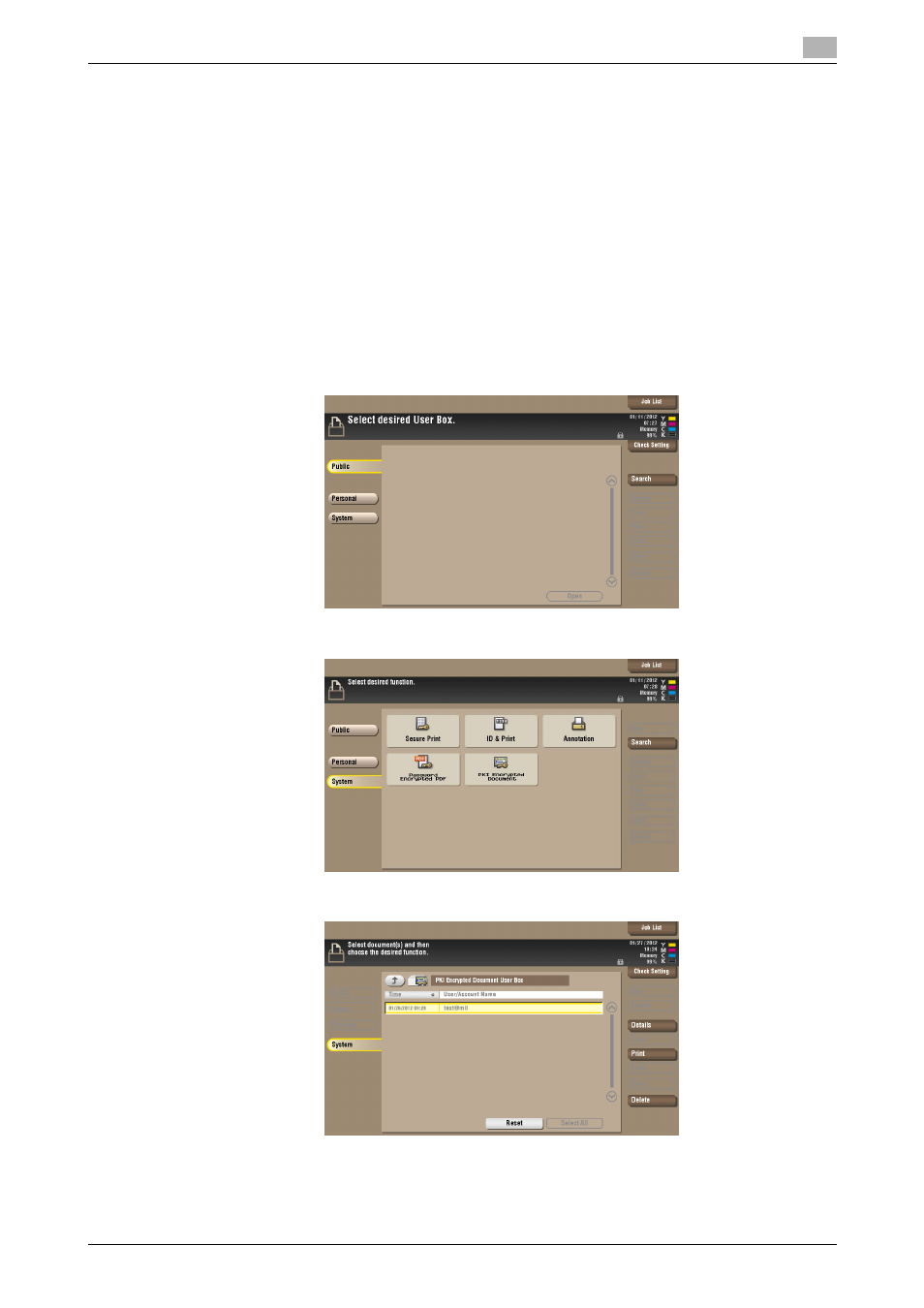
bizhub C554/C454/C364/C284/C224
3-4
3.2
Encrypted Document Function
3
3.2
Encrypted Document Function
This function is used when a document encrypted by the dedicated printer driver and IC card from the PC
side is saved in the machine. The PKI encrypted document saved in the machine can be decrypted only by
an encrypted IC card, which makes this function just right for printing highly confidential documents.
Accessing the Encrypted document
0
For the logon procedure, see page 3-2.
0
Do not leave the machine while you are in the user operation mode. If it is absolutely necessary to leave
the machine, be sure first to log off from the user operation mode.
1
Using the IC card, log on to the machine.
2
Press the [User Box] key.
3
Touch [System].
4
Touch [PKI Encrypted Document].
5
Select the desired PKI Encrypted Document and touch [Print].
% The PKI Encrypted Document is automatically deleted as soon as the printing is normally terminat-
ed.
% To delete PKI Encrypted Document, select the specific document and press [Delete].
