Konica Minolta bizhub C364 User Manual
Page 42
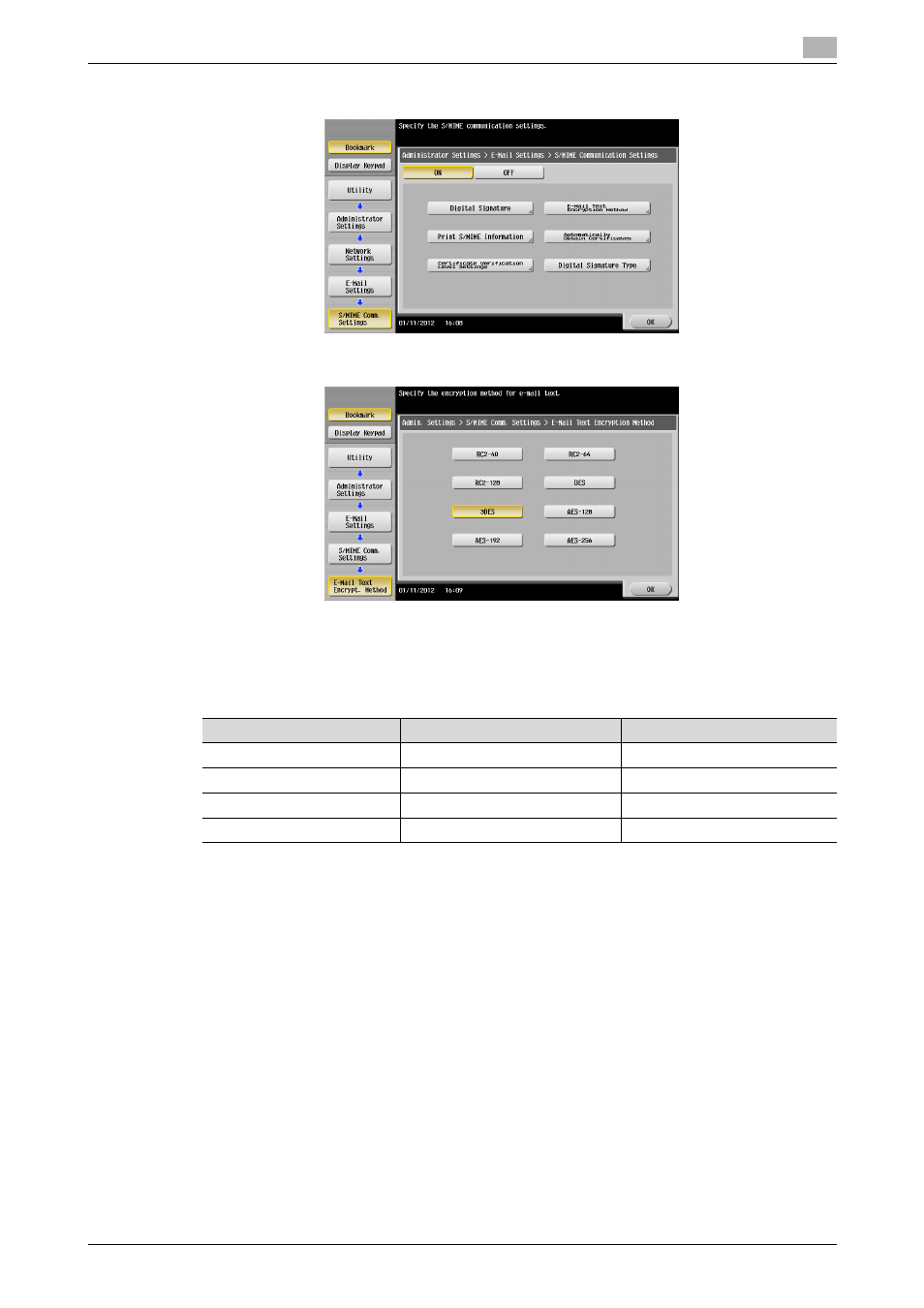
bizhub C554/C454/C364/C284/C224
2-30
2.9
S/MIME Communication Setting Function
2
5
Select [ON] and [E-Mail Text Encryption Method].
6
Select encryption method and touch [OK].
% For encryption method, select the strong [3DES], [AES-128], [AES-192], or [AES-256]. If the mail
software being used does not support AES, encrypted mail messages may be received, but they
cannot be decrypted. Use AES-compliant mail software or select the encryption method that is the
strongest of all compliant with the currently used mail software.
% Each encryption method represents the following.
% The Enhanced Security Mode is canceled, if the setting is changed to [RC2] or [DES] when the En-
hanced Security Mode is [ON].
7
Touch [OK].
8
Select [Automatically Obtain Certificates].
Name
Encryption algorithm
Encryption key length
[3DES]
3 key triple DES
168 bits
[AES-128]
AES
128 bits
[AES-192]
AES
192 bits
[AES-256]
AES
256 bits
