Enable fine line control, Enhance black text, Kip printnet – Konica Minolta KIP 7100 User Manual
Page 50
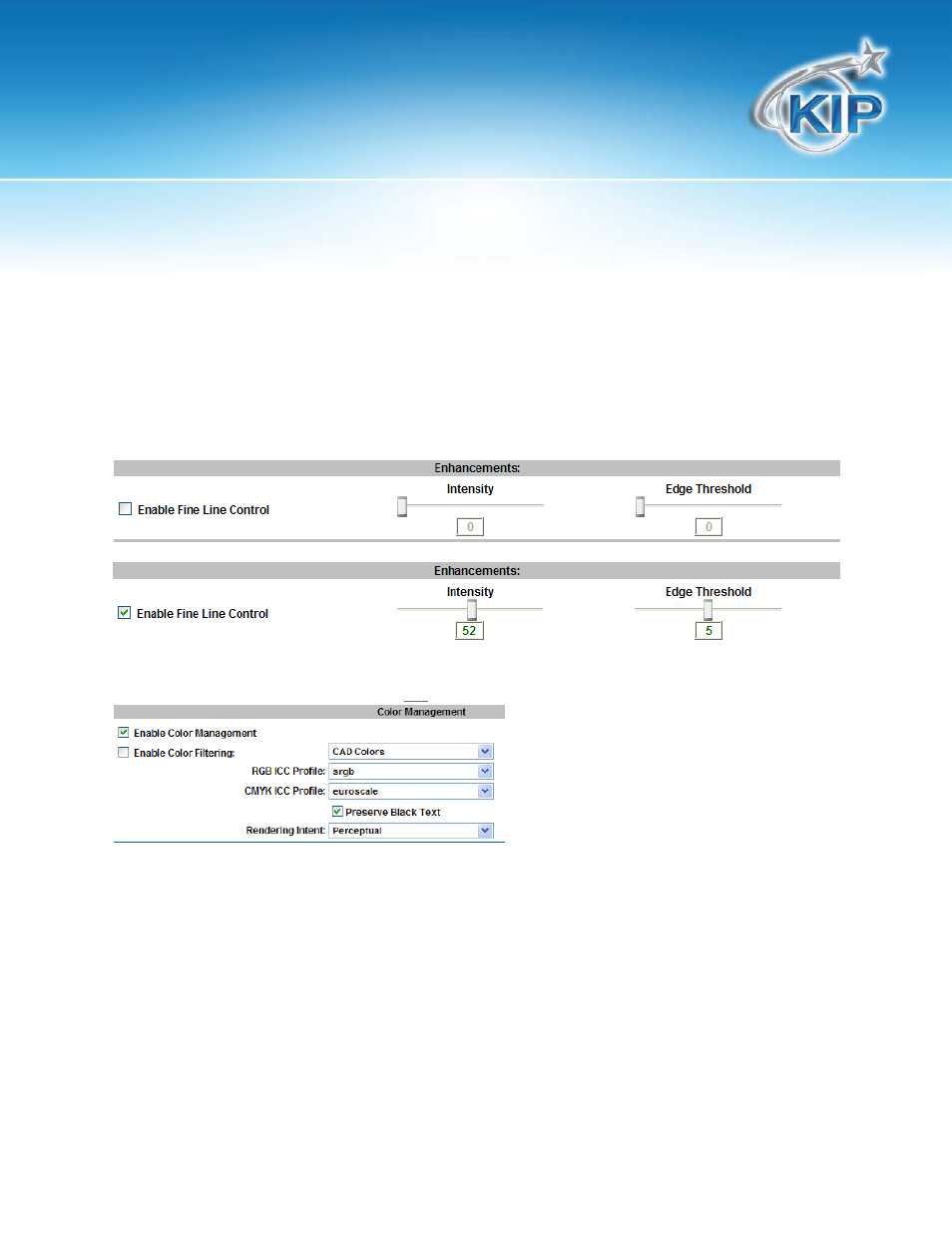
KIP PrintNET
This information is solely for use of KIP Personnel and KIP Authorized Dealers. No part of this publication may be copied,
reproduced or distributed in any form without express written permission from KIP America, Inc. 2011 KIP America, Inc.
- 44 -
Enable Fine Line Control
Enable Line Enhancement for CAD images that contain fine line image detail. When used on Graphic
images, this feature can smooth text and long or curved edges. When enabled, grayscale lines will be
dithered with Rainbow Standard while image fill areas retain clustered dither patterns. The amount of
dithering depends on Sensitivity for Edge Detection and Edge Thickness. Sensitivity for Edge Detection
controls the amount of Rainbow Standard dithering from 0 to 100%. At 100%, the image data will use
Rainbow Standard as the dithering pattern. At 0%, Cluster dithering will occur on the entire image data.
Dithering begins from the outside edges of the line inwards and is controlled by Edge Thickness. This is a
setting from 0.0 in to .039 inches or roughly 3 pixels on each edge of the line. Suggested settings:
Intensity 88, Edge Threshold 1.
Enhance Black Text
The option to turn on or off “Enhance Black Text”
gives the user the ability to enhance otherwise
light or faded text. When the option is on, CMYK
text and graphics defined as black (C=M=Y=0,
K=100) are printed with black toner only, at the
maximum toner density of the print device.
Note: this is only for CMYK image data, RGB will not be affected.
