Force pens, Line width compensation, Vector line dither pattern – Konica Minolta KIP 7100 User Manual
Page 23: Hp-rtl photo mode, Hp-rtl photo mode dither, Hp-rtl raster density, Clip to image size, Kip printnet
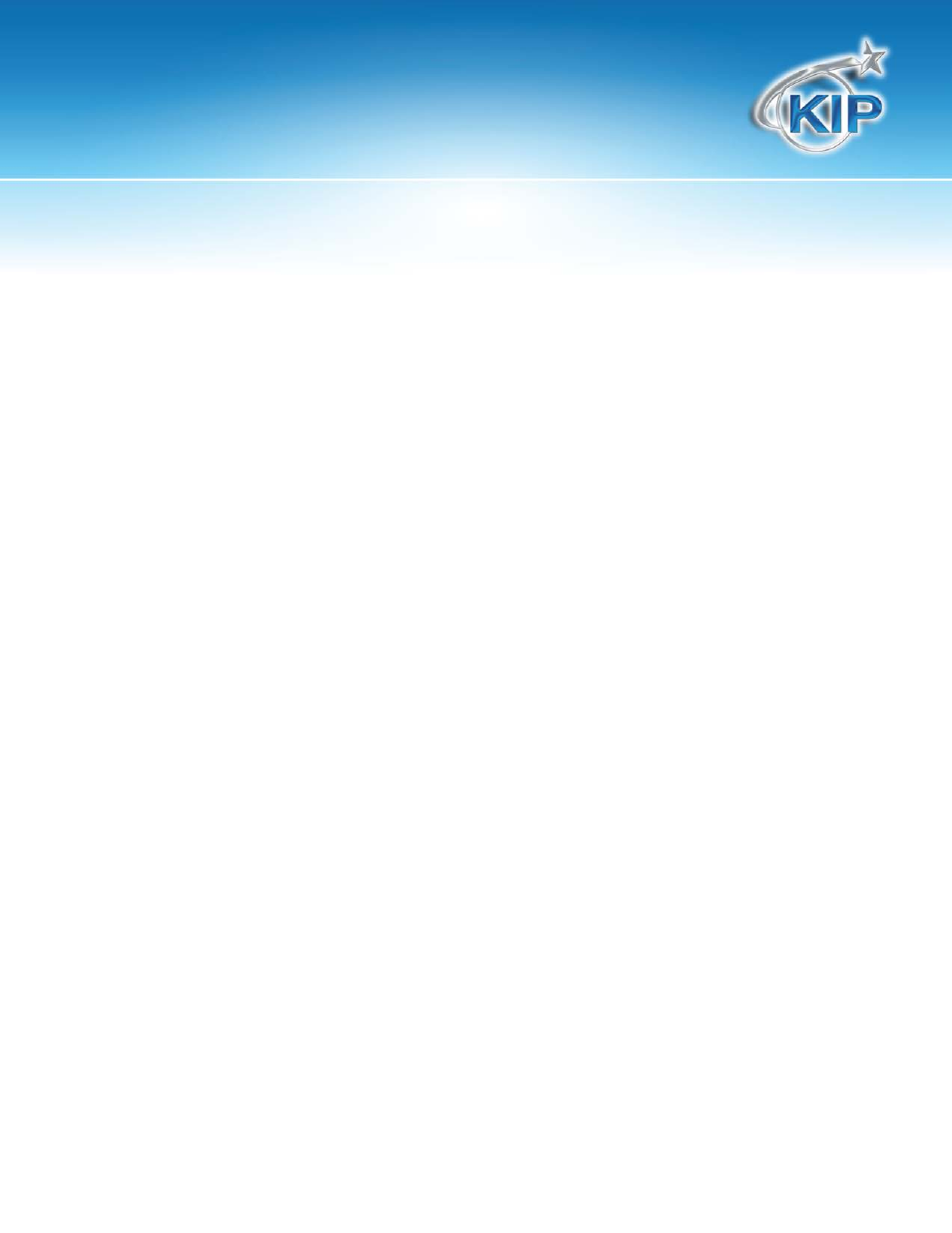
KIP PrintNET
This information is solely for use of KIP Personnel and KIP Authorized Dealers. No part of this publication may be copied,
reproduced or distributed in any form without express written permission from KIP America, Inc. 2011 KIP America, Inc.
- 17 -
Force Pens
Allows editing pen widths and screening by pen number (with a range of Pen 0 to Pen 255.) of an HPGL
/ HP-RTL file. This forces the settings in the KIP Pen Table to override the pen information originally
embedded in the file.
Line Width Compensation
This allows addition and subtraction of pixels from the overall width of all vector lines.
Vector Line Dither Pattern
Users have 2 choices of vector line dither patterns. This will alter the appearance of vector grayscale in
different ways.
HP-RTL Photo Mode
When a raster image has been embedded within a plot file, Raster Photo Mode should be used. Raster
Photo Mode can be applied to all drawings, whether they contain raster images or not.
HP-RTL Photo Mode Dither
Users have 3 choices of raster dither output patterns. There is no ‘correct’ setting. Set according to user
preference.
HP-RTL Raster Density
This slide bar will modify the density level of the embedded raster image. The scale range is from 0-200.
The higher the number on the scale, the darker the image will be. A density level can also be keyed into
the text field.
Clip to Image Size
This crops the file data to the start of image data. Apply when the file designer has saved the entire
drawing area as part of the file. If an error “File Too Large to Print,” occurs, clipping to Image Size is often
the solution.
