Hpgl / hp-rtl pen settings and image adjustment, Modify pens, Use colors – Konica Minolta KIP 7100 User Manual
Page 22: Kip printnet
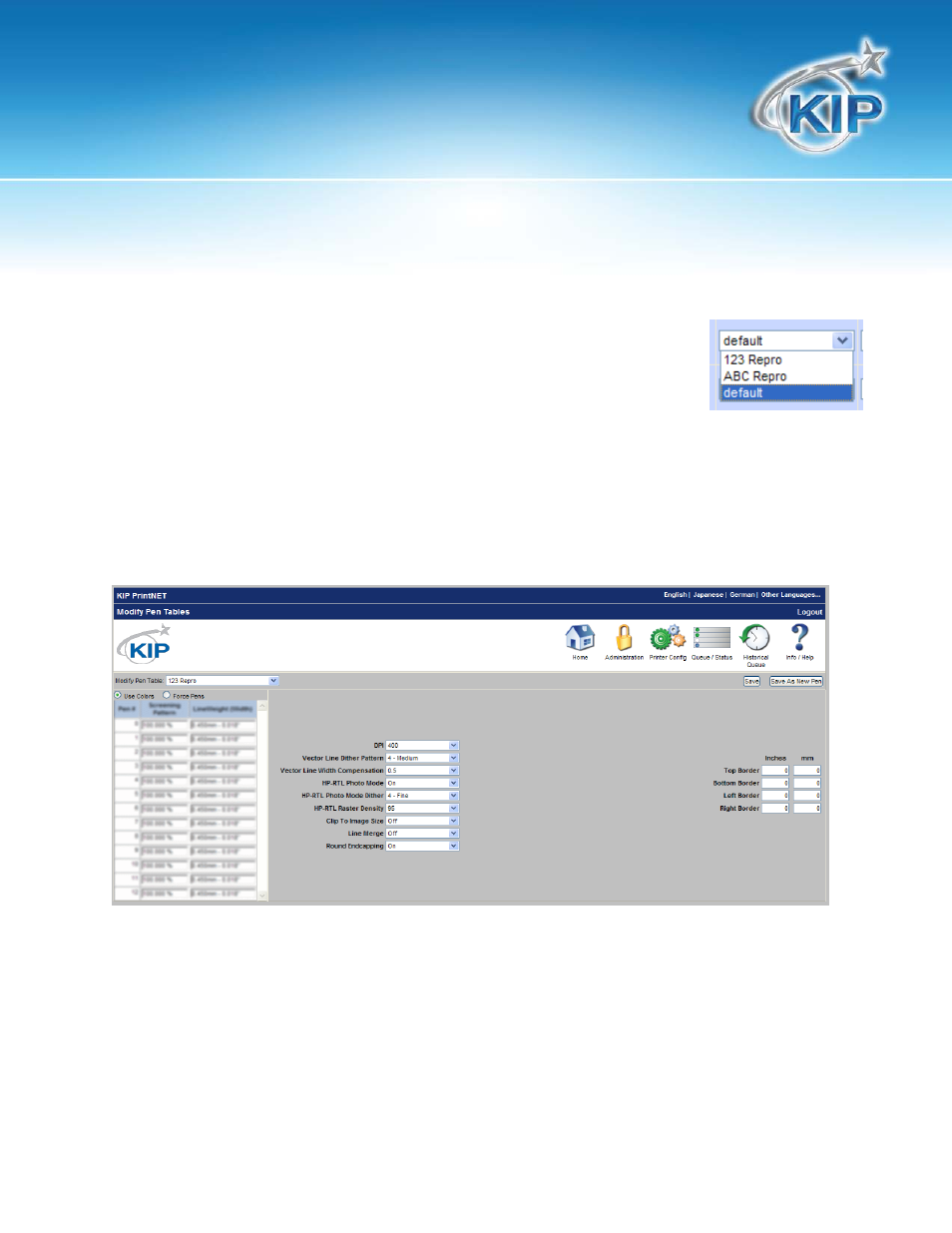
KIP PrintNET
This information is solely for use of KIP Personnel and KIP Authorized Dealers. No part of this publication may be copied,
reproduced or distributed in any form without express written permission from KIP America, Inc. 2011 KIP America, Inc.
- 16 -
HPGL / HP-RTL Pen Settings and Image Adjustment
Pen type and styles can be created and applied to vector or hybrid (HP-RTL)
files. They can include pen widths, raster density. These can be selected from
the Pen Table drop down list.
Modify Pens
This feature will allow a user the ability to Modify or Create new Pen tables to. Modification of settings for
vector plot files, pen table and screening information can be changed. Plot File Setup also allows
borders, modification of halftone settings, dither patterns and more. The following is a list of the all the
controls:
Use Colors
This applies an HPGL file’s native pen width information, and half toning information. Unless changes are
being made to a customer’s file “Use Colors” is the default setting. When “Use Colors” is active the
“Force Pens” area is inactive.
