3 user's guide cd-rom, 1 operating environment, For windows – Konica Minolta bizhub C3350 User Manual
Page 7: For mac os, User's guide cd-rom -4, Operating environment -4, 2 displaying the top page for windows
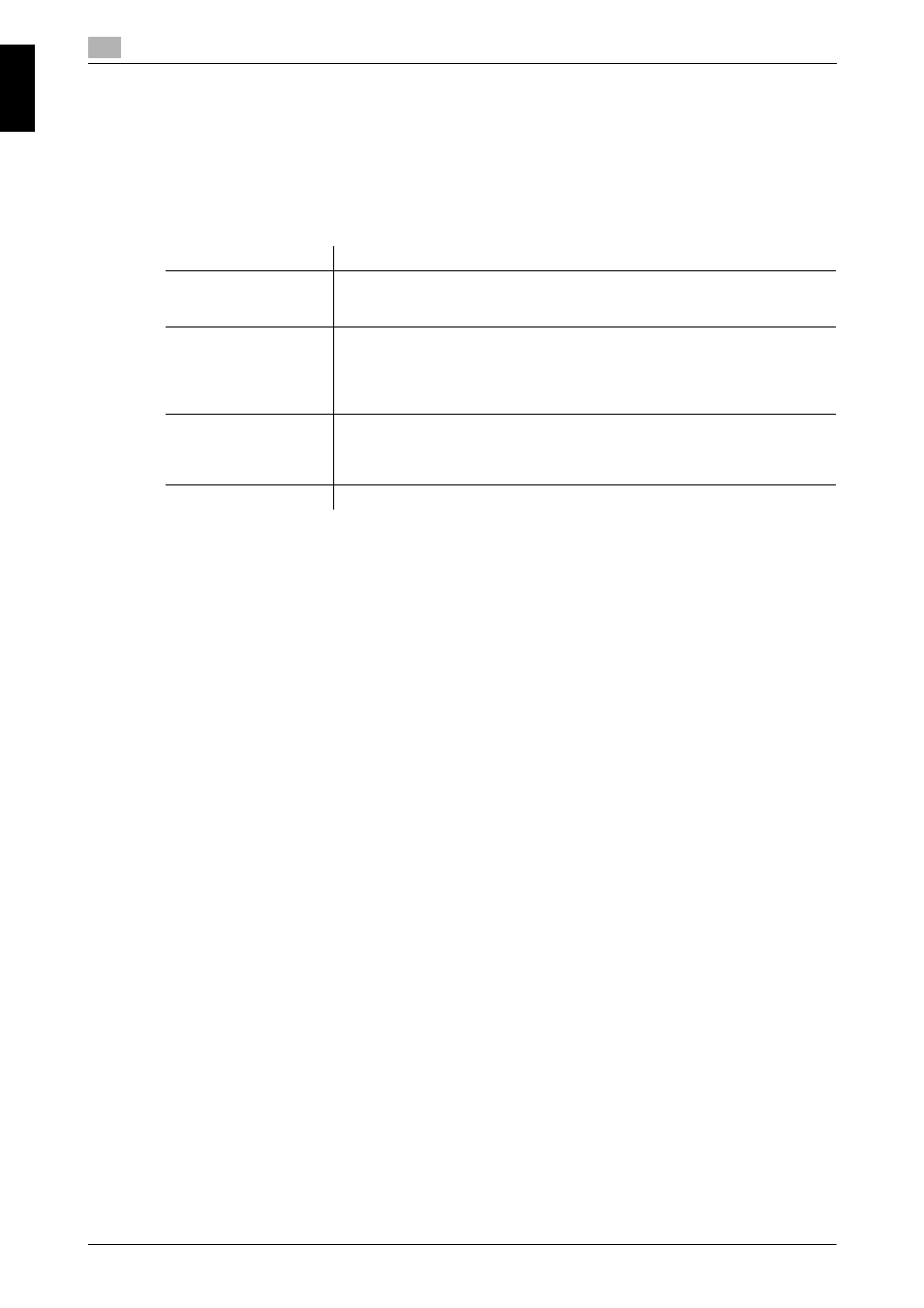
1-4
[Quick Start Guide]
User's Guide CD-ROM
1
1.3
In
tr
od
u
c
ti
on
Chapter 1
1.3
User's Guide CD-ROM
The User's Guide CD-ROM is contained in the package of this machine. The CD-ROM includes the user's
guides required to use this machine.
From the top page, click the button of the desired user's guide. The PDF file of the user's guide opens.
1.3.1
Operating environment
*
JavaScript must be enabled.
1.3.2
Displaying the top page
For Windows
In Windows XP, inserting the CD into the CD-ROM drive of the computer automatically opens the Web
browser, and the top page appears.
In Windows Vista/7, inserting the CD into the CD-ROM drive of the computer displays auto play messages.
Clicking [rundll32.exe] displays the top page.
In Windows 8/8.1, a message appears to prompt you to select a disk operation when the CD is inserted into
the CD-ROM drive of the computer. Clicking [index_win.exe] displays the top page.
For Mac OS
Double-click the CD icon on the desktop and [index.html] in sequence; the top page appears.
Item
Description
Supported operating
systems
Microsoft Windows XP (SP3) / Windows Vista (SP2) / Windows 7 (SP1)/ Win-
dows 8/ Windows 8.1
Apple Mac OS X 10.4/10.5/10.6/10.7/10.8/10.9
Supported browsers
*
For Windows
•
Internet Explorer 6.x/7.x/8.x/9.x/10.x/11.x
•
Firefox 3.5 or later/ESR 10.0 or later
For Mac OS
•
safari 2.x/3.x/4.x/5.x/6.x/7.x
Required application
For Windows
•
Adobe Reader 9.x/10.x/11.x
For Mac OS
•
Adobe Reader 8.x/9.x/10.x/11.x
Display resolution
1024 e 768 pixels or more
