6 registering a destination, 1 address book, Registering an address book in utility – Konica Minolta bizhub C3350 User Manual
Page 56: Registering a destination -21, Address book -21
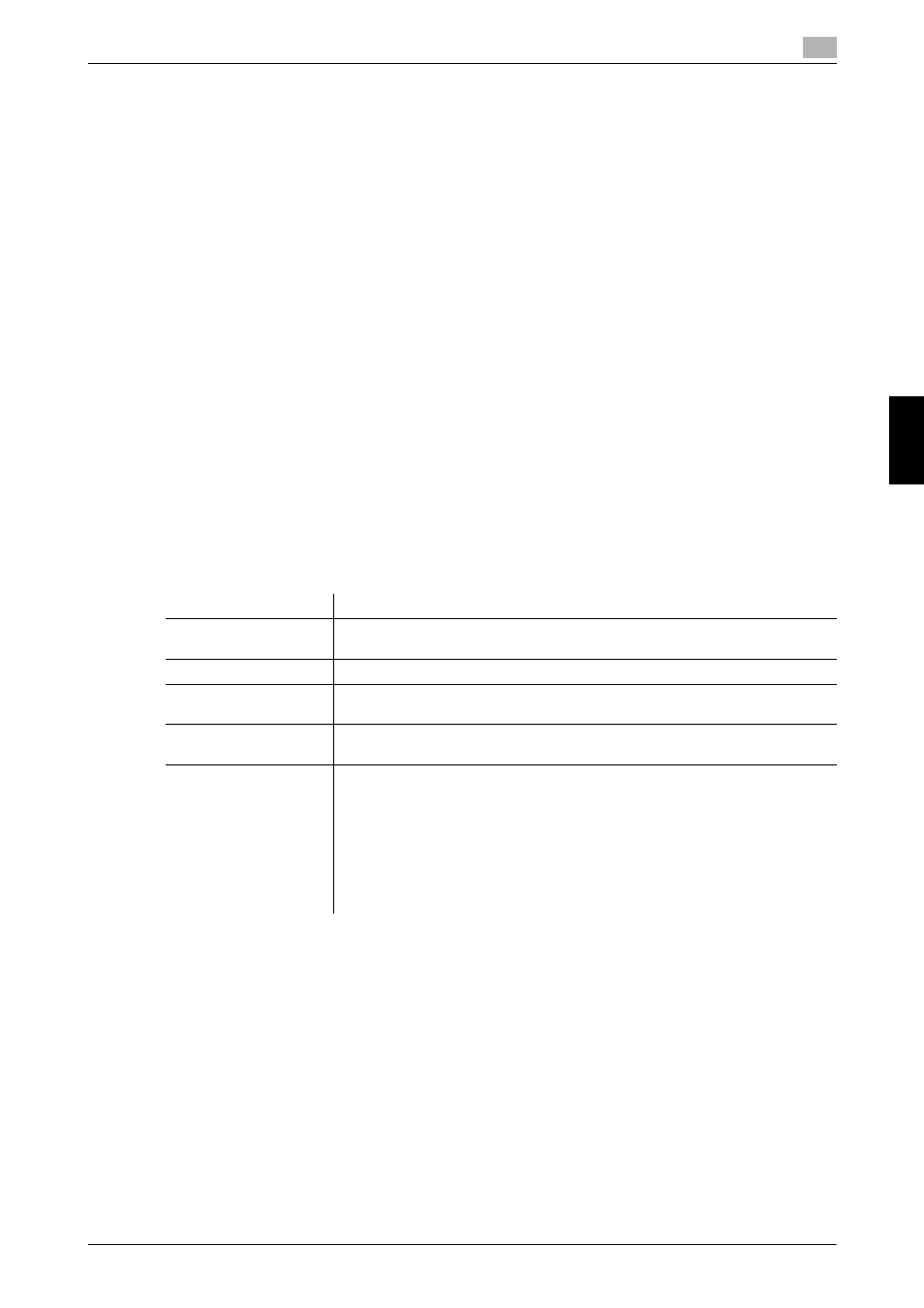
[Quick Start Guide]
5-21
5.6
Registering a destination
5
Basic
Us
age
Chap
te
r 5
5.6
Registering a destination
5.6.1
Address book
Registering a frequently used destination on this machine will save you the trouble of having to enter it each
time you send data. A destination registered on this machine is called an Address Book.
Up to 2,000 address books can be registered. The destination types that can be registered are E-mail ad-
dress, computer name, etc. depending on the transmission mode.
d
Reference
Address books can also be registered using
Web Connection. For details on the registration procedure, refer
to Chapter 2 "Configuring the Operating Environment of This Machine" in [User's Guide: Applied Functions].
5.6.2
Registering one-touch destinations in the address book
Registering an address book in Utility
This section describes how to register destinations using the Control Panel.
1
Tap [Utility] - [One-Touch/User Box Registration].
2
Select the type of destinations you want to register.
3
Enter destination information, then tap [OK].
[Fax]
Settings
Description
[No.]
Destination registration number. The smallest available number that is not
used is automatically assigned.
[Name]
Enter the destination name (using up to 72 characters).
[Favorites]
Select this option to register a frequently used destination. The registered des-
tination is displayed in [Favorites], enabling you to easily specify a destination.
[Index]
Select a corresponding character so that the destination can be index
searched by name.
[Fax number]
Enter a destination fax number.
•
When you use this machine in a PBX environment, tap [Outside] ([E] ap-
pears). A registered outside line number is automatically inserted.
•
When you use this machine in a PBX environment, tap [Pause] following the
outside line number ([P] appears) to ensure dialing is successful.
•
If you want to send out a push signal over the dial line, tap [Tone] ([T] ap-
pears).
•
Enter [-] to separate a dial number. It does not affect the dialing of the num-
ber.
