Konica Minolta bizhub 751 User Manual
Page 7
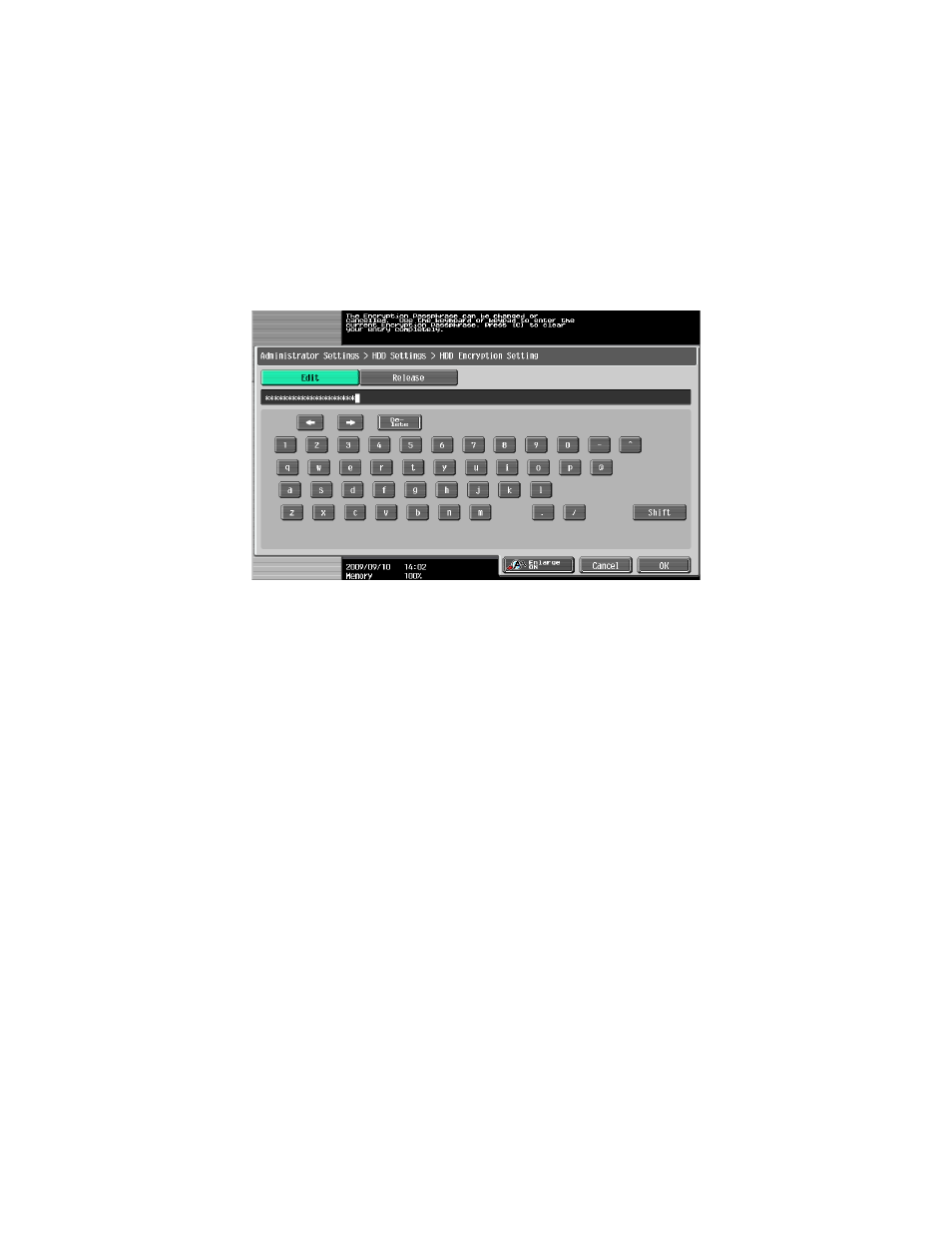
Ch
dit
The Encryption Key can be cancelled or released at any time by the Administrator using the
ase Button.
r
Settings > Input Admin Password > HDD Settings > HDD Encryption Settings.
2
nd keypad.
anging the Encryption Key
The Encryption Key can be changed or modified at any time by the Administrator using the E
Button.
Rele
1
Enter the Administrator Mode on the MFP display, Utility/Counter button > Administrato
Enter the currently registered 20-digit Encryption Key from the keyboard a
Key
To show the upper case/symbol screen Touch [Shift].
DD Settings screen Touch [Cancel].
3
Sel
hat tells that there is a
mismatch in the Encryption Keys. Enter the correct Encryption Key.
o prevent entry of a wrong Encryption Key, enter the Encryption Key again in [Encryption
firmation].
5
Tou
ndix C.
If there is a mismatch in the Encryption Keys, a message appears that tells that there is a
mismatch in the Encryption Keys. Enter the correct Encryption Key.
board Operation Notes:
To clear all characters Press the [C] key.
To delete the last character entered Touch [Delete].
To go back to the H
ect [Edit] and touch [OK].
If there is a mismatch in the Encryption Keys, a message appears t
4
Enter the new 20-digit Encryption Key from the keyboard and keypad.
T
Passphrase Con
ch [OK].
the Encryption Key entered does not meet the requirements of the Password Ru
If
les, a
message appears that tells that the Encryption Key entered cannot be used. Enter the
correct Encryption Key. For details of the Password Rules, see Appe
