Konica Minolta bizhub 751 User Manual
Page 16
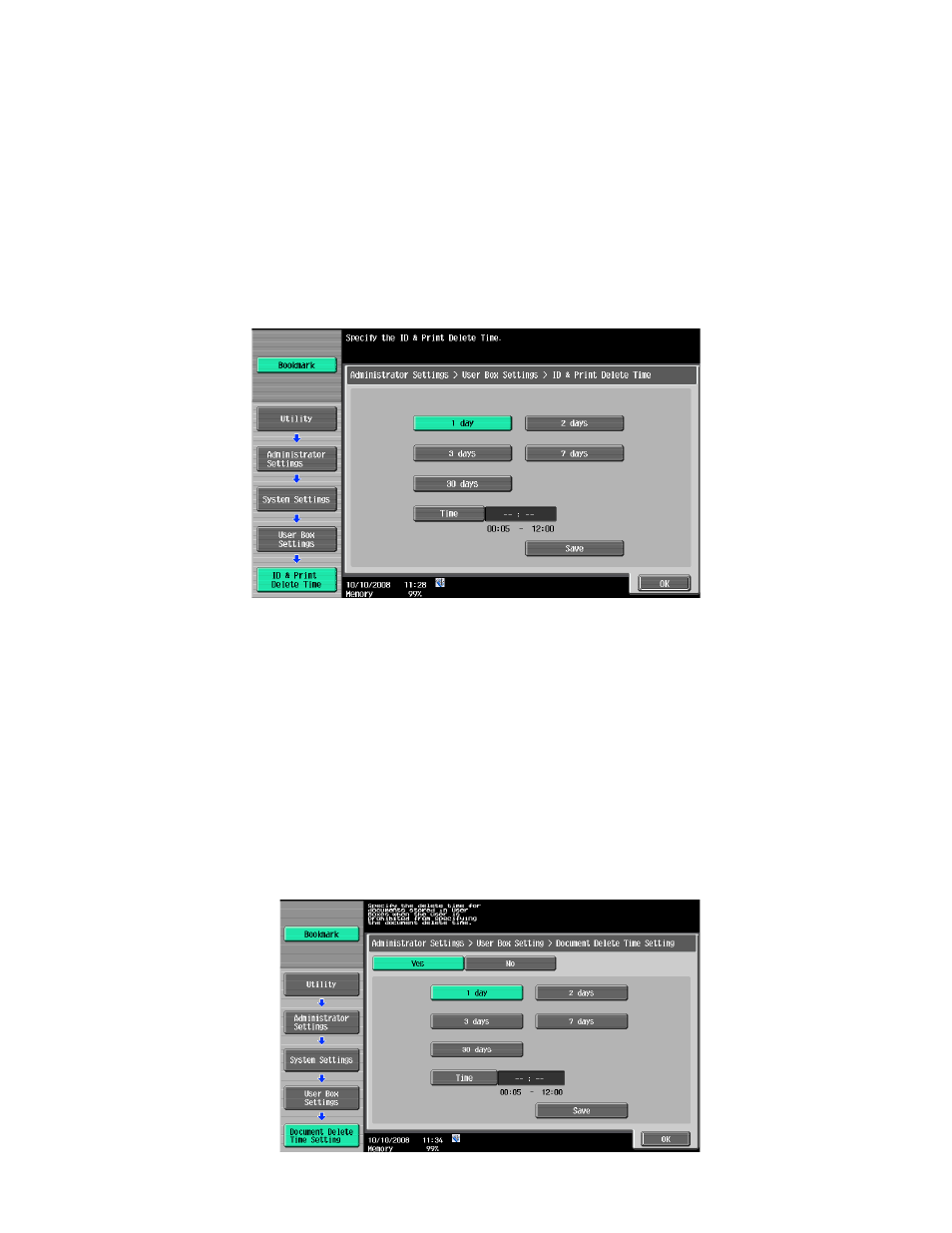
ID & Print Delete Time
Before an Administrator can set the deletion times for ID & Print the ID & Print function must be
enabled on the MFP. If it is not enabled the user will not see the ID & Print Delete Time button in
Admin Mode.
1
Enter the Administrator Mode on the MFP display, Utility/Counter button > Administrator
Settings > Input Admin Password > System Settings > User Box Settings > ID & Print Delete
Time.
2
Specify the period from the date/time when a document was saved or last retrieved to the
date/time when it is to be deleted automatically.
Reference
-
Using the Time button specify 5 minutes to 12 hours (on a 1-minute basis), or select 1 day,
2 days, 3 days, 7 days, or 30 days.
Document Delete Time Setting
This function enables the administrator to specify the period from the date/time when a document was
saved in or retrieved from a User Box to the date/time when it is to be deleted automatically when the
user cannot specify the document deletion time. When automatically specifying the document deletion
time, select [Yes] and select the deletion time.
1
Enter the Administrator Mode on the MFP display, Utility/Counter button > Administrator
Settings > Input Admin Password > System Settings > User Box Settings > Auto Delete Secure
Documnents.
2
Specify the period from the date/time when a document was saved or last retrieved to the
date/time when it is to be deleted automatically.
Reference
-
Using the Time button specify 5 minutes to 12 hours (on a 1-minute basis), or select 1 day,
2 days, 3 days, 7 days, or 30 days.
