Konica Minolta bizhub 652 User Manual
Page 10
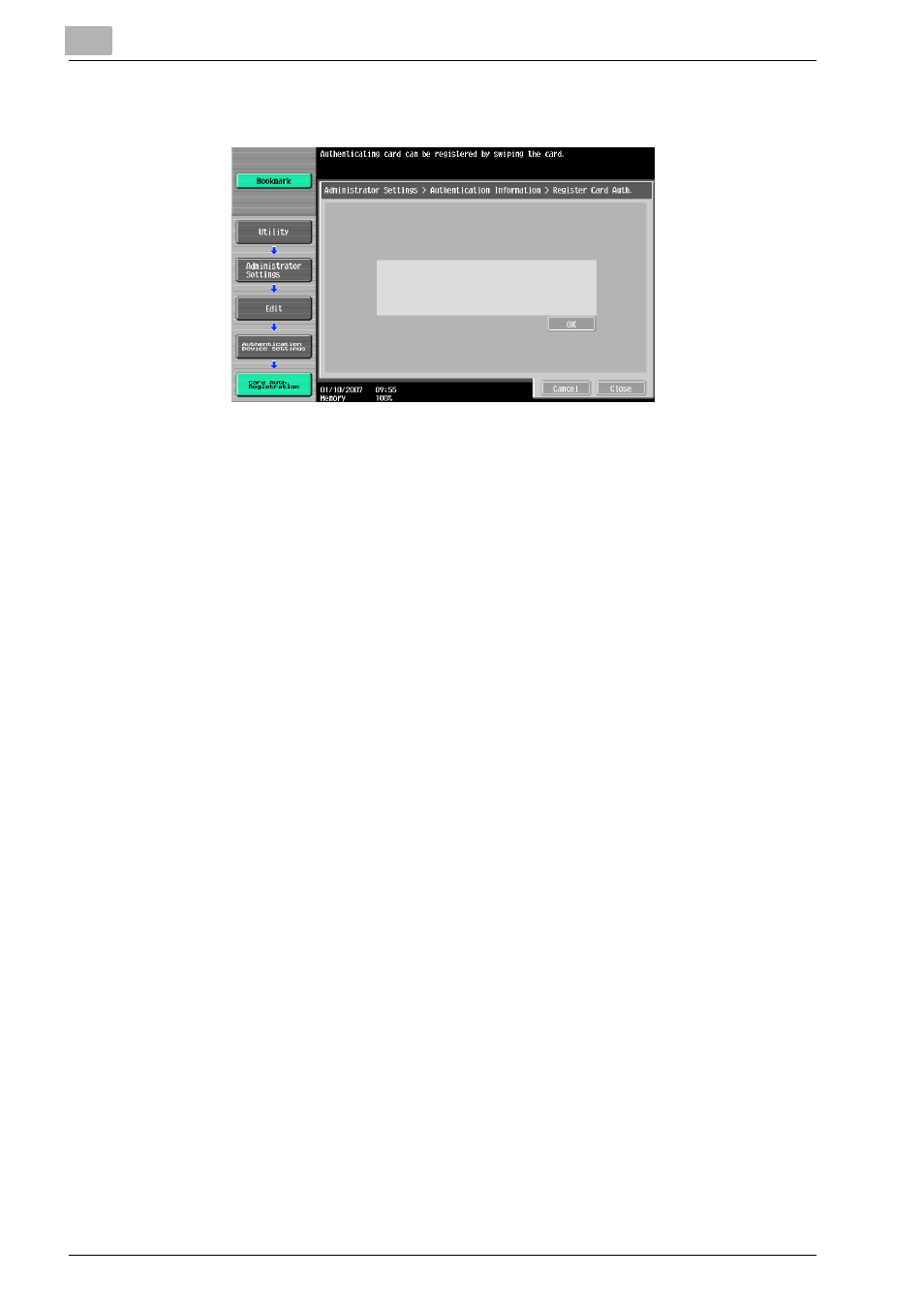
3
Using AU-201H Authentication Unit
10
AU-201H
5
Position the IC card on this device, and then touch [OK].
6
After the message “Registered” appears, touch [Close], and then touch [Close]
in the next screen that appears.
7
Type the user name and the password.
8
If desired, specify the function limitations.
9
Touch [OK].
10
Touch [Close].
This manual is related to the following products:
