Why does no screen appear in the touch panel, Why does no screen appear in the touch panel? -4 – Konica Minolta bizhub 36 User Manual
Page 166
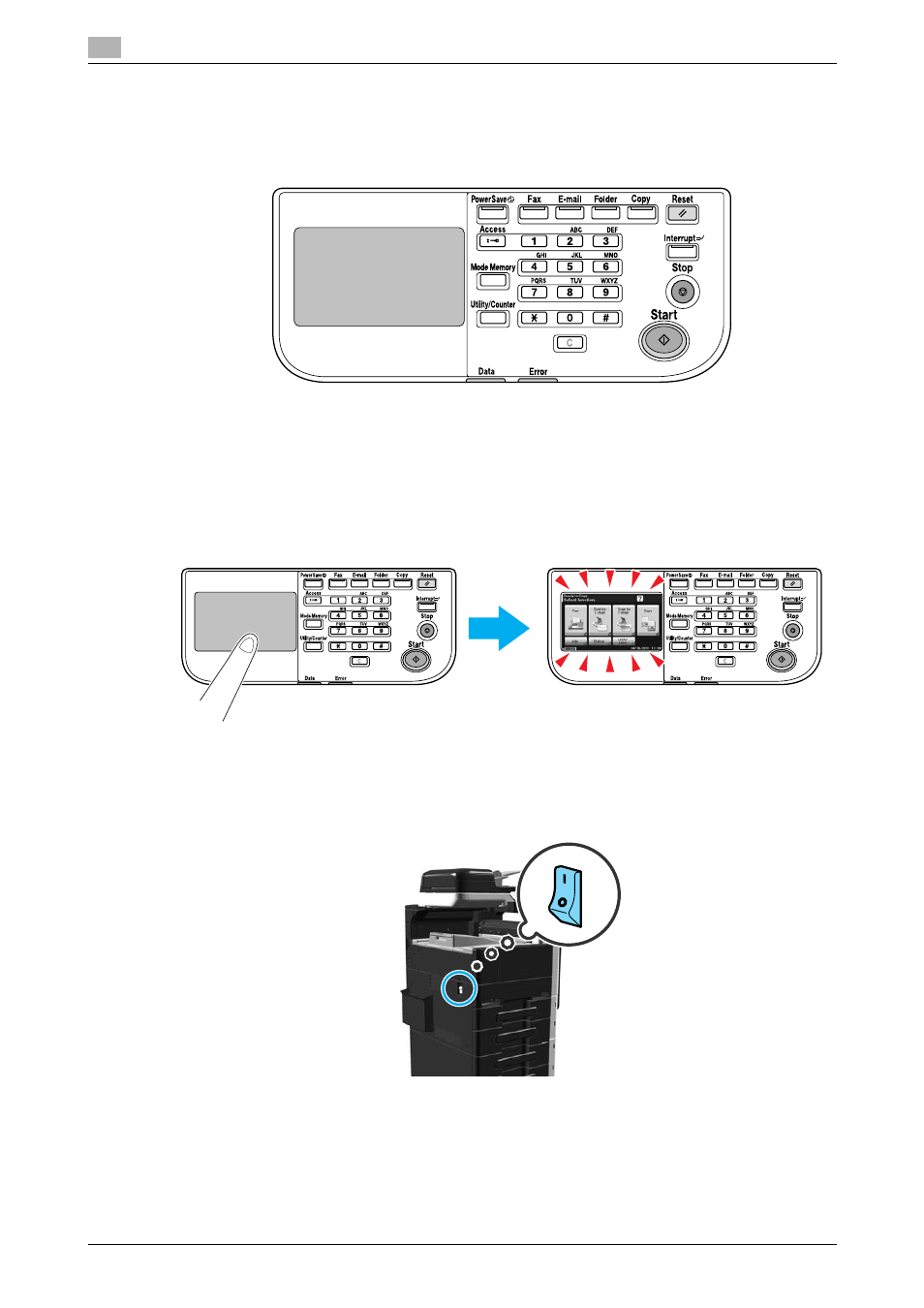
Troubleshooting
7
7-4
bizhub 42/36
7.1
Why does no screen appear in the touch panel?
If no operation is performed for a specified length of time, the touch panel goes off and the machine auto-
matically enters a mode where it conserves energy.
Answer
Check for the following.
-
Touch the touch panel. There is no problem if the touch panel lights up. When the machine is in Sleep
mode, pressing the touch panel or pressing a key in the control panel cancels Sleep mode.
-
Try pressing the [Power Save] key in the control panel.
-
Check that the machine has been turned on by using the power switch.
NOTICE
If no screen appears in the touch panel after the indicated items have been checked, contact your service
representative.
This manual is related to the following products:
