Kip cloud apps – Konica Minolta KIP 9900 User Manual
Page 10
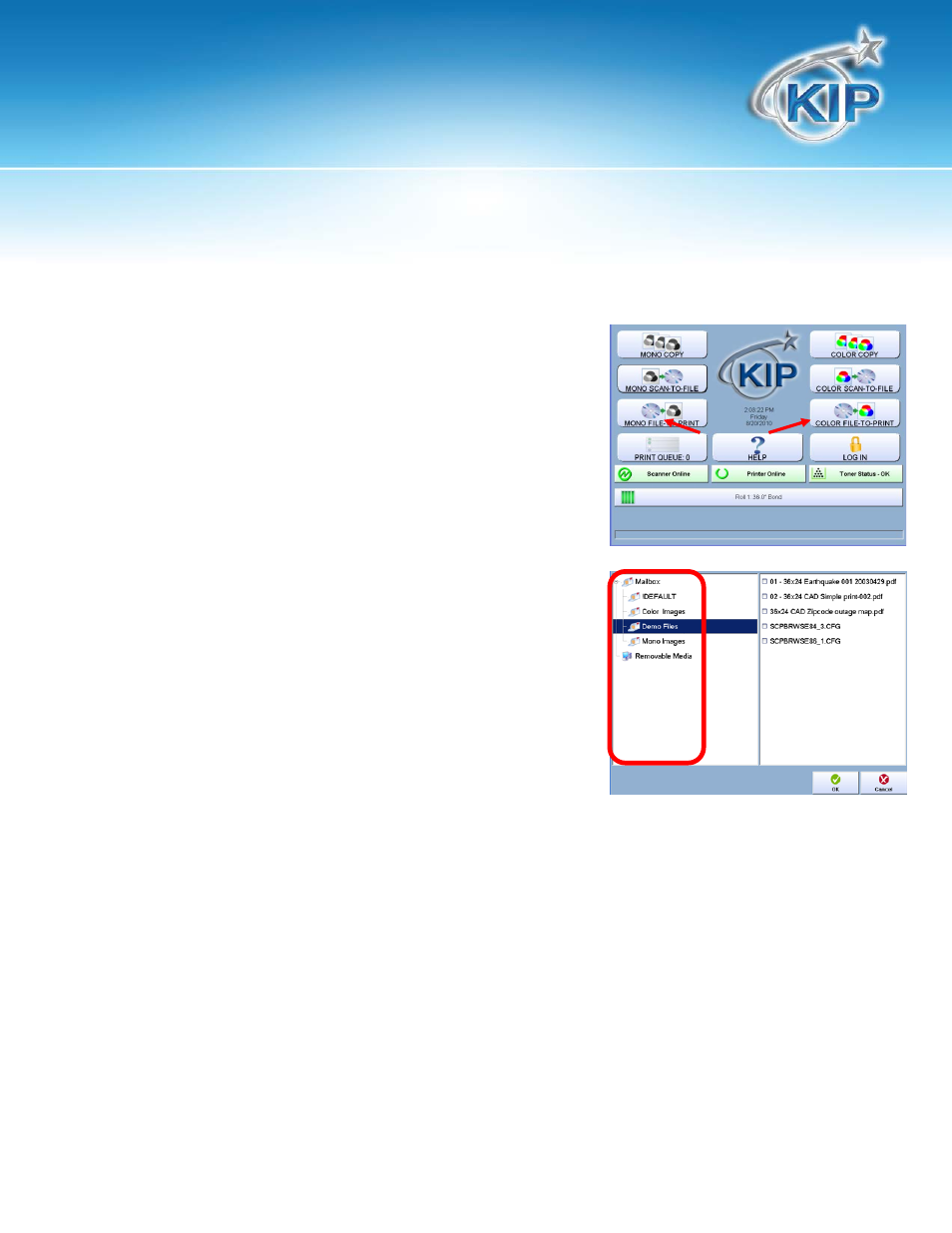
KIP Cloud Apps
Color File-to-Print
Once the files have been received via e-mail on the IPS they will go into a Mailbox created with
the name of the person sending the E-mail. These files can now be printed using the File-To-Print
functionality of the KIP software or retrieved via KIP Request or KIP PrintNet.
•
Click the “File-to-Print” button to print files stored
locally on the printer. This includes Local Mailboxes
and other folders on the hard drive.
•
Browse to the destination and select the file or files
you want to print on the right side of the screen.
•
Once selected click the OK button and the following window will open
