Configuring the printer 285 – Konica Minolta magicolor 5650 User Manual
Page 305
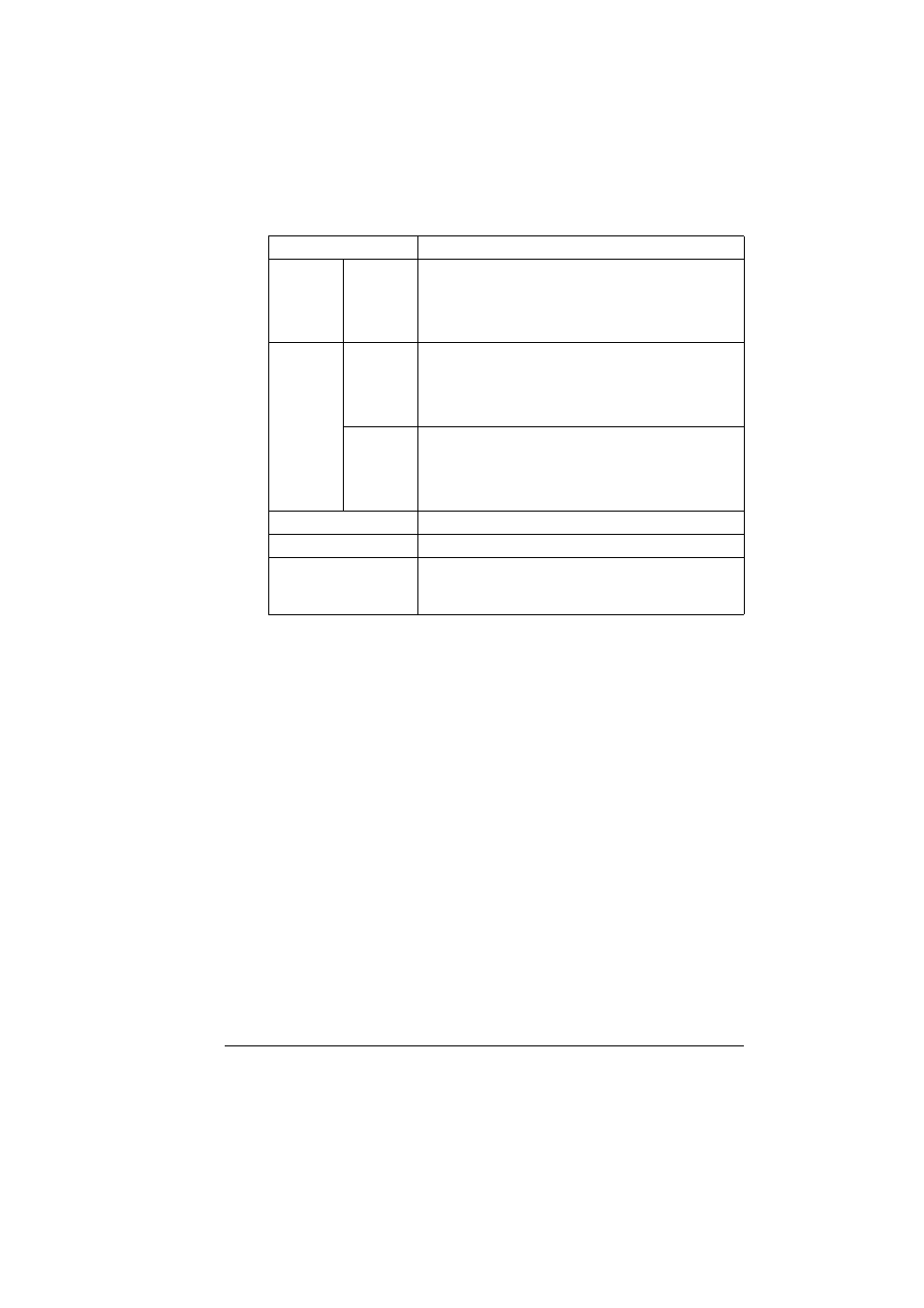
Configuring the Printer
285
Function
Permission
Select whether or not the new account is permitted
to print.
Choices: Allow, Restrict
Default: Allow
Output
Permission
Color
Select whether or not the new account is permitted
to print in color.
Choices: Allow, Economy Print Mode Only, Restrict
Default: Allow
Black
Select whether or not the new account is permitted
to print in black and white.
Choices: Allow, Restrict
Default: Allow
Apply button
Applies the configuration settings for this window.
Clear button
Resets all configuration settings to previous values.
Cancel button
Click to cancel the entered data and return to the
System - Authentication - Account Track Regis-
tration page.
Item
Description
This manual is related to the following products:
