General, General 141, Specifying printer driver settings 141 – Konica Minolta magicolor 5650 User Manual
Page 161
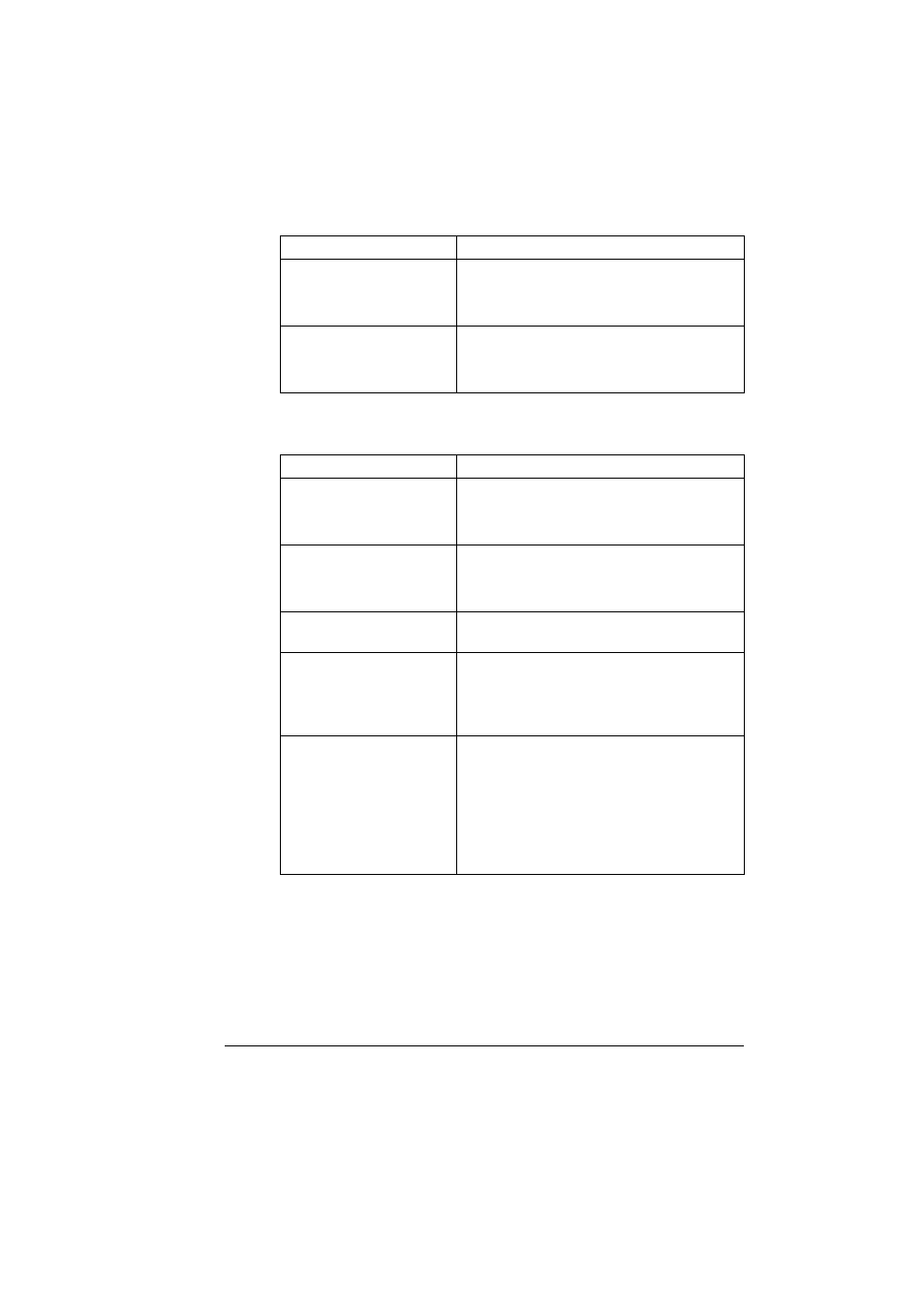
Specifying Printer Driver Settings
141
General
Select Color
Specifies the color for printing as Color or
Grayscale.
The default setting is Color.
Staple
Select whether or not to staple with the staple
finisher.
The default setting is Off.
Parameters
Settings
Collate
If On is selected, all pages in the documents
are printed as sets of printouts.
The default setting is Off.
Duplex Options
Specifies the duplex print binding position as
Simplex, Long Edge, or Short Edge.
The default setting is Simplex
Paper Sizes
Specifies the paper size. An irregular paper
size cannot be selected.
Paper Source
Specifies the paper source as Tray 1, Tray 2,
Tray 3, Tray 4, Tray 1 (Manual Feed), or
Auto.
The default setting is Tray 1.
Paper Type
Specifies the paper type as Printer Default,
Plain Paper, Recycled, Transparency,
Glossy 1 (100-128 g/m
2
), Glossy 2
(129-158 g/m
2
), Label, Thick 1 (91 - 150g/
m2), Thick 2 (151 - 210g/m2), Letterhead,
Envelope, or Postcard.
The default setting is Printer Default.
Parameters
Settings
