3 system requirements, 4 manual structure – Konica Minolta bizhub PRO C500 User Manual
Page 3
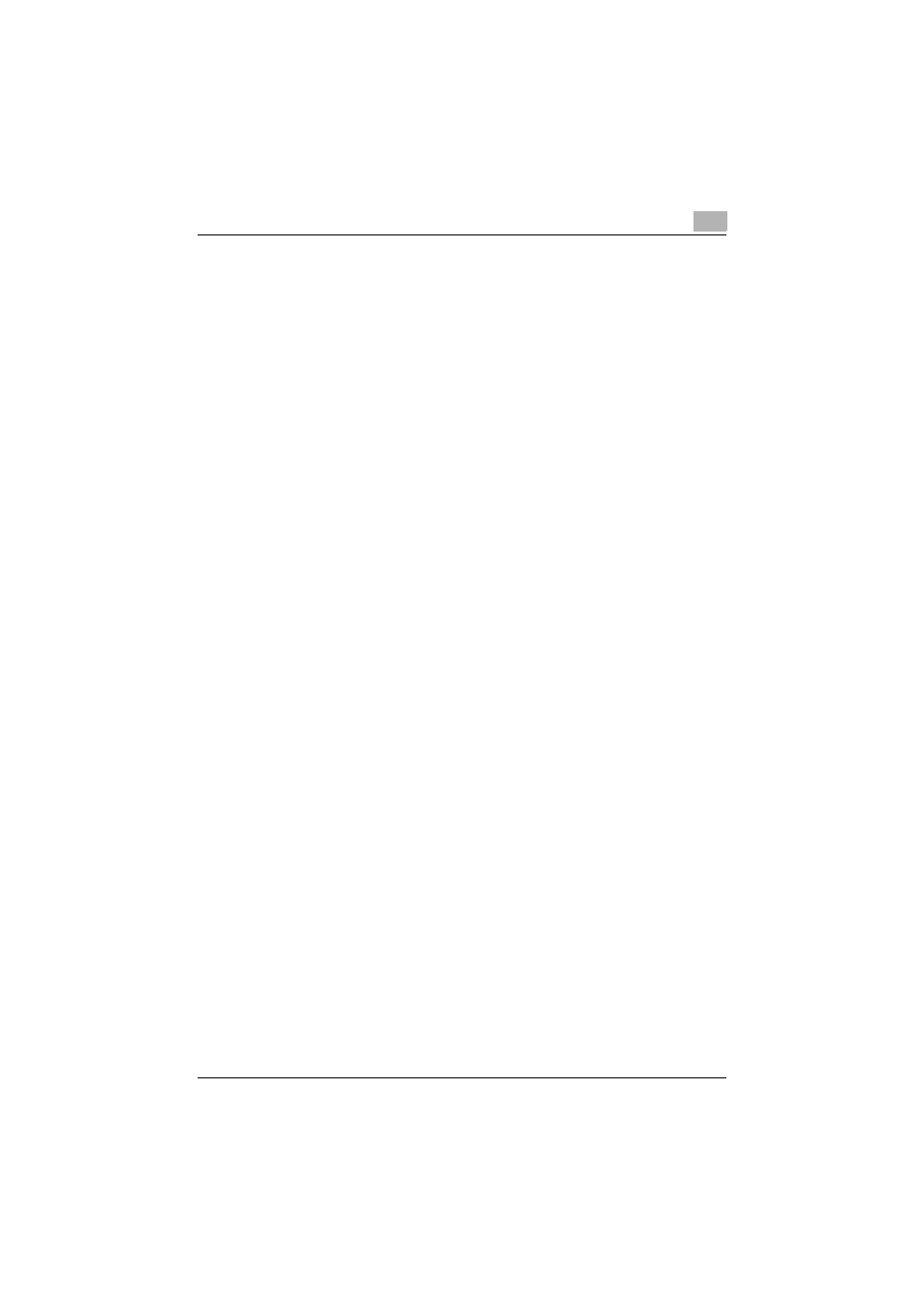
Foreword
1
FTP Utility
1-2
1.3
System Requirements
In order to use this software, the operating environment must meet the fol-
lowing specifications.
-
Operating System
–
Windows 98 (Service Pack 1 or later), 98 Second Edition, or Me
–
Windows NT Workstation (Service Pack 6a or later)
–
Windows 2000 Professional (Service Pack 2 or later)
–
Windows XP Home Edition/Professional Edition
–
Windows Vista Home Basic/Home Premium/Business/Enterprise
-
Computer
–
PC/AT compatible machine (installed with a Pentium III or faster proces-
sor)
-
Memory
–
128 MB or more
–
192 MB or more with Windows XP Home Edition/Professional Edition
–
512 MB or more with Windows Vista Home Basic
–
1GB or more with Windows Vista Home Premium/Business/Enterprise
-
Available Hard Disk Space
–
20 MB or more
-
Compatible Devices
–
Refer to the ReadMe file.
1.4
Manual Structure
This manual consists of the following sections.
-
Installing FTP Utility
–
This section provides the procedure for installing FTP Utility onto the
computer.
-
Uninstalling FTP Utility
–
This section provides the procedure for removing FTP Utility from the
computer.
-
Using FTP Utility
–
This section provides procedures for starting up FTP Utility and specify-
ing settings for receiving data.
- bizhub 500 bizhub 420 bizhub C350 bizhub 200 bizhub C250 bizhub PRO C6500 bizhub C451 bizhub PRO C5500 bizhub C650 bizhub 750 bizhub C550 bizhub 360 bizhub C353 BIZHUB C253 BIZHUB C203 BIZHUB 350 BIZHUB 250 bizhub 600 bizhub C300 bizhub 181 BIZHUB C450 bizhub C352 bizhub PRO 920 BIZHUB C351 bizhub 180 BIZHUB C252 BIZHUB PRO 1050
