Specifying ftp utility settings, Quitting ftp utility, If data cannot be received correctly – Konica Minolta bizhub PRO C500 User Manual
Page 11
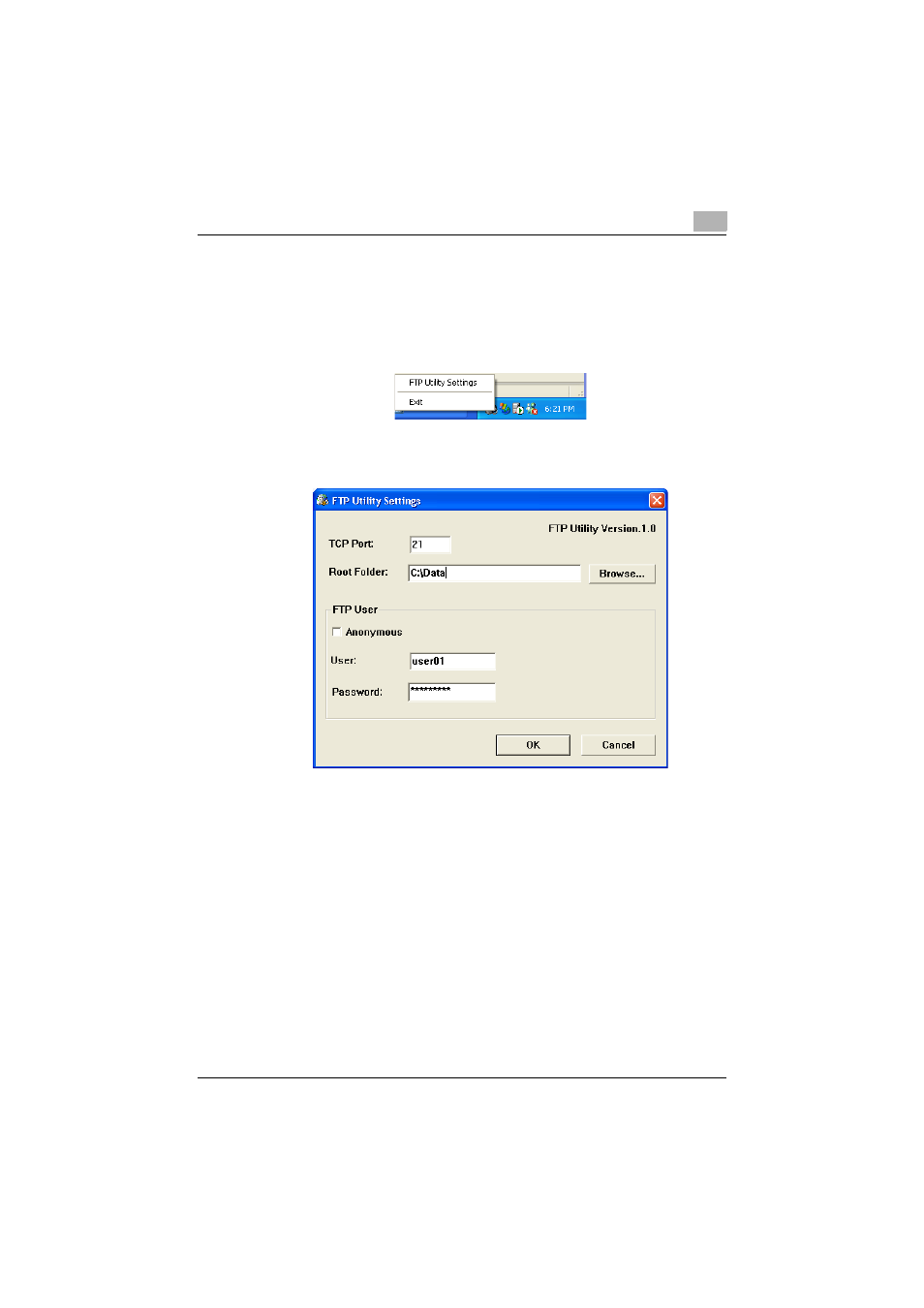
Using FTP Utility
4
FTP Utility
4-2
Specifying FTP Utility Settings
1
Click the FTP Utility icon in the taskbar (at the lower-right end of the
desktop), and then select [FTP Utility Settings].
The FTP Utility Settings dialog box appears.
2
Specify the necessary settings, and then click the [OK] button.
Quitting FTP Utility
%
Click the FTP Utility icon in the taskbar (at the lower-right end of the
desktop), and then select [Exit].
If Data Cannot Be Received Correctly
Check for the following.
-
Has FTP Utility been started up?
-
Have settings for the root folder (folder where received files are saved),
user name, and password been correctly specified?
This manual is related to the following products:
- bizhub 500 bizhub 420 bizhub C350 bizhub 200 bizhub C250 bizhub PRO C6500 bizhub C451 bizhub PRO C5500 bizhub C650 bizhub 750 bizhub C550 bizhub 360 bizhub C353 BIZHUB C253 BIZHUB C203 BIZHUB 350 BIZHUB 250 bizhub 600 bizhub C300 bizhub 181 BIZHUB C450 bizhub C352 bizhub PRO 920 BIZHUB C351 bizhub 180 BIZHUB C252 BIZHUB PRO 1050
