Lenovo M490s notebook User Manual
Page 16
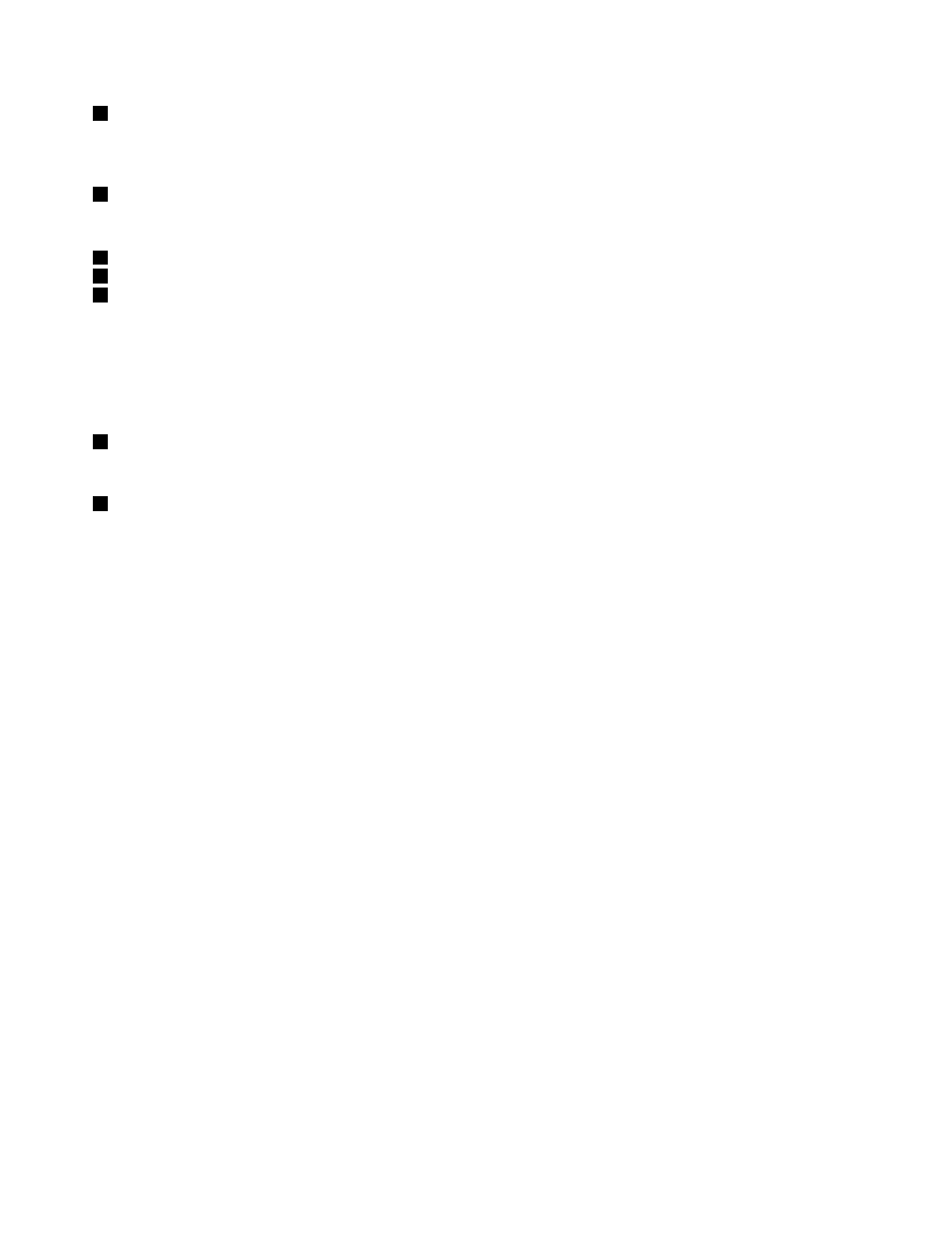
2
Microphones
The built-in microphones capture sound and voice when they are used with a program capable of handling
audio.
3
Fingerprint reader
The fingerprint authentication technology enables you to use your fingerprint to enter the operating system.
4
Right-click button
5
Touch pad
6
Left-click button
Move your fingertip across the touch pad to move the pointer. The right-click button and left-click button
provide functions similar to the right button and left button on a mouse.
The touch pad of your computer supports multi-touch with which you can zoom in, zoom out, or scroll on
the screen while browsing the Internet or reading or editing a document.
7
Status indicators
For more information, refer to “Status indicators” on page 6.
8
Power button
Press this button to turn on the computer. To turn off the computer, refer to “Power-saving modes” on
page 14.
2
User Guide
- IdeaPad S10 (138 pages)
- IdeaPad S10 (7 pages)
- IdeaPad U455 (142 pages)
- IdeaPad Y550 (138 pages)
- IdeaPad Y550 (2 pages)
- IdeaPad S10-3s (81 pages)
- IdeaPad S10-3s (130 pages)
- IdeaPad S10-3s (2 pages)
- IdeaPad Y530 (152 pages)
- IdeaPad Y530 (2 pages)
- IdeaPad Y510 (77 pages)
- IdeaPad U450 (142 pages)
- IdeaPad U450 (2 pages)
- IdeaPad Y330 (148 pages)
- IdeaPad Y330 (2 pages)
- IdeaPad S10-2 (140 pages)
- IDEAPAD Y560P (145 pages)
- IdeaPad S10-3 FR (12 pages)
- IdeaPad S10-3c (128 pages)
- IdeaPad S10-3c (88 pages)
- IdeaPad S10-3c (16 pages)
- IdeaPad S10-3c (4 pages)
- IDEAPAD Y570 (51 pages)
- IDEAPAD Y570 (15 pages)
- IDEAPAD Y570 (103 pages)
- IdeaPad S100 (41 pages)
- IdeaPad S100 (79 pages)
- IdeaPad U450p (136 pages)
- IdeaPad U550 (2 pages)
- IdeaPad U550 (144 pages)
- IdeaPad U330 (135 pages)
- IdeaPad U330 (2 pages)
- IdeaPad S205 (2 pages)
- IdeaPad S205 (46 pages)
- IdeaPad S205 (81 pages)
- IdeaPad S205 (10 pages)
- 3000 G230 (140 pages)
- IdeaPad V360 (58 pages)
- IdeaPad V360 (2 pages)
- IdeaPad V360 (87 pages)
- IdeaPad U260 (77 pages)
- IdeaPad U260 (42 pages)
- IdeaPad U150 (140 pages)
- IdeaPad U460s (88 pages)
- IdeaPad U460s (143 pages)
