Lenovo B50-45 Notebook User Manual
Page 45
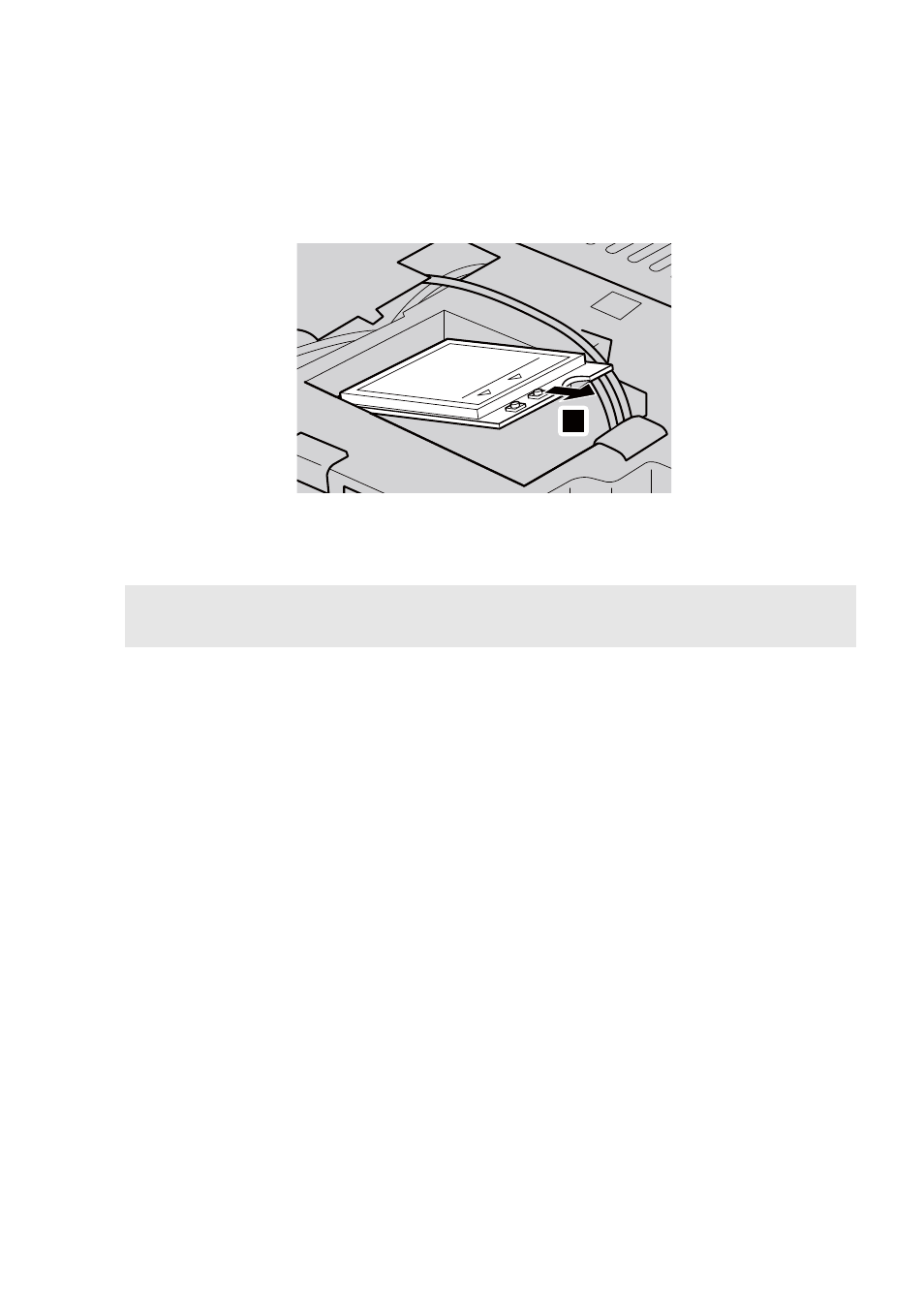
Appendix A. CRU instructions
39
4 Remove the wireless LAN card
.
5 Install the new wireless LAN card and tighten the screw to secure the
LAN card.
6 Reconnect the two wireless LAN cables (one black, one white).
7 Reinstall the bottom slot cover and tighten the screws.
8 Reinstall the battery pack. For details, see “Replacing the battery pack” on
Note:
When installing or reinstalling the wireless LAN card, make sure to plug the black
cable into the jack labeled AUX and the white cable into the jack labeled MAIN.
e
5
This manual is related to the following products:
