Obtaining device drivers, Obtaining, Device – Lenovo ThinkCentre M57p User Manual
Page 52: Drivers
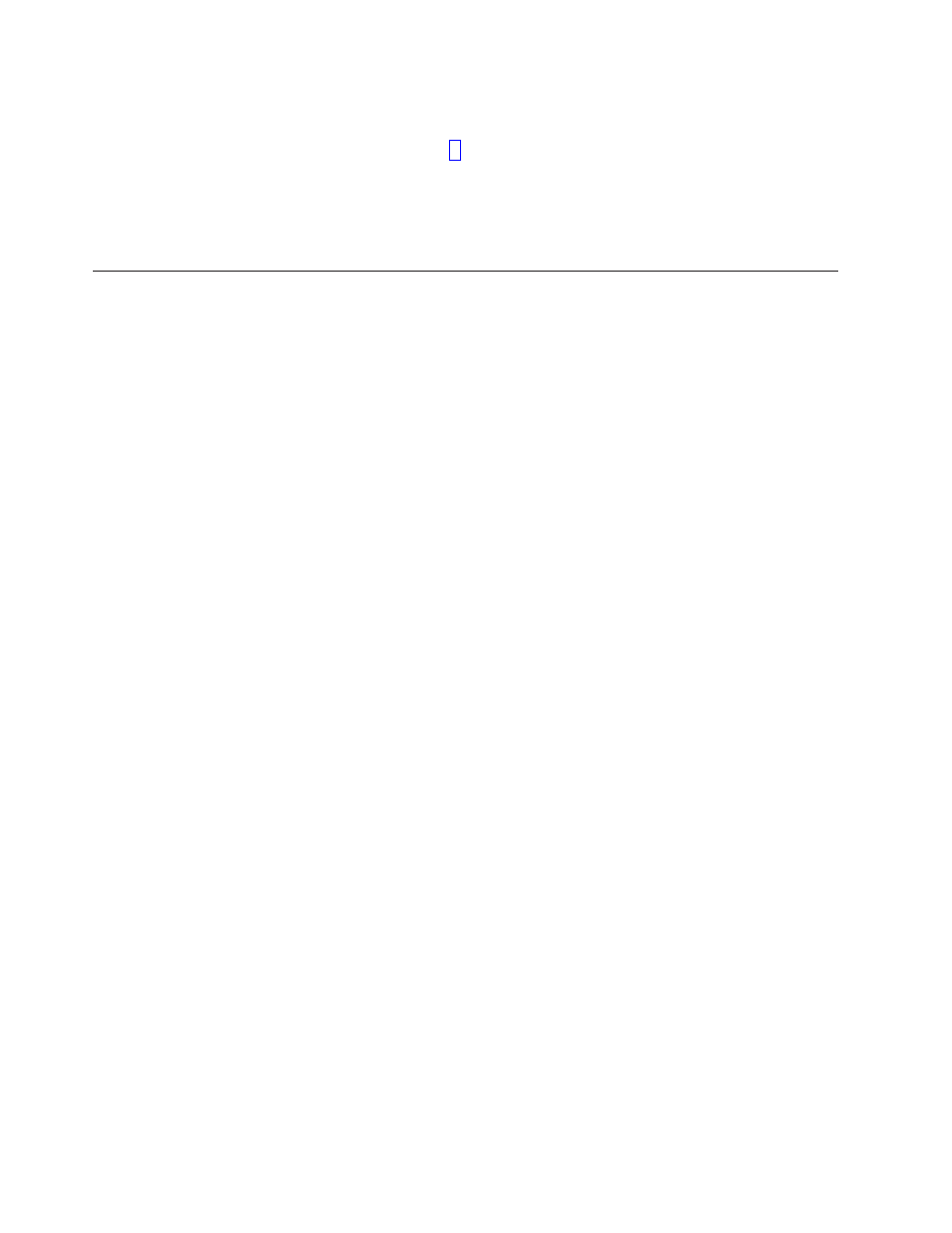
video,
the
series
of
beeps
will
end,
and
the
system
will
automatically
turn
off.
Remove
the
diskette
from
the
diskette
drive.
12.
Repeat
steps
2
through
13.
Replace
the
Clear
CMOS/Recovery
jumper
to
its
original
position.
14.
Reinstall
the
PCI
riser
assembly
if
removed.
15.
Close
the
computer
cover
and
reconnect
any
cables
that
were
disconnected.
16.
Turn
on
the
computer
to
restart
the
operating
system.
Obtaining
device
drivers
You
can
obtain
device
drivers
for
operating
systems
that
are
not
preinstalled
at
http://www.lenovo.com/support/
on
the
World
Wide
Web.
Installation
instructions
are
provided
in
README
files
with
the
device-driver
files.
44
ThinkCentre
Hardware
Installation
and
Replacement
Guide
This manual is related to the following products:
