Erasing, Lost, Forgotten – Lenovo ThinkCentre M57p User Manual
Page 29: Password, Clearing, Cmos), Installing, Drive
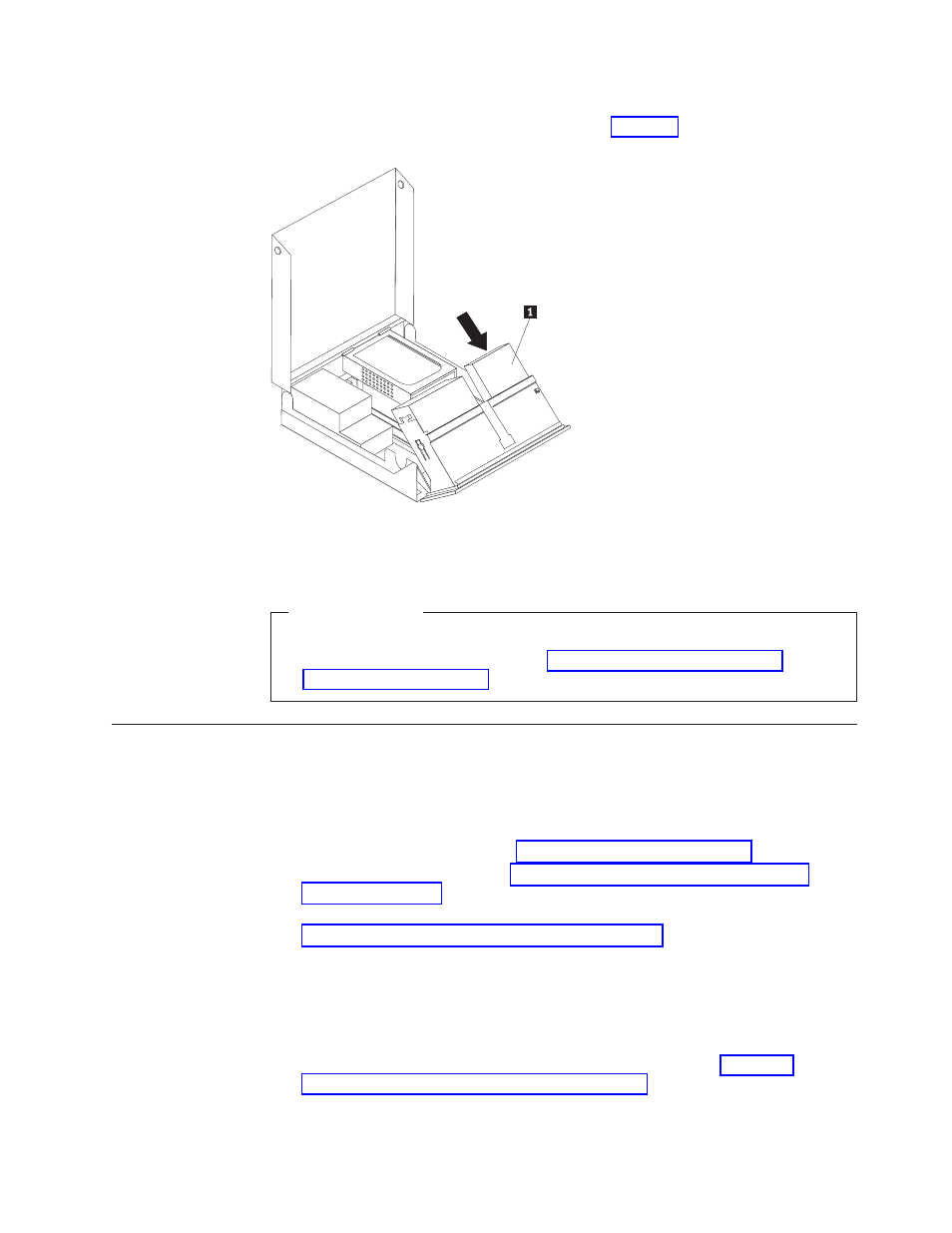
8.
Install
the
new
drive
1
from
the
rear
of
the
drive-bay
assembly
and
slide
the
diskette-drive
1
to
the
locked
position.
See
9.
Reinstall
the
front
bezel.
What
to
do
next:
v
To
work
with
another
option,
go
to
the
appropriate
section.
v
To
complete
the
installation,
go
to
Erasing
a
lost
or
forgotten
password
(clearing
CMOS)
This
section
applies
to
lost
or
forgotten
passwords.
For
more
information
about
lost
or
forgotten
passwords,
go
to
the
ThinkVantage
®
Productivity
Center
program.
To
erase
a
forgotten
password:
1.
Open
the
computer
cover.
See
2.
Access
the
system
board.
See
3.
Locate
the
Clear
CMOS/Recovery
jumper
on
the
system
board.
See
4.
Move
the
jumper
from
the
standard
position
(pins
1
and
2)
to
the
maintenance
or
configure
position
(pins
2
and
3).
5.
Reinstall
the
PCI-riser
assembly
if
removed.
6.
Lower
the
drive-bay
assembly
and
reconnect
any
cables
that
were
disconnected.
7.
Close
the
computer
cover
and
connect
the
power
cord.
See
Figure
14.
Installing
a
new
drive
Chapter
3.
Installing
options
and
replacing
hardware
21
