Lenovo N20p Chromebook User Manual
Page 5
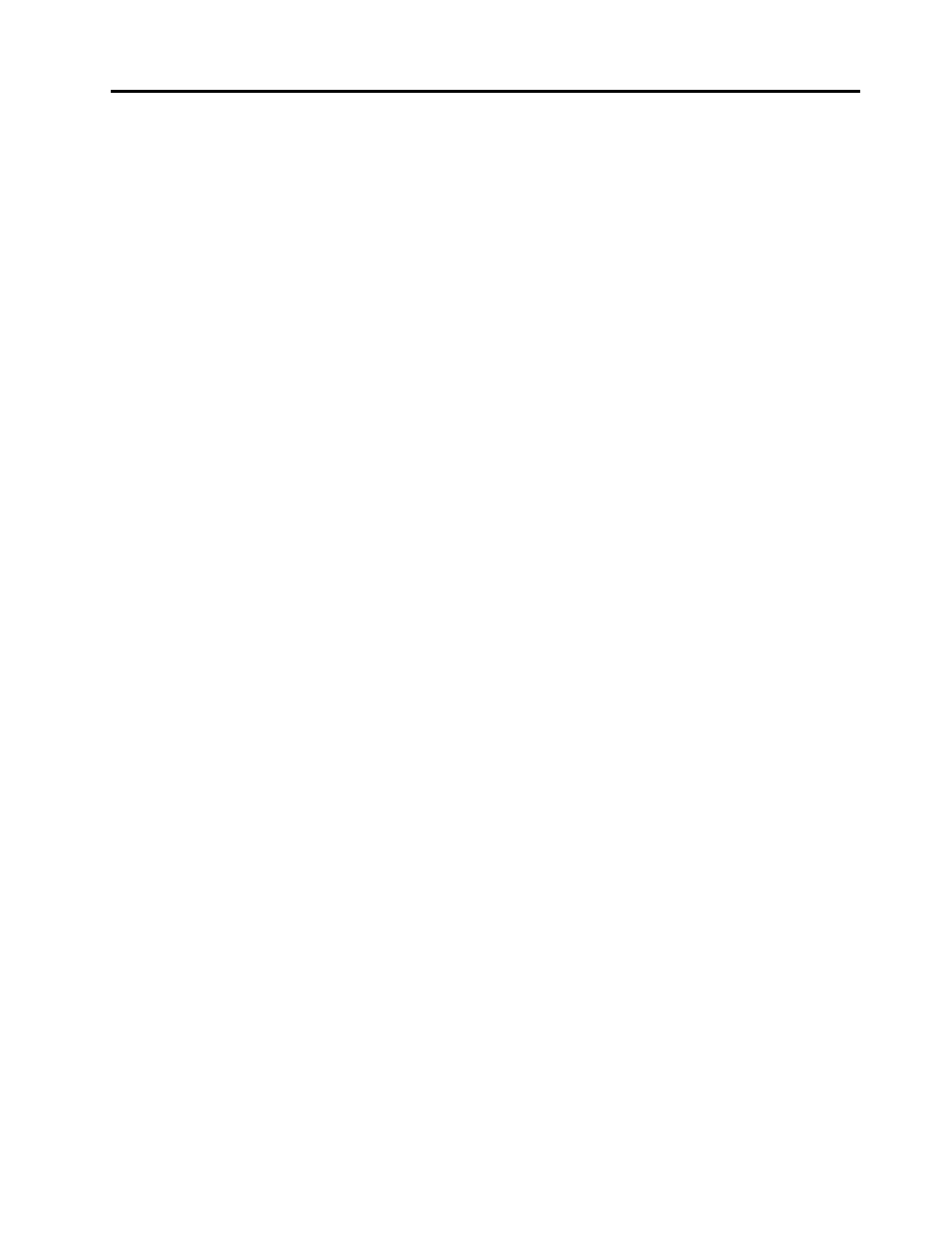
Contents
Read this first . . . . . . . . . . . . . . v
Important safety information . . . . . . . . . . vi
Conditions that require immediate action . . . vi
Safety guidelines . . . . . . . . . . . .
Chapter 1. Account, login, and
logout . . . . . . . . . . . . . . . . . . 1
Become your Chromebook’s owner . . . . . . .
What is a Google Account . . . . . . . . . . .
Sign in with a Google Account other than the
owner’s . . . . . . . . . . . . . . . . . .
Browse as a guest . . . . . . . . . . . . . .
Lock your Chromebook . . . . . . . . . . . .
Sign out . . . . . . . . . . . . . . . . . .
Control who can use your Chromebook . . . . . .
Check a Chromebook’s owner . . . . . . . . .
Disable guest login . . . . . . . . . . . . . .
Reset your Chromebook . . . . . . . . . . . .
Shut down your Chromebook . . . . . . . . . .
Get help from Google . . . . . . . . . . . . .
Chapter 2. Manage files and folders . . 5
What is Google Drive . . . . . . . . . . . . .
Your local storage space . . . . . . . . . . . .
The Files app . . . . . . . . . . . . . . . .
Create folders using the Files app . . . . . . . .
Delete unused files . . . . . . . . . . . . . .
Check the amount of available storage . . . . . .
Chapter 3. Language settings. . . . . . 7
Change display language . . . . . . . . . . .
Add an input method . . . . . . . . . . . . .
Switch between input methods . . . . . . . . .
Chapter 4. Add and manage apps . . . 9
What is Chrome Web Store. . . . . . . . . . .
Add apps or extensions . . . . . . . . . . . .
Remove apps . . . . . . . . . . . . . . . .
Chapter 5. CRU service . . . . . . . .
What is CRU and CRU service . . . . . . . .
CRUs for Lenovo N20/N20p Chromebook . . . .
Replace the keyboard . . . . . . . . . . . .
Remove the keyboard . . . . . . . . . .
Install a new keyboard . . . . . . . . . .
Appendix A. Features and
specifications . . . . . . . . . . . . .
Specifications . . . . . . . . . . . . . . .
Power and battery status indicators . . . . . .
Appendix B. ENERGY STAR model
information . . . . . . . . . . . . . .
Appendix C. WEEE and recycling
statements . . . . . . . . . . . . . .
China WEEE statement . . . . . . . . . . .
Important WEEE information . . . . . . . . .
Battery recycling information for Taiwan . . . . .
Battery recycling information for the European
Union . . . . . . . . . . . . . . . . . .
Appendix D. Restriction of Hazardous
Substances Directive (RoHS) . . . . .
India RoHS . . . . . . . . . . . . . . . .
China RoHS. . . . . . . . . . . . . . . .
Turkish RoHS . . . . . . . . . . . . . . .
Ukraine RoHS . . . . . . . . . . . . . . .
Appendix E. Notices . . . . . . . . . .
Trademarks . . . . . . . . . . . . . . . .
© Copyright Lenovo 2014
iii
