Installing windows components on the core server, Uninstalling the landesk software agent, Using the configuration/setup utility program – Lenovo ThinkServer RD120 User Manual
Page 56: Installing, Windows, Components, Core, Server, Uninstalling, Landesk
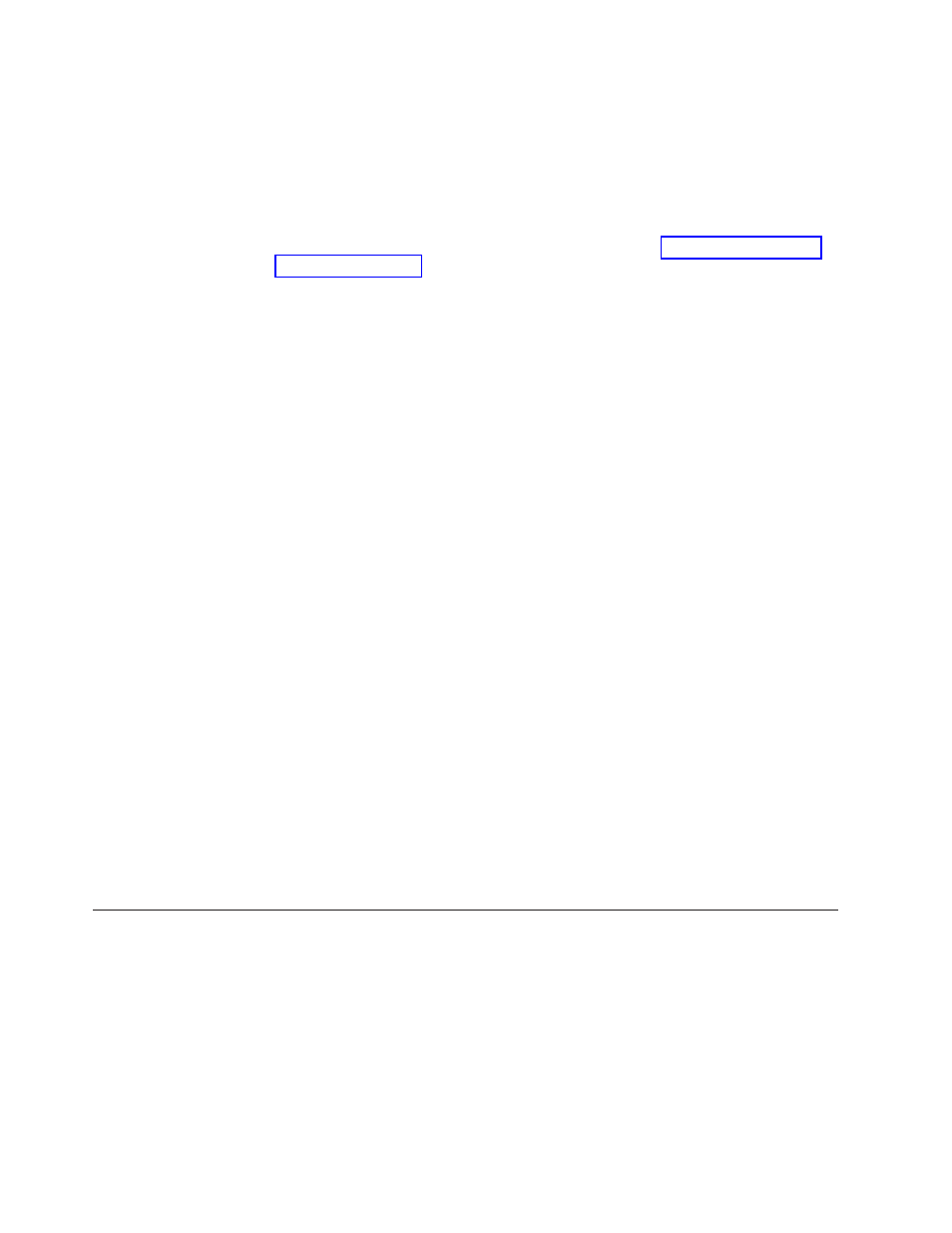
7.
Launch
the
EasyManage
installation.
8.
After
ThinkServer
EasyManage
is
installed,
enable
Security
and
Patch
Manager
to
obtain
the
LANDesk
8.8
Software
Updates.
In
the
console
application,
click
Help
->
LANDesk
->
Security
Updates
for
a
guide
to
configuring
Security
and
Patch
Manager.
9.
Install
Adobe
Flash
Player
9
if
you
plan
to
use
the
Management
Console
functions
from
the
same
server
on
which
the
Core
Server
is
installed.
You
can
obtain
Adobe
Flash
Player
9
from
the
Adobe
Web
site:
Installing
Windows
Components
on
the
Core
Server
To
install
IIS,
ASP.Net,
and
SNMP
on
the
Core
Server,
do
the
following
procedure
for
each
component:
1.
In
the
Windows
Control
Panel,
double-click
Add
or
Remove
Programs
.
2.
In
the
toolbar
on
the
left,
click
Add/Remove
Windows
Components
to
launch
the
Windows
Components
Wizard.
3.
Select
from
the
Components
list:
v
When
installing
IIS
and
ASP.NET,
click
Application
Server
;
then,
click
Details
.
v
When
installing
SNMP,
click
Management
and
Monitoring
Tools
;
then,
click
Details
.
4.
Select
the
component
that
you
want
to
install:
v
When
installing
IIS,
select
Internet
Information
Services
(IIS)
;
then,
click
OK
.
v
When
installing
ASP.NET,
select
ASP.NET
;
then,
click
OK
.
v
When
installing
SNMP,
select
Simple
Network
Management
Protocol
;
then,
click
OK
.
5.
Click
Next
to
continue
the
wizard.
6.
If
prompted,
insert
the
original
Windows
OS
CD.
If
the
autorun
launches
when
you
insert
the
CD,
close
it.
The
Windows
Components
Wizard
will
automatically
detect
and
install
the
necessary
files.
7.
Click
Finish
.
Uninstalling
the
LANDesk
Software
Agent
If
the
Core
Server
has
LANDesk
agents
on
it
from
a
previous
Management
Suite
release,
it
will
fail
the
autorun
prerequisite
check.
You
must
remove
the
old
agents
by
running
uninstallwinclient.exe
from
the
\Program
Files\LANDesk\
ManagementSuite
folder.
Using
the
Configuration/Setup
Utility
program
The
Configuration/Setup
Utility
program
is
part
of
the
BIOS.
You
can
use
it
to
perform
the
following
tasks:
v
View
configuration
information
v
View
and
change
assignments
for
devices
and
I/O
ports
v
Set
the
date
and
time
v
Set
and
change
passwords
v
Set
and
change
the
startup
characteristics
of
the
server
and
the
order
of
startup
devices
(startup-drive
sequence)
v
Set
and
change
settings
for
advanced
hardware
features
42
ThinkServer
RD120
Types
6444,
6445,
6446,
and
6447:
Installation
Guide
