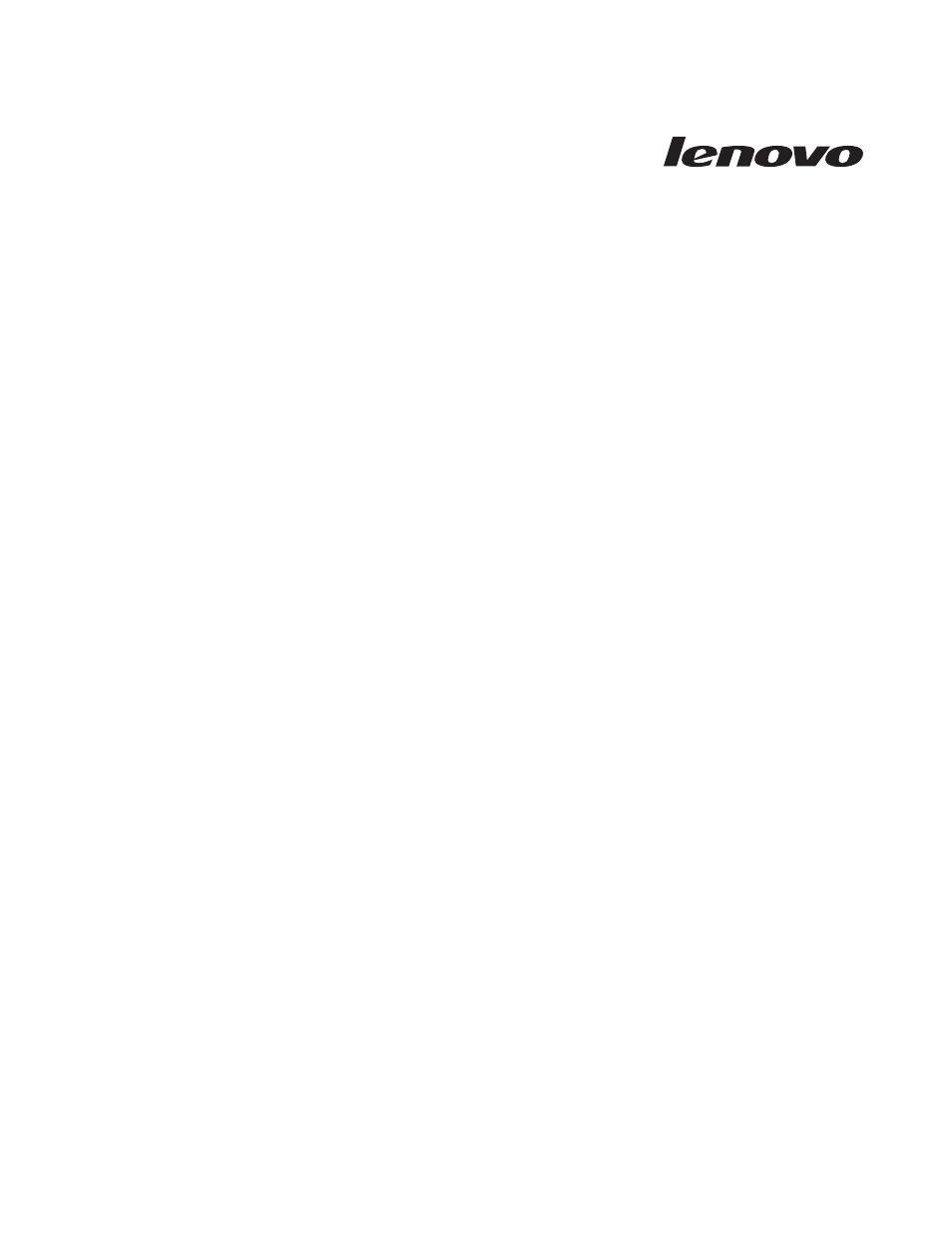Lenovo E4430 User Manual
User guide
Table of contents
Document Outline
- Read this first
- Chapter 1. Product overview
- Chapter 2. Using your computer
- Frequently asked questions
- Configuring the operating system
- Putting the computer into sleep mode or shutting it down
- Registering your computer
- Special keys and buttons
- Numeric keypad
- Using the touch pad
- Power management
- Connecting to the network
- Using the NVIDIA Optimus Graphics feature
- Connecting to external devices
- Chapter 3. You and your computer
- Chapter 4. Security
- Chapter 5. Recovery overview
- Chapter 6. Replacing devices
- Chapter 7. Preventing problems
- Chapter 8. Troubleshooting computer problems
- Appendix A. Regulatory information
- Appendix B. WEEE and recycling statements
- Appendix C. Restriction of Hazardous Substances Directive (RoHS)
- Appendix D. EurAsia Compliance Mark
- Appendix E. Notices
- Index