2030 camera/microphone board, 2040 antenna kit, lcd cable, led cable, and hinges – Lenovo ThinkPad 11e User Manual
Page 80
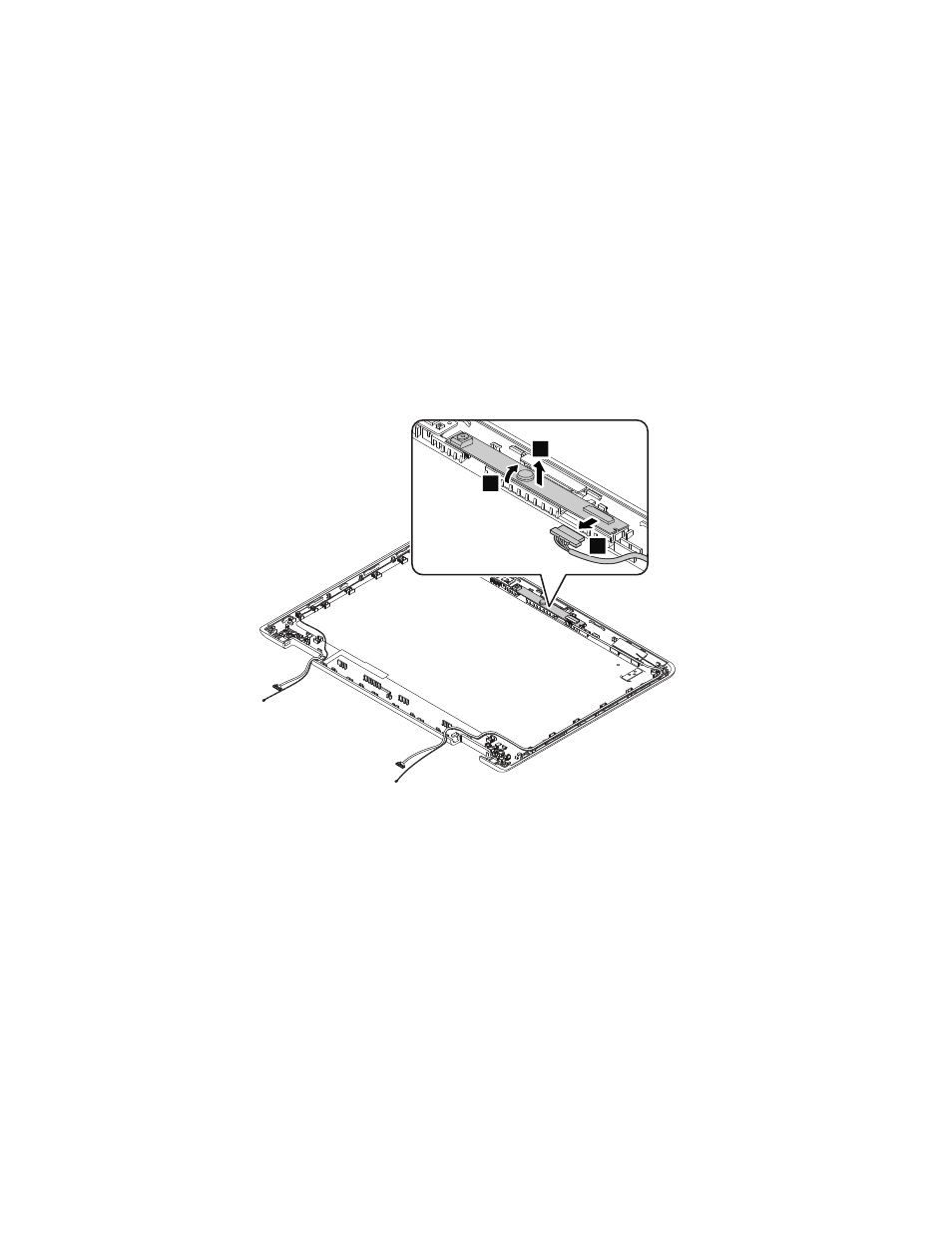
2030 Camera/microphone board
For access, remove these FRUs in order:
•
“1010 Bottom cover” on page 54
•
•
“1030 Hard disk drive or solid-state drive” on page 57
•
“1040 Wireless LAN card” on page 58
•
“1050 Memory module” on page 59
•
“1060 Coin-cell battery” on page 60
•
•
“1080 Keyboard bezel assembly, speaker assembly, media-card-reader board” on page 62
•
“1090 System board assembly, dc-in connector, and thermal fan” on page 66
•
•
“2010 LCD bezel assembly” on page 71
•
Removal steps of the camera/microphone board
2
3
1
When installing: Ensure that the connector is attached firmly.
2040 Antenna kit, LCD cable, LED cable, and hinges
For access, remove these FRUs in order:
•
“1010 Bottom cover” on page 54
•
•
“1030 Hard disk drive or solid-state drive” on page 57
•
“1040 Wireless LAN card” on page 58
•
“1050 Memory module” on page 59
•
“1060 Coin-cell battery” on page 60
•
•
“1080 Keyboard bezel assembly, speaker assembly, media-card-reader board” on page 62
•
“1090 System board assembly, dc-in connector, and thermal fan” on page 66
•
•
“2010 LCD bezel assembly” on page 71
•
74
ThinkPad 11e and ThinkPad Yoga 11e Hardware Maintenance Manual
