Retaining serial numbers, Restoring the serial number of the system unit – Lenovo ThinkPad 11e User Manual
Page 56
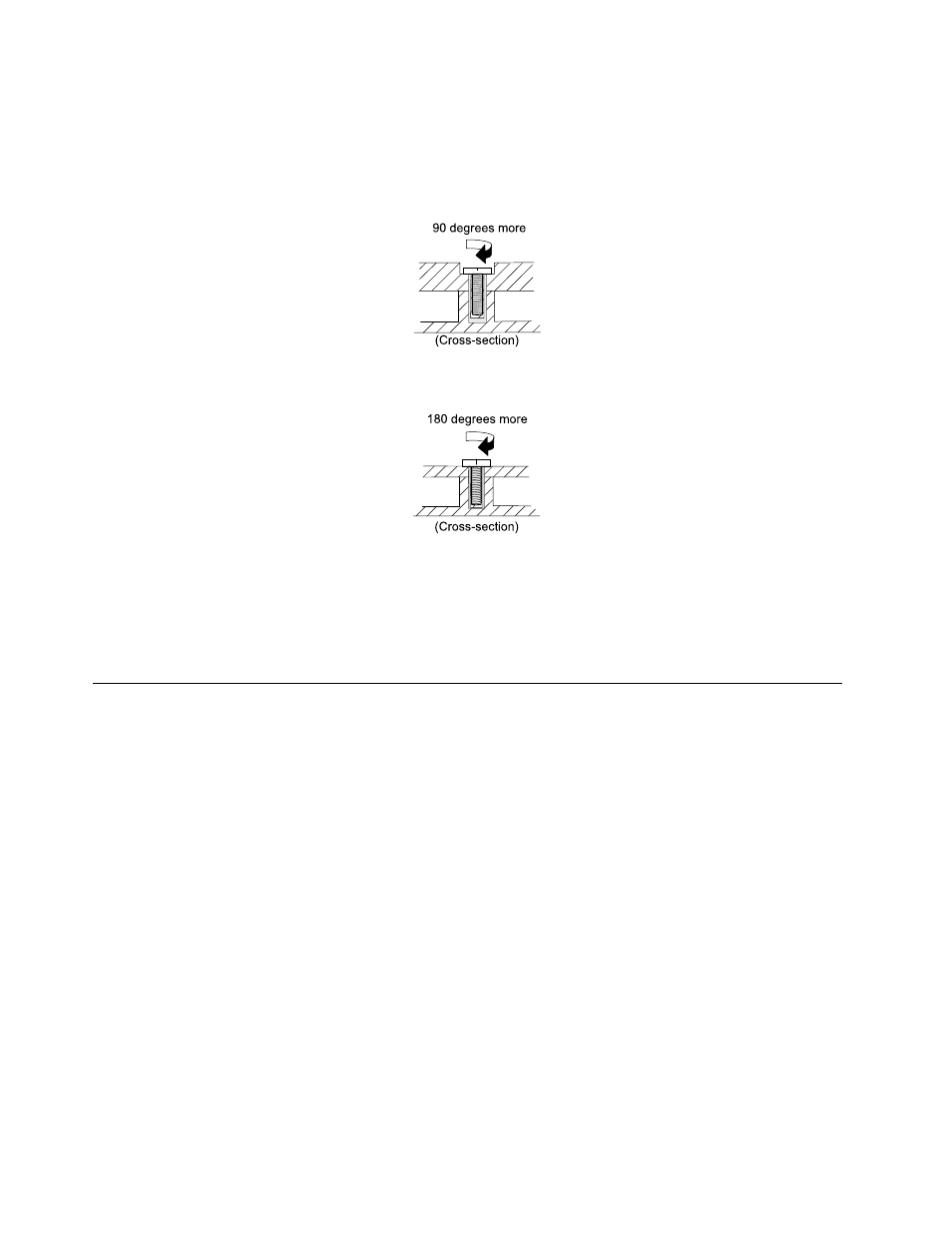
• It is recommended to use each screw only once.
Tighten screws as follows:
• Plastic to plastic
Turn an additional 90 degrees after the screw head touches the surface of the plastic part.
90 degrees more
(Cross-section)
• Logic card to plastic
Turn an additional 180 degrees after the screw head touches the surface of the logic card.
180 degrees more
(Cross-section)
Notes:
• Ensure that you use the correct screw. It is recommended to use new screws for replacements. If you
have a torque screwdriver, tighten all screws firmly to the torque specified in the screw information
table for each step.
• Ensure that torque screwdrivers are calibrated correctly following country specifications.
Retaining serial numbers
This section includes the following descriptions:
•
“Restoring the serial number of the system unit” on page 50
•
“Retaining the UUID” on page 51
•
“Reading or writing the ECA information” on page 52
Restoring the serial number of the system unit
When the computer was manufactured, the EEPROM on the system board was loaded with the serial
numbers of the system and all major components. These numbers need to remain the same throughout
the life of the computer.
If you replace the system board, you must restore the serial number of the system unit to its original value.
The serial number of the system unit is written on the label attached to the bottom of the computer.
If you cannot find the serial number of the system unit on the bottom of the computer, try the following
method to get the number:
Note: Before you perform the operation, ensure that the UEFI/Legacy setting within the Startup menu in
the ThinkPad Setup program is set to UEFI Only.
1. Connect a USB memory key to the computer.
50
ThinkPad 11e and ThinkPad Yoga 11e Hardware Maintenance Manual
