Chapter 5. locations, Front view – Lenovo ThinkPad 11e User Manual
Page 45
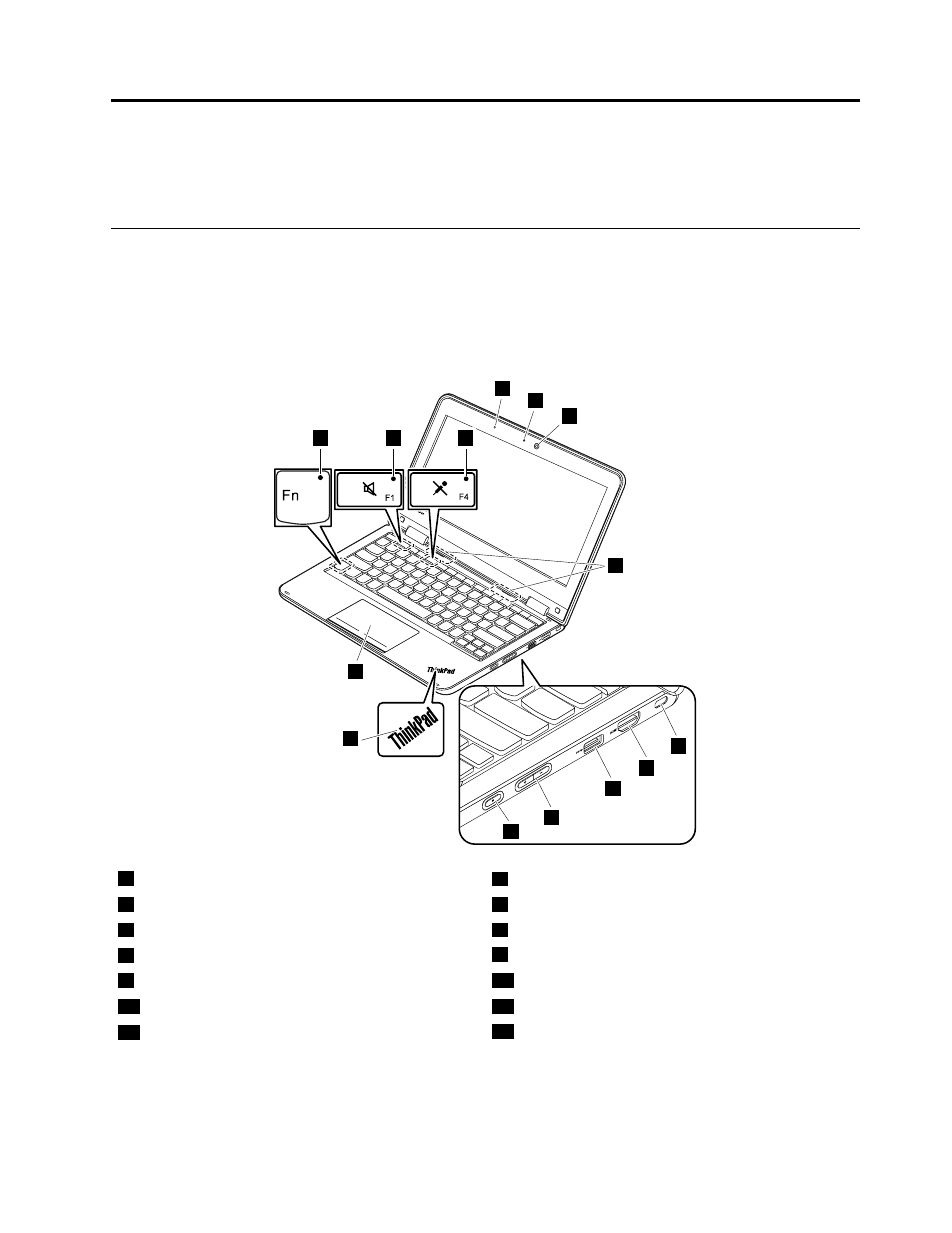
Chapter 5. Locations
This chapter introduces the locations of the hardware components on your computer.
Locating computer controls, connectors, and indicators
This topic introduces the locations of the computer controls, connectors, and indicators.
Front view
ThinkPad 11e front view
1
2
3
4
5
6
7
8
9
10
11
F1
F4
12
13
14
1
Microphone
2
Camera-in-use indicator
3
Camera
4
Speakers
5
Security-lock slot
6
HDMI™ connector
7
USB 3.0 connector
8
Volume-control buttons
9
Power button
10
System-status indicator
1
11
Touch pad
12
Fn Lock indicator
2
13
Speaker-mute indicator
3
14
Microphone-mute indicator
4
© Copyright Lenovo 2014
39
See also other documents in the category Lenovo Notebooks:
- IdeaPad S10 (138 pages)
- IdeaPad S10 (7 pages)
- IdeaPad U455 (142 pages)
- IdeaPad Y550 (2 pages)
- IdeaPad Y550 (138 pages)
- IdeaPad S10-3s (81 pages)
- IdeaPad S10-3s (130 pages)
- IdeaPad S10-3s (2 pages)
- IdeaPad Y530 (2 pages)
- IdeaPad Y530 (152 pages)
- IdeaPad Y510 (77 pages)
- IdeaPad U450 (2 pages)
- IdeaPad U450 (142 pages)
- IdeaPad Y330 (2 pages)
- IdeaPad Y330 (148 pages)
- IdeaPad S10-2 (140 pages)
- IDEAPAD Y560P (145 pages)
- IdeaPad S10-3c (88 pages)
- IdeaPad S10-3c (16 pages)
- IdeaPad S10-3c (4 pages)
- IdeaPad S10-3 FR (12 pages)
- IdeaPad S10-3c (128 pages)
- IDEAPAD Y570 (103 pages)
- IDEAPAD Y570 (51 pages)
- IDEAPAD Y570 (15 pages)
- IdeaPad S100 (41 pages)
- IdeaPad S100 (79 pages)
- IdeaPad U450p (136 pages)
- IdeaPad U550 (2 pages)
- IdeaPad U550 (144 pages)
- IdeaPad U330 (2 pages)
- IdeaPad U330 (135 pages)
- IdeaPad S205 (81 pages)
- IdeaPad S205 (10 pages)
- IdeaPad S205 (2 pages)
- IdeaPad S205 (46 pages)
- 3000 G230 (140 pages)
- IdeaPad V360 (58 pages)
- IdeaPad V360 (2 pages)
- IdeaPad V360 (87 pages)
- IdeaPad U260 (77 pages)
- IdeaPad U260 (42 pages)
- IdeaPad U150 (140 pages)
- IdeaPad U460 (44 pages)
- IdeaPad U460s (88 pages)
