Using the thinkpad pointing device – Lenovo ThinkPad Edge E531 User Manual
Page 45
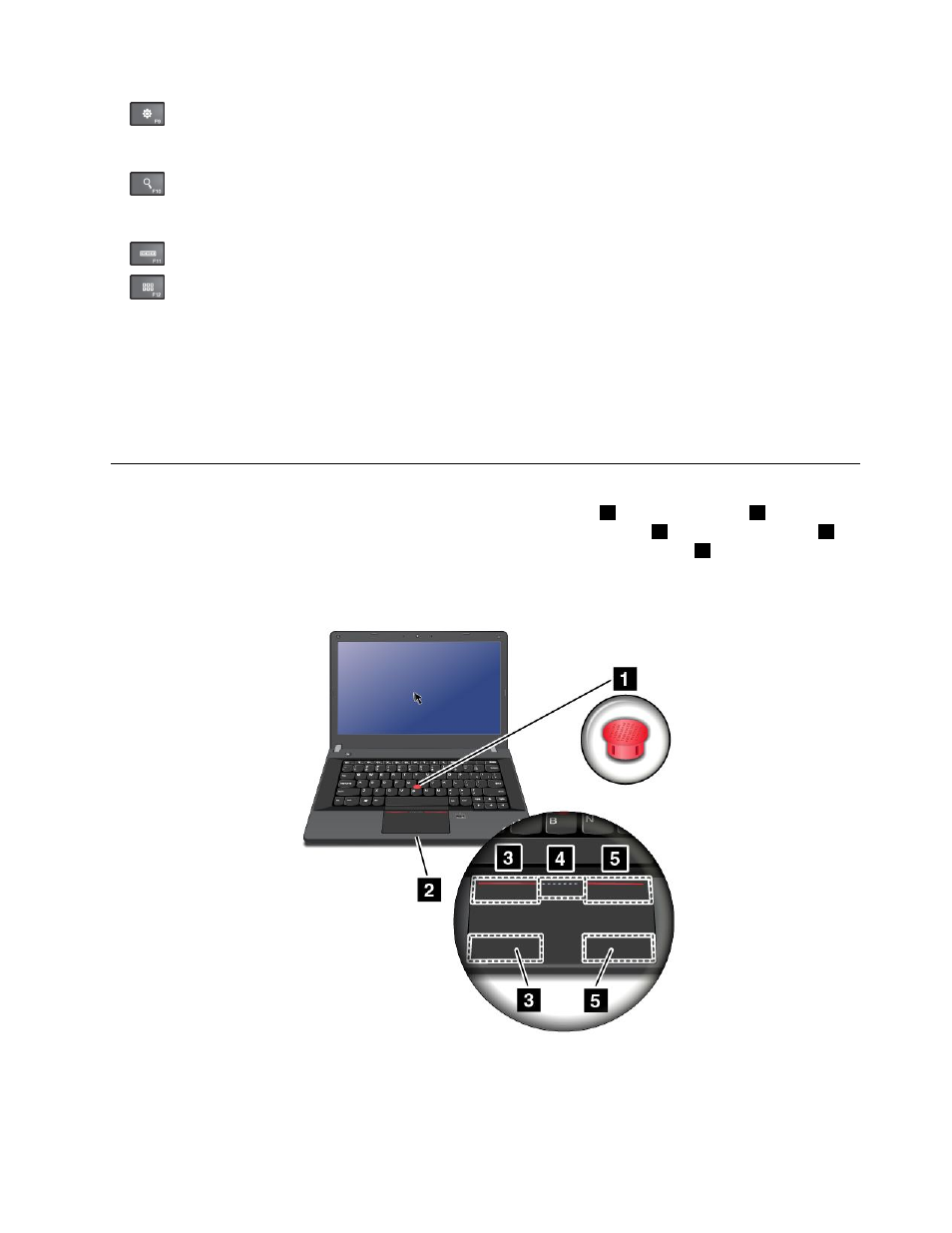
•
:
For Windows 8: Opens the Settings charm.
For Windows 7: Opens Control Panel.
•
:
For Windows 8: Opens the Search charm.
For Windows 7: Opens Windows Search.
•
: Views the programs that you have opened.
•
:
For Windows 8: Views all the programs.
For Windows 7: Opens Computer.
• Fn+B: Has the same function as the Break key.
• Fn+P: Has the same function as the Pause key.
• Fn+S: Has the same function as the SysRq key.
• Fn+K: Has the same function as the ScrLK key.
Using the ThinkPad pointing device
The ThinkPad pointing device consists of the TrackPoint pointing stick
1
and the touch pad
2
. The whole
touch pad is an active area sensitive to finger movement. The left click zones
3
and right click zones
5
work as the left and right mouse buttons on a conventional mouse. The scroll zone
4
enables you to
scroll Web pages or documents in any direction.
Note: Your computer keyboard might look slightly different from the following illustration.
29
- IdeaPad S10 (138 pages)
- IdeaPad S10 (7 pages)
- IdeaPad U455 (142 pages)
- IdeaPad Y550 (2 pages)
- IdeaPad Y550 (138 pages)
- IdeaPad S10-3s (2 pages)
- IdeaPad S10-3s (81 pages)
- IdeaPad S10-3s (130 pages)
- IdeaPad Y530 (152 pages)
- IdeaPad Y530 (2 pages)
- IdeaPad Y510 (77 pages)
- IdeaPad U450 (2 pages)
- IdeaPad U450 (142 pages)
- IdeaPad Y330 (148 pages)
- IdeaPad Y330 (2 pages)
- IdeaPad S10-2 (140 pages)
- IDEAPAD Y560P (145 pages)
- IdeaPad S10-3c (4 pages)
- IdeaPad S10-3 FR (12 pages)
- IdeaPad S10-3c (128 pages)
- IdeaPad S10-3c (88 pages)
- IdeaPad S10-3c (16 pages)
- IDEAPAD Y570 (51 pages)
- IDEAPAD Y570 (15 pages)
- IDEAPAD Y570 (103 pages)
- IdeaPad S100 (79 pages)
- IdeaPad S100 (41 pages)
- IdeaPad U450p (136 pages)
- IdeaPad U550 (2 pages)
- IdeaPad U550 (144 pages)
- IdeaPad U330 (2 pages)
- IdeaPad U330 (135 pages)
- IdeaPad S205 (2 pages)
- IdeaPad S205 (46 pages)
- IdeaPad S205 (81 pages)
- IdeaPad S205 (10 pages)
- 3000 G230 (140 pages)
- IdeaPad V360 (58 pages)
- IdeaPad V360 (2 pages)
- IdeaPad V360 (87 pages)
- IdeaPad U260 (77 pages)
- IdeaPad U260 (42 pages)
- IdeaPad U150 (140 pages)
- IdeaPad U460s (88 pages)
- IdeaPad U460s (143 pages)
