Installation instructions – Audiovox 128-6927 User Manual
Page 5
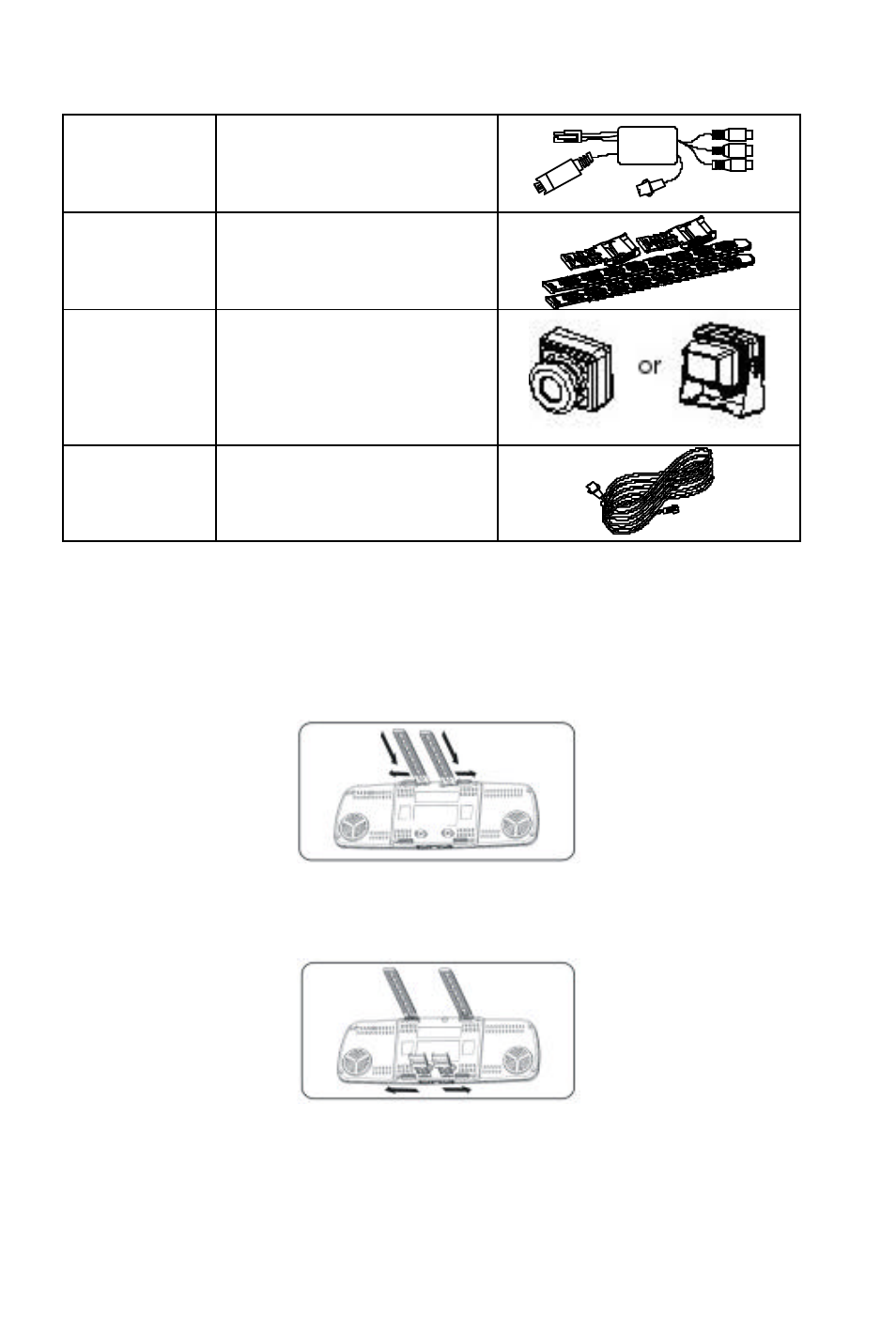
3
Adapter
4
Fastening Belts
5
Rearview Camera
6
Camera Cable
1. Installation Instructions
(1) Mount the mirror/monitor onto the existing rearview mirror.
a)
Take the two belts and slide them into the slots on the top rear
of the mirror with grooved side of the belt facing down..
Figure 1
b) Take the buckles and slide them into the lower slots on the rear of the
mirror with the buckle facing down toward the strap.
Figure 2
NOTE:
The large opened rectangle on the buckle will face away from the
strap.
c) Mount the new rearview mirror/monitor onto the existing one. Add
See also other documents in the category Audiovox For the car:
- ACA200 (18 pages)
- GC-600GAB (2 pages)
- PRO 9246CH (8 pages)
- AS-RS (8 pages)
- ACAM350 (10 pages)
- WFM7810 (3 pages)
- Automobile Accessories (20 pages)
- PRO 9232 (8 pages)
- PRO-OE3C (4 pages)
- CMOS2 (2 pages)
- APS-55TWT (4 pages)
- Prestige APS-25HJ (12 pages)
- APS 996 (28 pages)
- PRO-9056 (19 pages)
- APS 95 BT3 (12 pages)
- PRESTIGE PLATINUM BY AUDIOVOX APS 686T (20 pages)
- PRO 9232S (8 pages)
- 50-0312x SERIES (5 pages)
- PRO-9056TW (2 pages)
- ACAM250 (10 pages)
- AS9233ST (8 pages)
- AX-45 (8 pages)
- AA-RS5CS (16 pages)
- PRO 9445FT (4 pages)
- PRO 2000 (2 pages)
- APS-25KB (6 pages)
- AS-9501a (2 pages)
- 50-0301x-014 SERIES (5 pages)
- Prestige 128-8601 (8 pages)
- APS-92BT-CL (6 pages)
- ROSIBC (5 pages)
- APS 800a (8 pages)
- Prestige 128-8602 (8 pages)
- 50-0286x-019 Series (6 pages)
- CMOLF (8 pages)
- APS-800 (12 pages)
- 5BCR (8 pages)
- AS-GMDLT03 (2 pages)
- CAMSBAR (14 pages)
- AS-9631 (1 page)
- CA 5150 (10 pages)
- CCDLF (8 pages)
- Platinum APS 675 (18 pages)
- SPS GC-600 (2 pages)
- PRO 9549FT3 (8 pages)
