Audiovox PRO 2000 User Manual
Model pro 2000, Short manual, 6103 front page
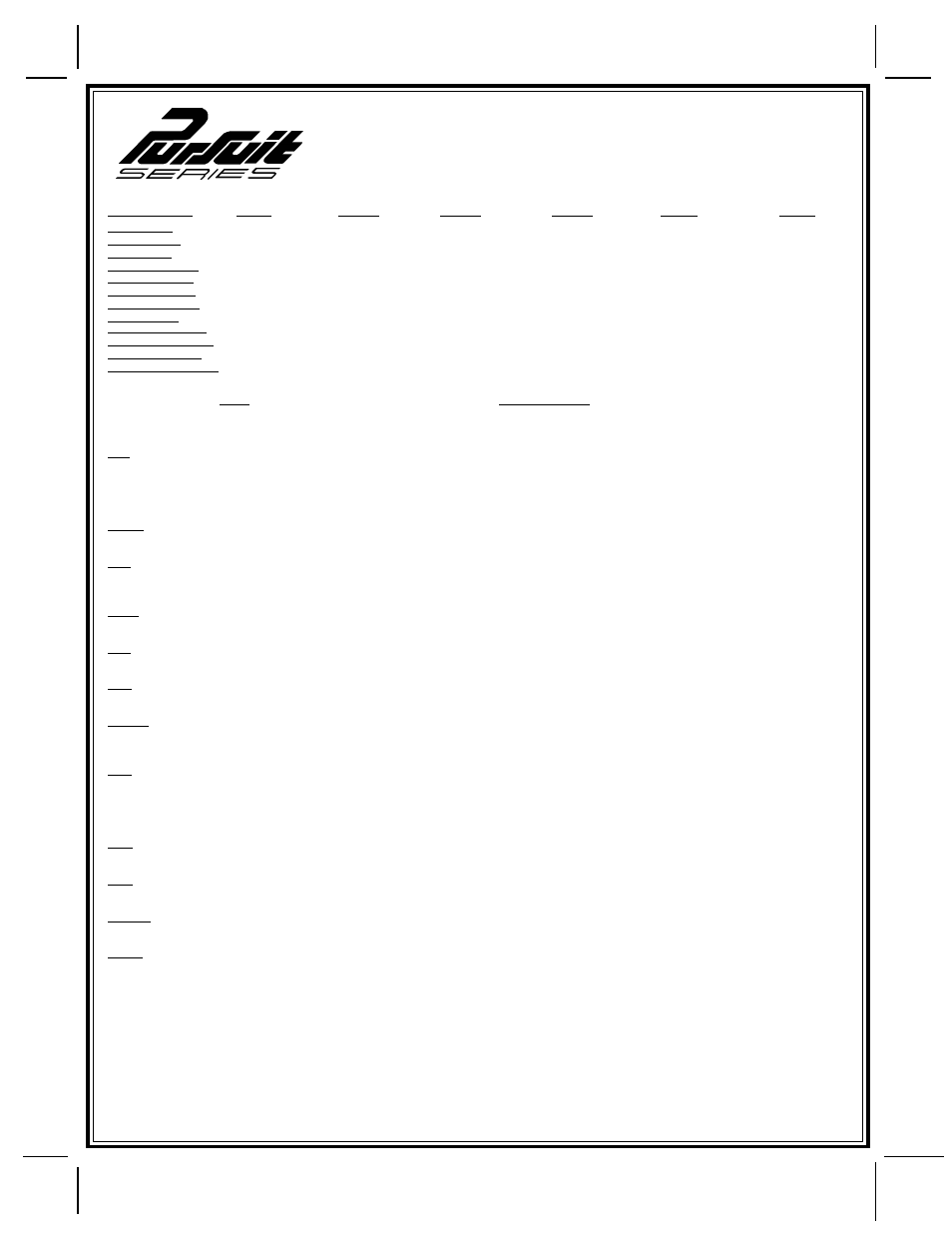
128-6103
Front Page
Model PRO 2000
Short Manual
RF Programmable Features :
Feature Selection
1 Chirp
2 Chirps
3 Chirps
4 Chirps
5Chirps
Default
1st DoorL/UL
1 Sec.
3.5 Sec.
1 Sec L, Dbl. U/L
Dbl L, 1 Sec U/L
Dbl L, Dbl U/L
1 Sec.
2nd Accy Lock
Auto Lock On
Auto Lock Off
O f f
3rd Accy. UL
Auto UL Dr
Auto UL All
Auto UL Off
O f f
4th Passive Locks
Passive
Active
Active
5th Pass/Act Arm
Passive Arm
Active Arm
Active
6th Voltage Sense
On
O f f
O f f
7th Siren/Horn O/P
Siren&Horn
Siren Only
Horn Only
S&H
8th Horn Chirp
10ms
16ms
30ms
40ms
50ms
16ms
9th Override Method
Custom Code
Valet
Valet
10th Two Step Unlock
On
O f f
O f f
11th Chp. From Tx.
On
O f f
O f f
12th Keyless Or Alarm
Keyless
Alarm
Keyless
To program these selectable features;
Action
System Response
Turn ignition on
No response
Press and release the valet switch 3 times
1 Chirp - LED 1 flash
Within 3 seconds, turn ignition Off
Short chirp, then long chirp
First
Then On
1 chirp = 1 second door locks
Press transmitter Lock button to change
2 chirps = 3.5 second door locks
Press transmitter Lock button to change
3 chirps = 1 sec. lock, dbl 1 sec. unlock
Press transmitter Lock button to change
4 chirps = 1 sec. unlock, dbl 1 sec. lock
Press transmitter Lock button to change
5 chirps = dbl 1 sec. lock, dbl 1 sec. unlock
or
Second
Press and release the valet switch
2 chirps = auto locks off
Press transmitter Lock button to change
1 chirp = auto locks on
or
Third
Press and release the valet switch
3 chirps = auto unlock off
Press transmitter Lock button to change
1 chirp = auto unlock drivers door only
Press transmitter Lock button to change
2 chirps = auto unlock all doors
or
Fourth
Press and release the valet switch
2 chirps = active door locks
Press transmitter Lock button to change
1 chirp = passive door locks
or
Fifth
Press and release the valet switch
2 chirps = active arming
Press transmitter Lock button to change
1 chirp = passive arming
or
Sixth
Press and release the valet switch
2 chirps = voltage sense off
Press transmitter Lock button to change
1 chirp = voltage sense on
or
Seventh
Press and release the valet switch
1 chirp = siren and horn output
Press transmitter Lock button to change
2 chirps = siren output only
Press transmitter lock button to change
3 chirps = horn output only
or
Eight
Press and release the valet switch
2 chirps = horn chirp output 16mS
Press transmitter Lock button to change
3 chirps = horn chirp output 30mS
Press transmitter Lock button to change
4 chirp = horn chirp output 40 mS
Press transmitter Lock button to change
5 chirps = horn chirp output 50mS
Press transmitter Lock button to change
1 chirp = horn chirp output 10 mS
or
Ninth
Press and release the valet switch
2 chirps = valet switch override operation
Press transmitter Lock button to change
1 chirp = custom code override operation
or
Tenth
Press and release the valet switch
2 chirps = 2 step unlock off
Press transmitter Lock button to change
1 chirp = 2 step unlock on
or
Eleventh
Press and release the valet switch
2 chirps = chirp delete from transmitter inactive
Press transmitter Lock button to change
1 chirp = chirp delete from transmitter active
or
Twelfth
Press and release the valet switch
1 chirp = keyless entry mode
Press transmitter Lock button to change
2 chirp = alarm mode
or
Press and release the valet switch
Exit program mode
or
Turn ignition key off
Exit program mode
Note: Once you enter the feature programming mode, do not allow more than 15 seconds to pass between steps, or the programming will be
terminated.
Note: This system allows the transmitter to be programmed for single button lock/unlock or separate button lock/unlock. The receiver is set up as
follows:
Channel #1
= Lock/Unlock/Unlock 2 & Panic (Unlock only if no button is programmed to Ch.2)
Channel #2
= If Programmed, Unlock/Unlock 2 & Panic
Channel #3
= Channel 3 & Alternate Channel 3
Channel #4
= Channel 4 Output
Channel #5
= Channel 5 Output (If so Equipped)
Released 7-24-01.
