Lenovo g40-30/g40-45/g40-70/g40-70m/z40-70/z40-75, Specifications, Lenovo g40-30/g40-45/g40-70/g40-70m – Lenovo G40-45 Notebook Lenovo User Manual
Page 30: Z40-70/z40-75
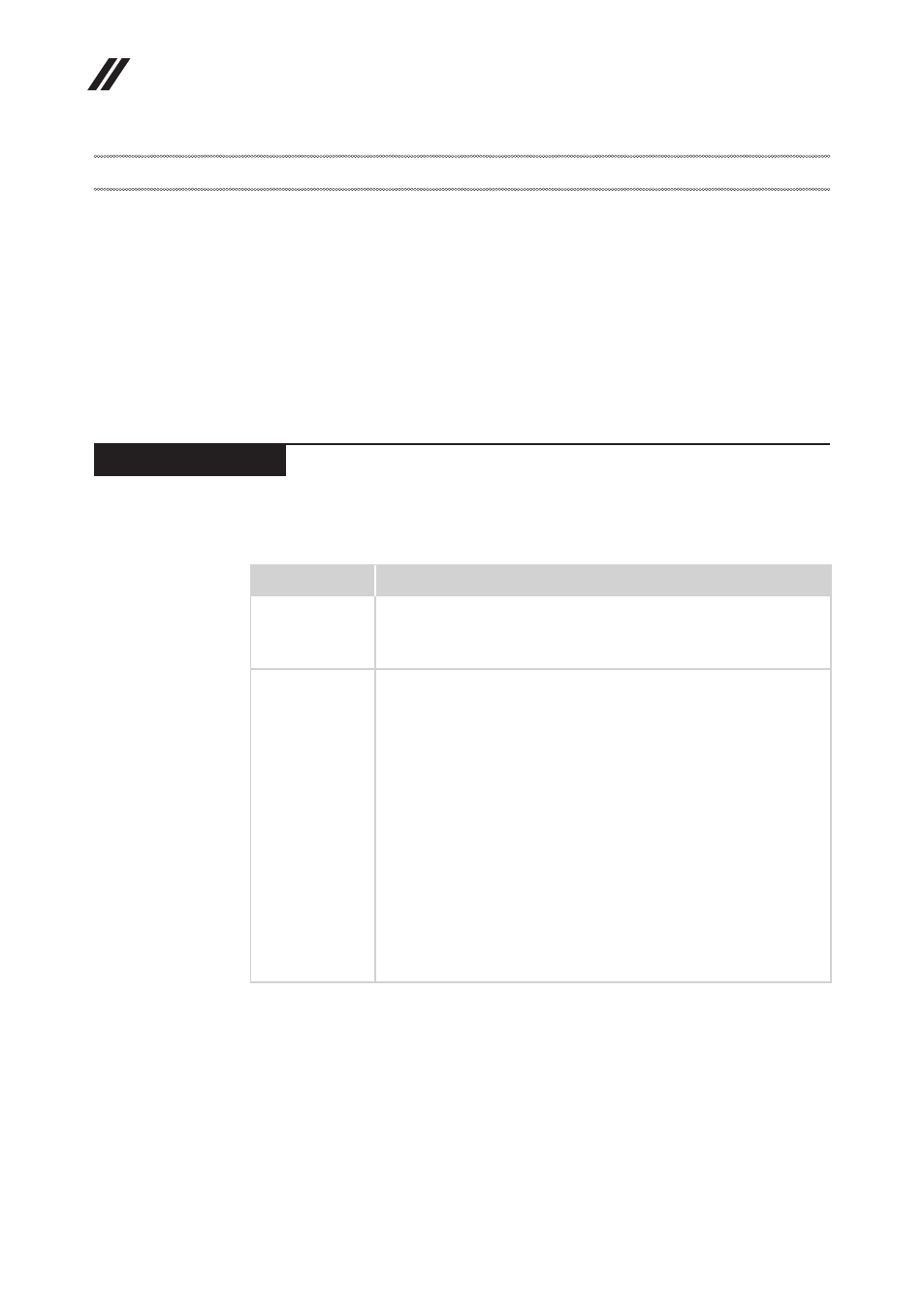
26
G40-30/G40-45/G40-70/G40-70m/Z40-70/Z40-75 Hardware Maintenance Manual
Lenovo G40-30/G40-45/G40-70/G40-70m/Z40-70/Z40-75
This chapter presents the following product-specific service references and
product-specific parts information:
• “Specifications” on page 26
• “Status indicators” on page 29
• “Hotkeys” on page 30
• “FRU replacement notices” on page 31
• “Removing and replacing an FRU” on page 32
• “Locations” on page 66
• “Parts list” on page 68
Specifications
The following table lists the specifications of the Lenovo G40-30/G40-45/
G40-70/G40-70m/Z40-70/Z40-75:
Table 1. Specifications
Feature
Description
Processor
• See the system properties of your computer, you can do this as
follows:
Open the
Control Panel, and then select System and Security
→
System.
Bus architecture
•
G40-30
GPU: PCIe 2.0, 5GT/s
WLAN: PCIe 1.0, 2.5GT/s
RAM: DDR3L, 1066MT/s,1333MT/s
LCD: eDP 1.3, 2.7GT/s
HDMI Port: HDMI 1.4, 1.65GT/s
HDD: SATA 2.0, 3Gb/s
ODD: SATA 1.0, 1.5Gb/s
USB Port: USB 3.0, 5Gb/s
USB 2.0, 480Mb/s
BT: USB2.0, 480Mb/s
Card Reader: SD3.0, 50Mb/s
SMBus 2.0
LPC 1.1
HDA
SPI
