Printhead alignment, Clean printhead – Kodak ESP 3 User Manual
Page 45
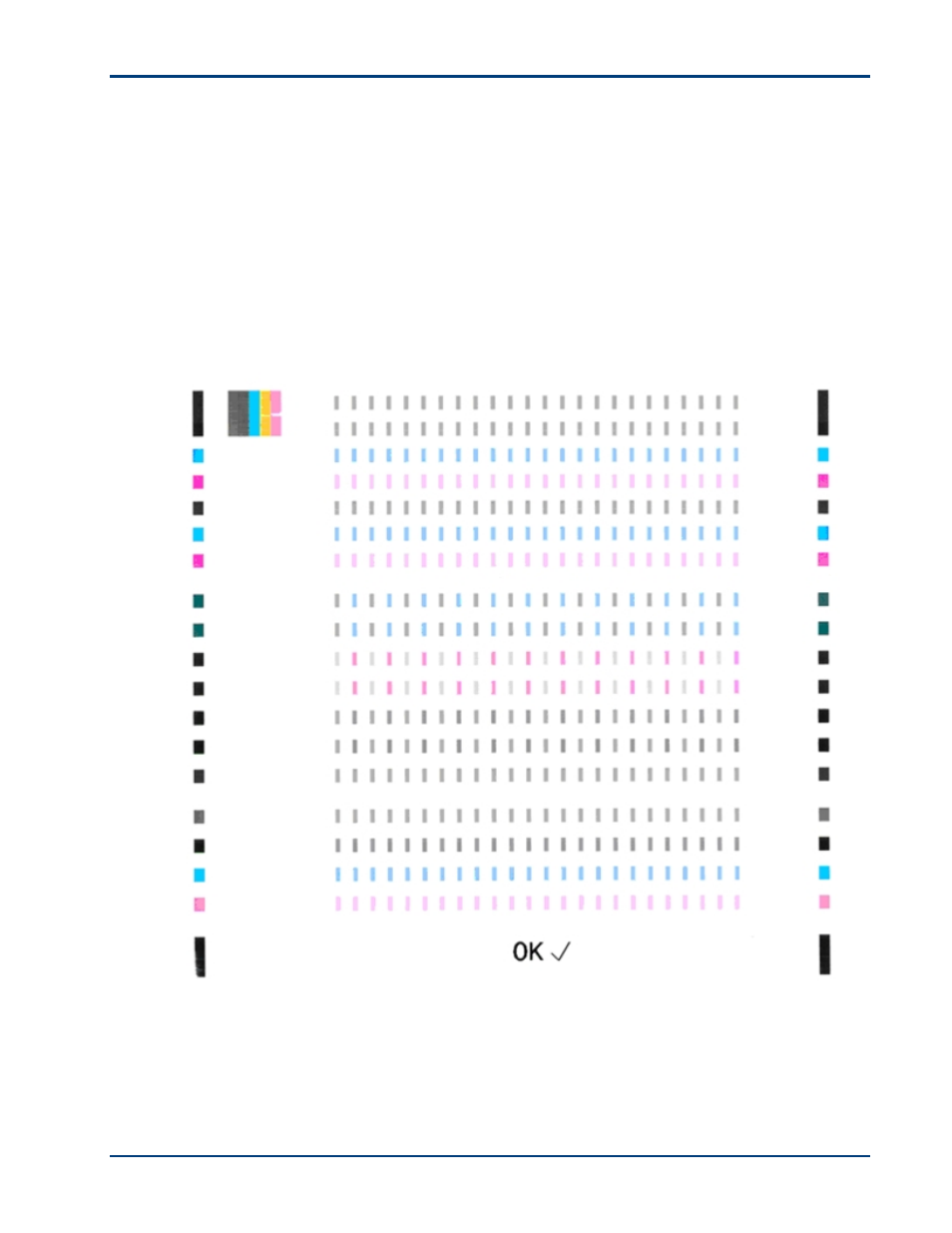
Maintenance
Printhead Alignment
The printhead may need to be aligned to enable high-quality prints. The Kodak printer
automatically performs a calibration every time you install or replace a printhead. You can also
initiate a printhead alignment from the ESP 3 printer driver, Home Center software, or control
panel.
To align the printhead from the control panel
1
Load the paper tray with US letter or A4 Kodak plain paper.
2
On the control panel, press and hold Scan and Cancel at the same time until the On/Off light
starts blinking. The following pattern is printed and calibration is complete when the page is
printed.
Clean Printhead
Run a printhead cleaning if color is faded or missing by pressing and holding Copy and Cancel at
the same time.
