Loading envelopes – Kodak ESP 3 User Manual
Page 23
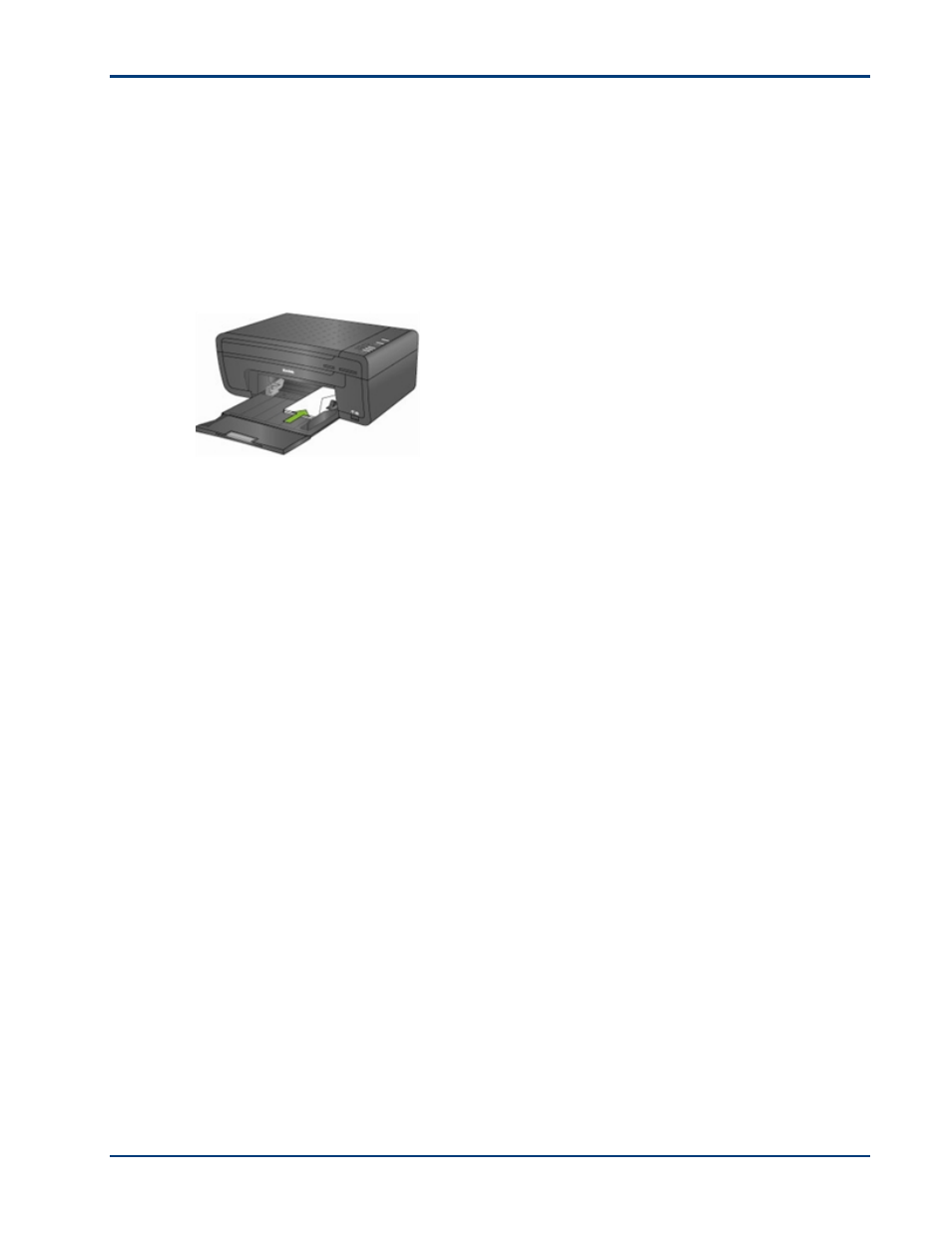
Handling and Loading Paper
Loading Envelopes
You can load plain envelopes into the paper tray of your Kodak ESP 3 All-in-One printer.
Important
Do not use envelopes with cutouts or cellophane windows.
1
Remove any other paper from the paper tray.
2
Insert one or more envelopes into the right side of the paper tray with the print side down and
the envelope flaps on the right, pointing left.
3
Squeeze the paper-width guide and move it to its right-most position up against the envelopes.
4
Leave the paper tray open while the envelopes are loaded.
